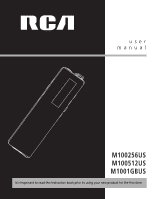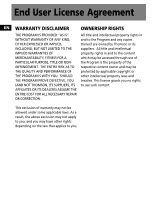RCA M100512 User Manual
RCA M100512 - Lyra 512 MB Digital Player Manual
 |
UPC - 044319503623
View all RCA M100512 manuals
Add to My Manuals
Save this manual to your list of manuals |
RCA M100512 manual content summary:
- RCA M100512 | User Manual - Page 1
user manual M100256US M100512US M1001GBUS It is important to read this instruction book prior to using your new product for the first time. - RCA M100512 | User Manual - Page 2
Part 15 of the FCC "How To Identify and Resolve Radio TV Rules. Operation accordance with the instructions, may cause harmful R S E RV I C I N G I M P O R T A N T " D A N G E R O U S TO QUALIFIED SERVICE I N S T R U C T I O N S VOLTAGE" INSIDE PERSONNEL. AC C O M PA N Y I N G THE PRODUCT. T H - RCA M100512 | User Manual - Page 3
it immediately. Returning this card allows us to contact you if needed. Technical Specification Product: Digital Audio Player Brand: RCA Model: M100256US, M100512US, M1001GBUS For Your Records Keep your sales receipt for proof of purchase to obtain warranty parts and service. In the event that - RCA M100512 | User Manual - Page 4
single workstation ("Thomson") for the RCA Audio and (ii) to make one (1) copy of the Device application/driver software Program into any machine-readable OR DO NOT INSTALL THE SOFTWARE AND/OR DO NOT USE THE PROGRAM. b) You may transfer the Program and license, only as part of the Audio Device, - RCA M100512 | User Manual - Page 5
may not operate properly. Updated versions of the Program can be downloaded from www.rca.com. d) Thomson is not obligated to provide support services for the modify, or transfer the Program, or any copy, in whole or part, except as expressly provided for in this license, your license is automatically - RCA M100512 | User Manual - Page 6
End User License Agreement EN WARRANTY DISCLAIMER OWNERSHIP RIGHTS THE PROGRAM IS PROVIDED "AS IS" WITHOUT WARRANTY OF ANY KIND, EITHER EXPRESSED OR IMPLIED, INCLUDING, BUT NOT LIMITED TO THE IMPLIED WARRANTIES OF MERCHANTABILITY, FITNESS FOR A PARTICULAR PURPOSE, TITLE OR NONINFRINGEMENT. THE - RCA M100512 | User Manual - Page 7
) files INFORMATION OR ANY OTHER ("WMA Software").The WMA Software is PECUNIARY LOSS) REGARDLESS OF CAUSE licensed to you for use with the OR FORM OF ACTION, INCLUDING RCA/THOMSON Portable Audio Device CONTRACT, TORT OR NEGLIGENCE, digital music player under the following ARISING OUT OF THE - RCA M100512 | User Manual - Page 8
incorporated or disassemble the WMA Software, in the Player. except and only to the extent that such activity is expressly permitted by applicable law in spite of this limitation. You may transfer your right to use this version of the Player only as part of a sale or transfer of your Portable - RCA M100512 | User Manual - Page 9
COPY OF WHICH WILL BE INSTALLED IN THE APPROPRIATE FOLDER ON YOUR COMPUTER UPON INSTALLATION OF THE SOFTWARE. THOMSON IS NOT RESPONSIBLE FOR ANY THIRD PARTY'S SOFTWARE AND SHALL HAVE NO LIABILITY FOR YOUR USE OF THIRD PARTY SOFTWARE. GOVERNING LAW This Agreement is governed by the laws of the State - RCA M100512 | User Manual - Page 10
unit 2 What's so special about this mp3 player 2 Computer system requirements . . .2 Precautions for the unit 3 Caution 3 Caution while driving 3 Headset safety 3 Important Battery Information . . . .4 Connecting the Player to your computer 5 Selecting between USB and battery charging mode - RCA M100512 | User Manual - Page 11
, 2000 (SP3 or higher), or XP Mac OS X Version 10.1.5 or higher • Internet Explorer 4.0 or higher • Internet access • 100MB free hard disk space for the software • 64MB RAM (128 MB recommended) • CD-ROM drive capable of digital audio extraction • USB port (2.0 recommended) • Sound card This player - RCA M100512 | User Manual - Page 12
and areas. Be careful and attentive on the road. Stop operation of the unit if you find it disruptive or distracting while driving. • Do not use the unit immediately after transportation from a cold place to a warm place; condensation problem may result. • Avoid shock to the unit. • Do not store - RCA M100512 | User Manual - Page 13
should only be made by a trained technician. Refer to Limited Warranty for details. • Do not attempt to open the unit. No user serviceable parts inside. • To reduce risk of injury, use only rechargeable batteries recommended by the manufacturer for this product. Other types of batteries may - RCA M100512 | User Manual - Page 14
player into the USB port on the computer tightly (use the included USB extension cable if necessary). Tip You can still transfer files to the player the player when the display shows "Battery full". Note Refer to the Software Instruction manual for procedures in setting up USB drivers and - RCA M100512 | User Manual - Page 15
/ increases the volume. 3. M - Press to enter menu setting mode and make selections. 10. hold - press and hold to lock or unlock the keys of the player 4. - Press once to turn on and press and hold to turn off the unit. In music mode, press once to start and pause playback. 5. headphones - RCA M100512 | User Manual - Page 16
Display EN 1. Sequential number of current file and the total number of files in the player 2. Current elapsed playback time and the total time of current file 3. Repeat mode 4. Battery level indicator 5. Player is locked 6. Song titles / artist names / lyrics (if available) 7 - RCA M100512 | User Manual - Page 17
the unit. Press A-B repeat EN or to play. to select the file you want You can repeat a certain part of a file with the help of the A-B button. Play / pause 1. During playback, press the A-B button to unlock the buttons of the unit. • To turn off the player completely, press and hold . 8 - RCA M100512 | User Manual - Page 18
Menu Settings EN Menu operations Press M to enter player menu. Press or to view options and press M again or enter a sub-menu. To exit menus, select Exit or press and hold M. The menu structure - RCA M100512 | User Manual - Page 19
save EN Select this option to change the time before the player turns off automatically. There are five options: Normal - Playback Plays files in random order Intro - Plays the first 10 seconds of each file in the player Playlist - Plays the files in the Playlist (see Folders) OFF / 1 min / 2 - RCA M100512 | User Manual - Page 20
Repeat steps 1-3 to select more files into the playlist. Information Select this option to check memory usage and firmware version. Language Select this option to change the display language of the player. Tip To remove files from the playlist, repeat step 1 to 3. In step 3, select "Remove". 11 - RCA M100512 | User Manual - Page 21
unit and the computer. ( Refer to the "USB Driver Installation; MusicMatch JukeboxTM Software" instruction manual) • Check if the USB drivers are properly installed ( Refer to the "USB Driver Installation; MusicMatch JukeboxTM Software" instruction manual) • Use USB extension cable (provided) may - RCA M100512 | User Manual - Page 22
Updates Visit http://www.rca.com/ digitalaudiodownloads for the latest news and firmware upgrades for our Digital Audio Player. You must update your information at www.rca.com/digitalaudiofaq. Note: For better result, we recommend a constant encoded bit rate from 32 to 320kbps for mp3 and 48kbps to - RCA M100512 | User Manual - Page 23
prepaid. What your warranty does not cover: • Customer instruction. (Your Owner's Manual provides information regarding operating Instructions and user controls. For additional information, ask your dealer.) • Installation and set-up service adjustments. • Batteries. • Damage from misuse or neglect - RCA M100512 | User Manual - Page 24
with your unit. It will make it easier to contact you should it ever be necessary. The return of the card is not required for warranty coverage. Limitation of Warranty: • THE WARRANTY STATED ABOVE IS THE ONLY WARRANTY APPLICABLE TO THIS PRODUCT. ALL OTHER WARRANTIES, EXPRESS - RCA M100512 | User Manual - Page 25
extent necessary to comply therewith. If you are unable to find a qualified servicer for out of warranty service, you may write to: Thomson Inc. P.O. Box 0944 Indianapolis, Indiana, U.S.A., 46206-0944 Attach your sales receipt to this booklet for future reference. This information is required if - RCA M100512 | User Manual - Page 26
-55-11-020360 RFC: CTM-980723-KS5 Thomson Inc. P.O. Box 1976 Indianapolis, IN 46206-1976 © 2005 Thomson Inc. Trademark(s) ® Registered Marca(s) ® Registrada(s) Marque(s) ® Deposée(s) www.rca.com Printed In China / Impreso en China Tocom (v2.0) - RCA M100512 | User Manual - Page 27
user manual M100256US M100512US M1001GBUS Software Installation MusicMatch JukeboxTM Software (mp3, Windows MediaTM Audio) Instalación de logiciel Software MusicMatch JukeboxTM (mp3, Reproductor de Audio para Windows MediaTM) It is important to read this instruction book prior to using your new - RCA M100512 | User Manual - Page 28
between you and Thomson Inc. ("Thomson") for the RCA Audio Device application/driver software program and associated documentation, if any ("Program"). OR DO NOT INSTALL THE SOFTWARE AND/OR DO NOT USE THE PROGRAM. b) You may transfer the Program and license, only as part of the Audio Device, - RCA M100512 | User Manual - Page 29
copy, in whole or part, c) The Program may operate properly. Updated versions of the Program can be d) When the license is terminated, you downloaded from www.rca.com. must destroy or permanently erase the Program and all copies thereof. d) Thomson is not obligated to provide support services - RCA M100512 | User Manual - Page 30
End User License Agreement EN WARRANTY DISCLAIMER OWNERSHIP RIGHTS THE PROGRAM IS PROVIDED "AS IS" WITHOUT WARRANTY OF ANY KIND, EITHER EXPRESSED OR IMPLIED, INCLUDING, BUT NOT LIMITED TO THE IMPLIED WARRANTIES OF MERCHANTABILITY, FITNESS FOR A PARTICULAR PURPOSE, TITLE OR NONINFRINGEMENT. THE - RCA M100512 | User Manual - Page 31
you to play Windows Media Audio (WMA) files ("WMA Software").The WMA Software is licensed to you for use with the RCA/THOMSON Portable Audio Device digital music player under the following conditions. By installing and using this version of the Player, you are agreeing to these conditions. IF YOU DO - RCA M100512 | User Manual - Page 32
incorporated or disassemble the WMA Software, in the Player. except and only to the extent that such activity is expressly permitted by applicable law in spite of this limitation. You may transfer your right to use this version of the Player only as part of a sale or transfer of your Portable - RCA M100512 | User Manual - Page 33
COPY OF WHICH WILL BE INSTALLED IN THE APPROPRIATE FOLDER ON YOUR COMPUTER UPON INSTALLATION OF THE SOFTWARE. THOMSON IS NOT RESPONSIBLE FOR ANY THIRD PARTY'S SOFTWARE AND SHALL HAVE NO LIABILITY FOR YOUR USE OF THIRD PARTY SOFTWARE. GOVERNING LAW This Agreement is governed by the laws of the State - RCA M100512 | User Manual - Page 34
Before You Begin 1 Computer System Requirements . . .1 What's so special about this mp3 player 2 Getting Started 3 Insert the Included CD-ROM into CD-ROM Drive 3 Welcome Screen 3 Perferred Language 4 Install the USB Driver (Windows 98SE Only 4 Install Necessary Software . . . . . .5 End User - RCA M100512 | User Manual - Page 35
content to your player. To • 100MB free hard disk space for the transfer the music, you must use software Windows Media Player or the • 64MB RAM (128 MB recommended) application recommended by the • CD-ROM drive capable of digital audio online music download service. extraction • USB port - RCA M100512 | User Manual - Page 36
What's so special about this mp3 player? This player is meant to play mp3 and Windows MediaTM audio files recorded in the built-in flash memory. To do so, you need the use of a Windows computer with USB port , extension cable (included) and a music management software (MusicMatch Jukebox). The Music - RCA M100512 | User Manual - Page 37
Music Management CD that came with your Digital Audio Player into your computer. Note Don't connect the Digital Audio Player to the PC before or during the driver installation. Note •If you're running Windows ME/2000/XP no additional drivers are required. • If you're running Windows 98SE, you - RCA M100512 | User Manual - Page 38
your player. It will be installed automatically by following steps on the next page. Note The installation program will detect whether your system requires a USB driver. The program will install the USB driver first, restart the computer, and then begin to install the necessary software. 4 - RCA M100512 | User Manual - Page 39
, and follow the on-screen instructions to install all necessary files. Install MusicMatch Jukebox EN MusicMatch Jukebox is a music management software used to organize and manage digital audio files and can be used to transfer the music to your Digital Audio Player. 1. Click Install to run - RCA M100512 | User Manual - Page 40
EN Install Additional Services Installation completed Click for additional digital music services provided by our partners. Installation is completed! You can go to the manufacturer's website for more information. Rebooting the computer You may need to restart your computer for software to run - RCA M100512 | User Manual - Page 41
Connecting the Player to the Computer Connect the Digital Audio Player to your computer. Turn on the unit , the Digital Audio Player will appear as a Removable Disk drive. Note It might take several seconds for the device (the Digital Audio Player) to be detected, especially in Windows 2000/XP - RCA M100512 | User Manual - Page 42
Audio Player isn't already connected to your computer, connect it to the computer using the provided USB cable as player through Windows Media Player or the application recommended (e.g. MusicMatch Jukebox) by the online music download service. Please visit the online music download service - RCA M100512 | User Manual - Page 43
Note Some wma files may be DRM protected. You must acquire licenses for DRM protected wma files before they can be played on the player. For more information, go to www.microsoft.com/windows/ windowsmedia/drm 3. Click on Options and select your EN portable device under Select Device. Click - RCA M100512 | User Manual - Page 44
EN Transfer Files via Windows Explorer (Drag and Drop) From Windows Explorer, highlight all the files/folders you want to transfer to your Digital Audio Player and drag them to the drive letter that is associated with it. Attention Make sure all data are transferred to the Digital Audio - RCA M100512 | User Manual - Page 45
and selecting the drive corresponding to your player. Note Before disconnecting the USB connection from the computer or the Digital Audio Player, be sure are transferred to the Digital Audio Player before unplugging the USB connection. If you're running Windows 2000 you must stop the device before - RCA M100512 | User Manual - Page 46
after connecting to the computer. • Install the Service Pack 3 for Windows 2000. Visit www.windowsupdate.microsoft.com to check for the latest updates. • Make sure audio tracks are encoded in the mp3 or Windows Media formats at supported bitrates. Bitrates support by the player: mp3 - 32 to 320 kbps - RCA M100512 | User Manual - Page 47
-55-11-020360 RFC: CTM-980723-KS5 Thomson Inc. P.O. Box 1976 Indianapolis, IN 46206-1976 © 2005 Thomson Inc. Trademark(s) ® Registered Marca(s) ® Registrada(s) Marque(s) ® Deposée(s) www.rca.com Printed In China / Impreso en China TOCOM (v2.0)
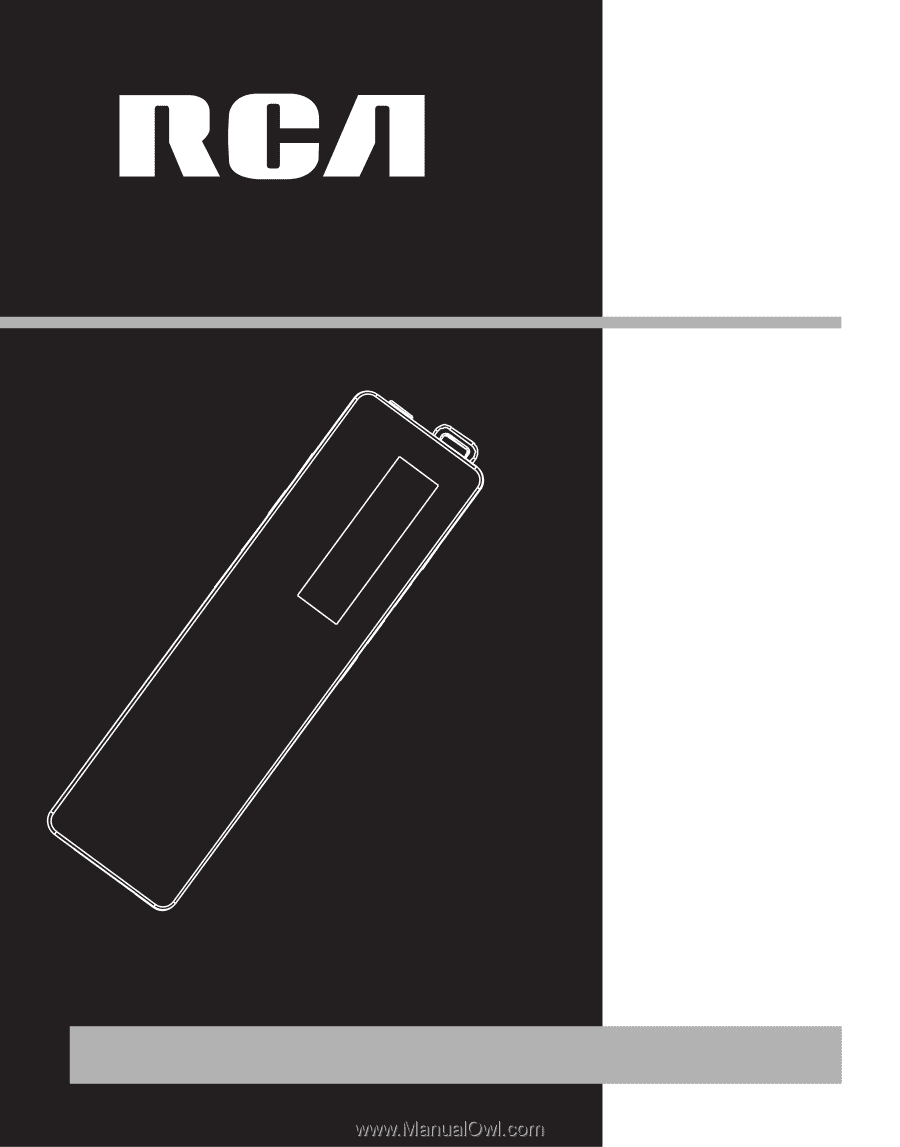
M100256US
M100512US
M1001GBUS
It is important to read this instruction book prior to using your new product for the first time.
user
manual