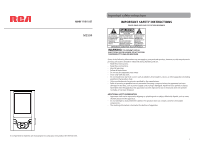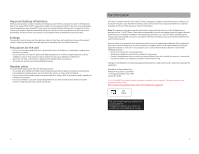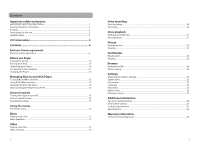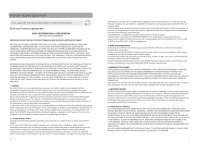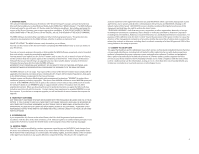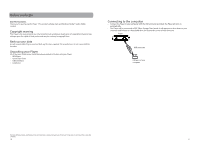RCA M5504 Owner/User Manual
RCA M5504 Manual
 |
View all RCA M5504 manuals
Add to My Manuals
Save this manual to your list of manuals |
RCA M5504 manual content summary:
- RCA M5504 | Owner/User Manual - Page 1
user manual M5504 Important safety instructions IMPORTANT SAFETY INSTRUCTIONS PLEASE READ AND SAVE FOR FUTURE Only use attachments/accessories specified by the manufacturer. • Refer all servicing to qualified service personnel. Servicing is required when the apparatus has been damaged in any way, - RCA M5504 | Owner/User Manual - Page 2
problems instructions Audiovox Accessories Corporation 111 Congressional Blvd., Suite 350 Carmel, IN 46032 1-317-810-4880 ( No technical /product support is available via this number. This phone number is for regulatory matters only.) Visit www.rcaaudiovideo.com for technical support RCA M5504 - RCA M5504 | Owner/User Manual - Page 3
safety instructions IMPORTANT SAFETY INSTRUCTIONS 1 Important Video viewing...24 Settings Changing the Player's settings...25 System time...25 Screensaver ...25 Language ...25 PowerSave ...25 Memory info...25 Firmware version ...25 Additional information Tips and troubleshooting...26 Visiting RCA - RCA M5504 | Owner/User Manual - Page 4
and license to another party only as a part of the RCA branded Portable Digital Audio/Video Device ("A/V Device"), and only if the other party agrees to be downloaded from www.rcaaudiovideo.com/downloads (d) AUDIOVOX is not obligated to provide support services for the Program. (e) The Program is - RCA M5504 | Owner/User Manual - Page 5
expressly permitted by applicable law. You may transfer your right to use the Device Firmware only as part of a sale or transfer of your A/V Device, on support and other services to you (if any) related to the RCA easyRip Software and to verify compliance with the terms of this License. Audiovox - RCA M5504 | Owner/User Manual - Page 6
have been packed in the box with your Player. • RCA Player • Quick Start Guide • USB connector • Earphones Connecting to the computer • Connect the Player to your computer with the USB connector provided. The Player will turn on automatically. • The Player will be connected in MSC (Mass Storage - RCA M5504 | Owner/User Manual - Page 7
empty. Managing files on your RCA Player Before copying video files to your Player, the files must be converted to .amv format for playback. Follow the below instructions to convert your files. To install RCA AMV Converter The RCA AMV Converter installer is stored on the Player. Go to My Computer - RCA M5504 | Owner/User Manual - Page 8
Before you begin using your RCA Player, you'll want to copy your media files to the Player. Follow below instruction to drag and drop files using Windows Explorer. IMPORTANT: Before transferring files to the Player, make sure the Player is unlocked by sliding the Lock Slider towards the un-lock icon - RCA M5504 | Owner/User Manual - Page 9
: Music Press to start music playback. Video Press to enter the Video menu and choose a particular video for viewing. Voice Rec Press to enter the language of the Player's menus • Choose the powersave setting • Display space used, and space available • Display the firmware version 16 Music Playing - RCA M5504 | Owner/User Manual - Page 10
Back to previous navigation level Note: To enter volume setting mode when playing video files, press to pause playback and then press R/V. The volume level , Intro Video files must be converted to .amv format for playback on your Player. Use the RCA AMV Converter to convert the video files before - RCA M5504 | Owner/User Manual - Page 11
Voice recording Start recording 1. Press - / + to navigate to Voice Rec. 2. Press to enter Voice Rec mode. 3. Press to start recording. Note: In other playback modes, press and hold M to return to the menu. Recording Press Press and hold R/V or M Press M when recording is stopped Press M when in - RCA M5504 | Owner/User Manual - Page 12
options are available: • Local folder - Browses the local folder for selecting a media file to play. • Playback set - Selects playback mode. Options available: Manual Play and Auto play. Text Reader Reading text 1. Press - / + to navigate to Text Reader. 2. Press to enter Text Reader mode. 3. Press - RCA M5504 | Owner/User Manual - Page 13
duration if no key is pressed. • Options: off, 1 m, 2 m, 5 m, 10 m. Memory info • Displays the amount of free space available. Firmware version • Displays the firmware version. Restore Defaults • Reset the Player's settings to the factory defaults. Select Yes to confirm reset to defaults. 24 25 - RCA M5504 | Owner/User Manual - Page 14
not supported by this Player. Please make sure to download songs without DRM protection (Digital Rights Management). Visiting RCA website Please visit www.rcaaudiovideo.com for: • Product registration • Latest software and firmware • User manual • Frequently asked questions (FAQ) • Customer service - RCA M5504 | Owner/User Manual - Page 15
4GB • Connection: USB 2.0, Hi-speed capable Software • Includes RCA AMV Converter 28 Warranty information 12 Month Limited Warranty Applies to RCA Portable Media Players AUDIOVOX problems, loss/interruptions of broadcast or internet service content (such as an mp3 Player, voice recorder, camcorder, - RCA M5504 | Owner/User Manual - Page 16
any removable batteries, even if batteries were included with the original purchase. We recommend using the original carton and packing materials. Ship to Audiovox Electronics Corp. Attn: Service Department. 150 Marcus Blvd. Hauppauge N.Y. 11788 1-800-645-4994 For Canada Customers, please ship to
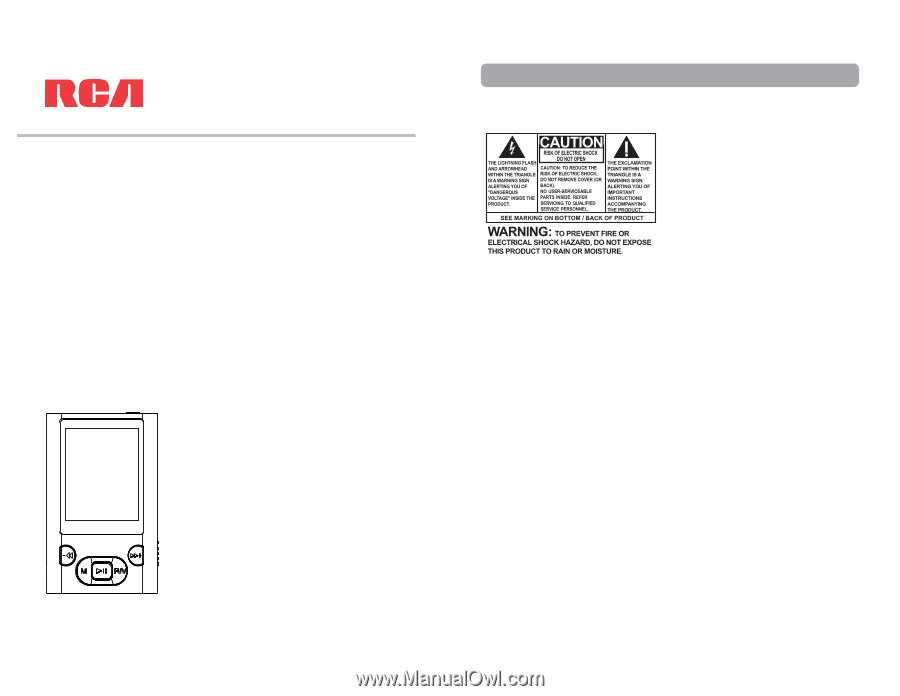
M5504
user
manual
It is important to read this user manual prior to using your new product for the first time.
1
Important safety instructions
PLEASE READ AND SAVE FOR FUTURE REFERENCE
IMPORTANT SAFETY INSTRUCTIONS
Some of the following information may not apply to your particular product; however, as with any electronic
product, precautions should be observed during handling and use.
•
Read these instructions.
•
Keep these instructions.
•
Heed all warnings.
•
Follow all instructions.
•
Do not use this apparatus near water.
•
Clean only with dry cloth.
•
Do not install near any heat sources such as radiators, heat registers, stoves, or other apparatus (including
amplifiers) that produce heat.
•
Only use attachments/accessories specified by the manufacturer.
•
Refer all servicing to qualified service personnel. Servicing is required when the apparatus has been
damaged in any way, such as power-supply cord or plug is damaged, liquid has been spilled or objects
have fallen into the apparatus, the apparatus has been exposed to rain or moisture, does not operate
normally, or has been dropped.
ADDITIONAL SAFETY INFORMATION
•
Apparatus shall not be exposed to dripping or splashing and no objects filled with liquids, such as vases,
shall be placed on the apparatus.
•
Do not attempt to disassemble the cabinet. This product does not contain customer serviceable
components.
•
The marking information is located at the bottom of apparatus.