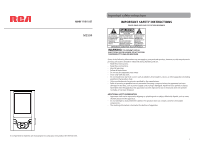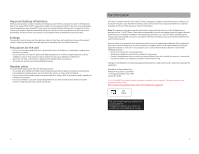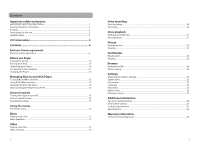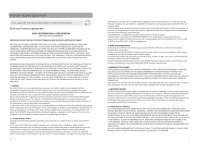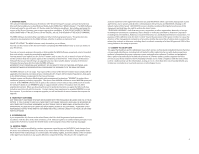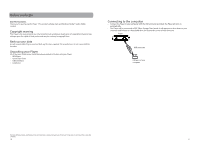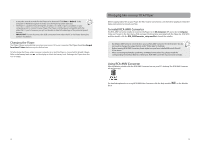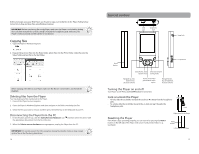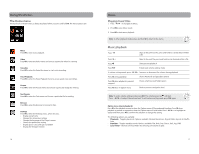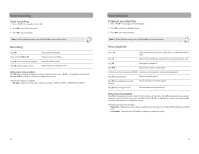RCA M5504 Owner/User Manual - Page 6
Before you begin - mp3 player
 |
View all RCA M5504 manuals
Add to My Manuals
Save this manual to your list of manuals |
Page 6 highlights
Before you begin Dear RCA Customer, Thank you for purchasing the Player. This product will play mp3 and Windows Media™ audio (WMA) content. Copyright warning This Player is for your personal use only. Unauthorized recording or duplication of copyrighted material may infringe upon the rights of third parties and may be contrary to copyright laws. Back up your data As with any portable Player, you must back up the drive regularly. The manufacturer is not responsible for lost data. Unpacking your Player All of the items listed below should have been packed in the box with your Player. • RCA Player • Quick Start Guide • USB connector • Earphones Connecting to the computer • Connect the Player to your computer with the USB connector provided. The Player will turn on automatically. • The Player will be connected in MSC (Mass Storage Class) mode. It will appear as a drive letter on your computer and behave as a detachable drive for file transfer in one or both directions. Player USB connector USB port of your computer Windows, Windows Media, and Windows Vista are trademarks or registered trademarks of Microsoft Corporation in the United States and other countries. 10 11