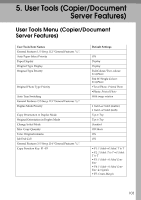Ricoh 2238 Operating Instructions - Page 113
Stamp
 |
UPC - 026649116032
View all Ricoh 2238 manuals
Add to My Manuals
Save this manual to your list of manuals |
Page 113 highlights
If You Cannot Make Copies As You Want ❖ Edit Problem Causes Solutions When using the Double Copies function, parts of the original image are not copied. The original and copy pa- Select A3L for A4 K originals and per combination is not cor- A4 for A5 originals. See p.64 "Dou- rect. ble Copies". When using the Border, Centre, or Centre/Border function, parts of the original image are not copied. You set a wide erased margin. Make the margin width narrower. You can adjust it between 2-99 mm. See "Erase Border Width" and "Erase Centre Width" in p.117 "Edit1/2". Place originals correctly. Originals are not scanned Place originals correctly. correctly. 4 When using the Margin You set a wide erased mar- Set a narrower margin with User Adjustment function, parts gin. Tools. You can set the width be- of the original image are not copied. There is a lack of margin space on the opposite side of the binding position. tween 0-30 mm (0"-1.2"). See p.117 "Front Margin: Left/Right", p.117 "Front Margin: Top/Bottom", p.117 "Back Margin: Left/Right", and p.117 "Back Margin: Top/Bottom". When using the Image Repeat function, the original image is not copied repeatedly. You selected copy paper of the same size as the originals, or you did not select a proper reproduction ratio. Select copy paper of a larger size than the originals. Select a proper reproduction ratio. ❖ Stamp Problem The stamp position is wrong. Causes The paper orientation is wrong. Solutions Check the paper orientation and stamp position. 99