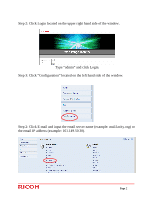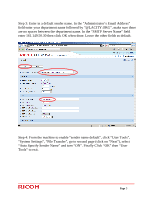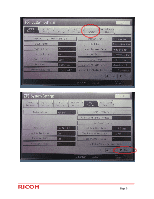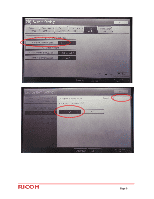Ricoh Aficio MP 7500 S/P Scan To Email Instructions - Page 2
Step 2: Click E-mail and input the email server name example: mail.lacity.org or
 |
View all Ricoh Aficio MP 7500 S/P manuals
Add to My Manuals
Save this manual to your list of manuals |
Page 2 highlights
Step 2: Click Login located on the upper right hand side of the window. Type "admin" and click Login. Step 3: Click "Configuration" located on the left hand side of the window. Step 2: Click E-mail and input the email server name (example: mail.lacity.org) or the email IP address (example: 161.149.50.30). Page 2

______________________________________________
Page
2
Step 2: Click Login located on the upper right hand side of the window.
Type “admin” and click Login.
Step 3: Click “Configuration” located on the left hand side of the window.
Step 2: Click E-mail and input the email server name (example: mail.lacity.org) or
the email IP address (example: 161.149.50.30).