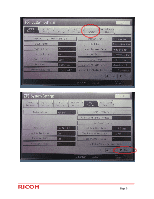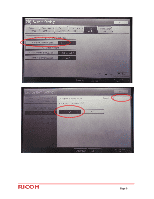Ricoh Aficio MP 7500 S/P Scan To Email Instructions - Page 9
Setting Up the Default File type PDF vs TIF
 |
View all Ricoh Aficio MP 7500 S/P manuals
Add to My Manuals
Save this manual to your list of manuals |
Page 9 highlights
Setting Up the Default File type (PDF vs TIF) Step 1: From the scanning screen, click on "File Name/Type". Then select the desired file type default. Then click "OK". Page 9

______________________________________________
Page
9
Setting Up the Default File type (PDF vs TIF)
Step 1: From the scanning screen, click on “File Name/Type”. Then select the
desired file type default. Then click “OK”.