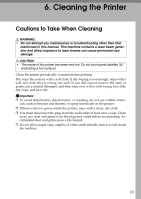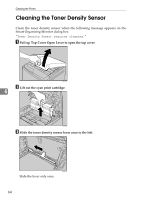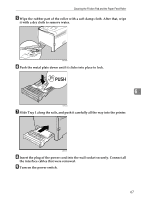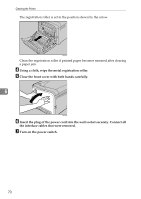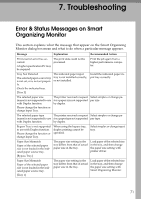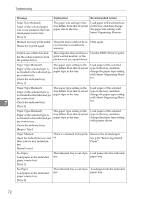Ricoh C220N Operating Instructions - Page 78
way as the main friction pad.
 |
UPC - 026649060052
View all Ricoh C220N manuals
Add to My Manuals
Save this manual to your list of manuals |
Page 78 highlights
Cleaning the Printer Note ❒ If misfeeds or multi-feeds of paper occur after cleaning the friction pad, contact your sales or service representative. ❒ If the optional paper feed unit is installed, clean its friction pad in the same way as the main friction pad. ❒ Follow the same procedure to clean the paper feed roller of the optional pa- per feed unit. 6 68
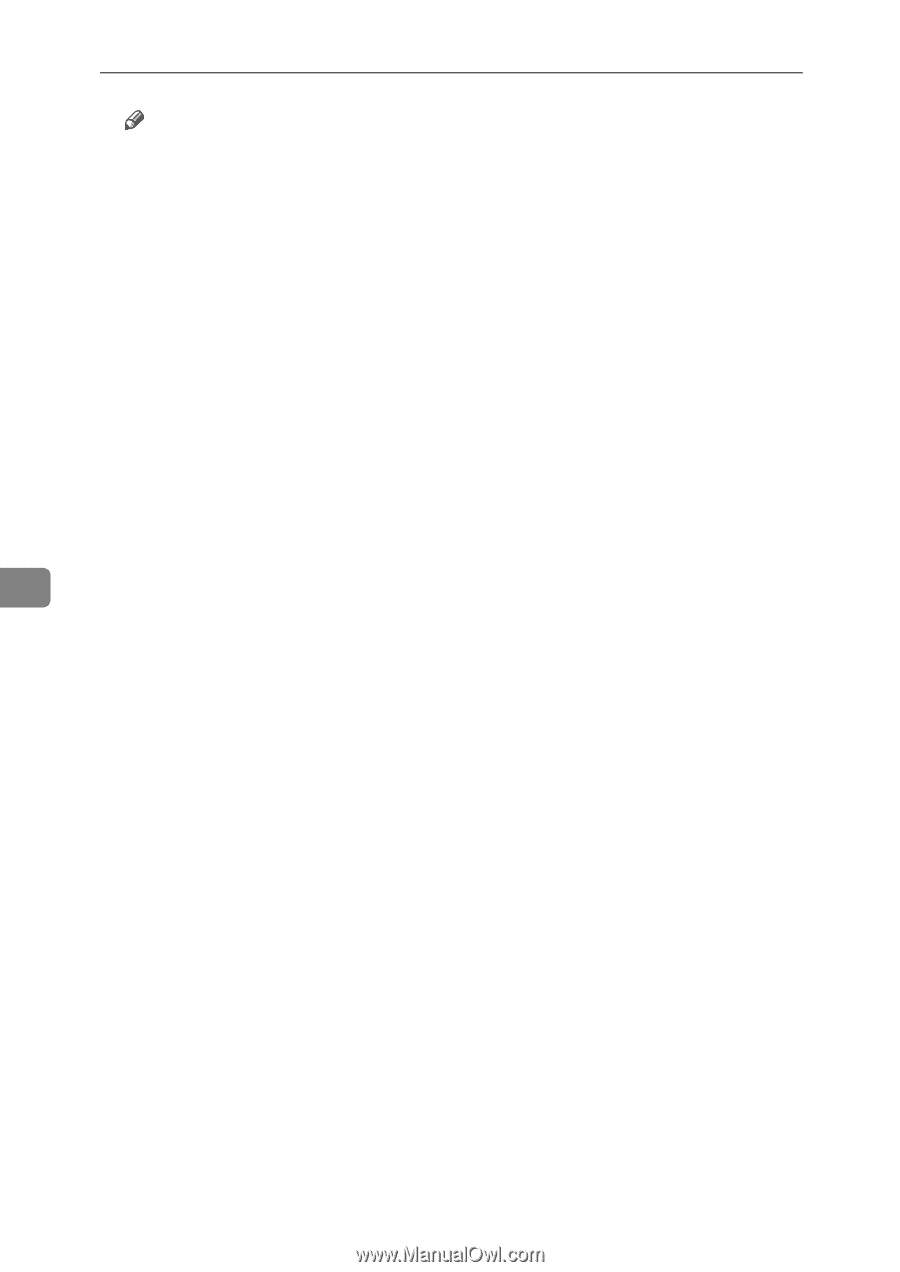
Cleaning the Printer
68
6
Note
❒
If misfeeds or multi-feeds of paper occur after cleaning the friction pad,
contact your sales or service representative.
❒
If the optional paper feed unit is installed, clean its friction pad in the same
way as the main friction pad.
❒
Follow the same procedure to clean the paper feed roller of the optional pa-
per feed unit.