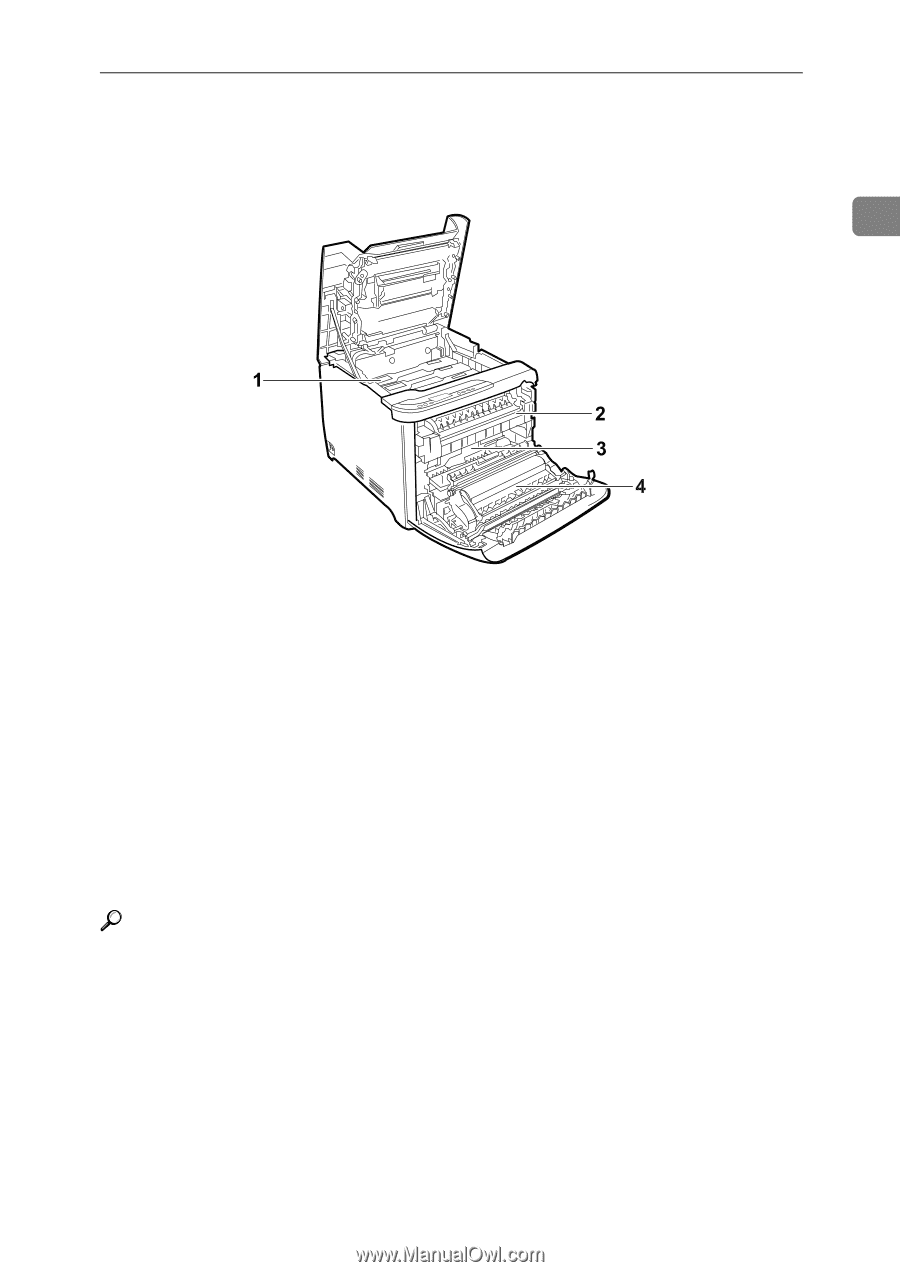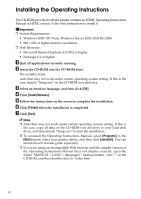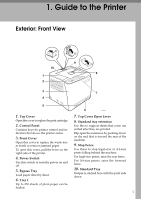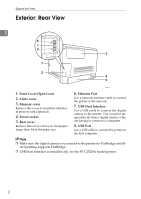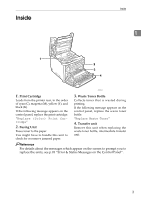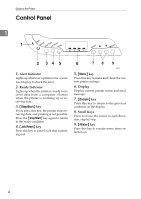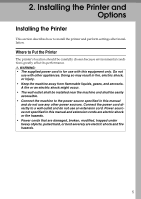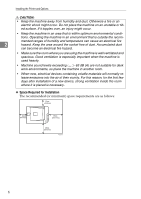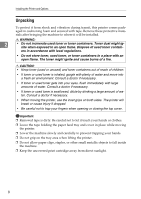Ricoh C231N Operating Instructions - Page 24
Inside, Print Cartridge, Fusing Unit, Waste Toner Bottle, Transfer unit - black
 |
UPC - 026649065057
View all Ricoh C231N manuals
Add to My Manuals
Save this manual to your list of manuals |
Page 24 highlights
Inside Inside 1 ASH151S 1. Print Cartridge Loads from the printer rear, in the order of cyan (C), magenta (M), yellow (Y), and black (K). If the following message appears on the control panel, replace the print cartridge: "Replace (Color) Print Cartridge" 2. Fusing Unit Fuses toner to the paper. You might have to handle this unit to check for or remove jammed paper. 3. Waste Toner Bottle Collects toner that is wasted during printing. If the following message appears on the control panel, replace the waste toner bottle: "Replace Waste Toner" 4. Transfer unit Remove this unit when replacing the waste toner bottle, intermediate transfer unit. Reference For details about the messages which appear on the screen to prompt you to replace the units, see p.93 "Error & Status Messages on the Control Panel". 3