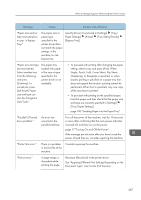Ricoh IM 4000 User Guide - Page 264
See Deleting Documents Stored in the Machine, See Erasing Documents from Document Server
 |
View all Ricoh IM 4000 manuals
Add to My Manuals
Save this manual to your list of manuals |
Page 264 highlights
10. Troubleshooting Message Cause Solution and reference "Data storage error." Printing a document as Test Print, Locked Print, Hold Print, Store Print, or storing the document in Document Server failed. The hard disk is malfunctioning. If the message persists even after you have turned the power off and then on, consider repairing the machine. "Document Server is not available to use. Cannot store." Use of the Consult the user administrator. Document Server function is restricted. "Duplex has been cancelled." The paper source tray is not specified for duplex printing. Specify to use the paper tray for duplex printing in [Settings] [Tray/Paper Settings] [Paper Size/ Paper Type]. "Error has occurred." An error such as a syntactic error has occurred. Check that the PDF file to print does not have an error. "Exceeded max. capacity of Document Server. Cannot store." The hard disk is almost full. • Reduce the size of the document to send. • Erase documents that are no longer needed. See "Deleting Documents Stored in the Machine", User Guide (Full Version). See "Erasing Documents from Document Server", User Guide (Full Version). 262