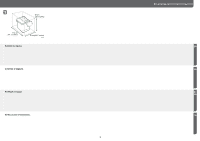Ricoh IM 430Fb Setup Guide
Ricoh IM 430Fb Manual
 |
View all Ricoh IM 430Fb manuals
Add to My Manuals
Save this manual to your list of manuals |
Ricoh IM 430Fb manual content summary:
- Ricoh IM 430Fb | Setup Guide - Page 1
Setup Guide Setup Guide EN For safe and correct use, be sure to read "Safety Information" before using the machine. Guía de instalación ES Para un uso seguro y correcto, - Ricoh IM 430Fb | Setup Guide - Page 2
Preparing/Preparativos/Preparação/Préparation 1 DVL280 DVL227 220-240 V, 7 A, 50/60 Hz 120-127 V, 12 A, 60 Hz DVK204 DVK205 EN Confirm the components. • Setup Guide (This manual) • Safety Information • CD-ROM • Modular cable • Power cord ES Confirme los componentes. • Guía de instalación (este - Ricoh IM 430Fb | Setup Guide - Page 3
3 99 cm (39.0 inches) 112 cm (44.1 inches) Confirm the space. 78 cm(30.7 inches) DVL201 Confirme el espacio. Verifique o espaço. Vérifiez le lieu d'installation. Setup/Configuración/Instalar/Configuration EN ES PT BR FR 3 - Ricoh IM 430Fb | Setup Guide - Page 4
2. Installing the Machine/Instalación de la máquina/Instalar o equipamento/Installation de l'appareil 1 2 20 cm(7.9 inches) 35 cm 3 (13.8 inches) DVK240 DVK244 10 cm (4.0 inches) 10 cm (4.0 inches) 35 cm (13.8 inches) DVL202 DVK208 EN Hold the inset grips on both sides of the machine with - Ricoh IM 430Fb | Setup Guide - Page 5
and then open the front cover. Pull out the tape straight towards you. Toner adheres to the edge of the tape. Be careful not to touch it. l'appareil, puis ouvrez le capot avant. Tirez la bande adhésive vers vous. Du toner adhère sur le bord de la bande. Veillez à ne pas le toucher. Refermez - Ricoh IM 430Fb | Setup Guide - Page 6
8 DVK247 EN Slide the switch toward you. • An error occurs if you do not slide the switch. ES Deslice el interruptor hacia usted. • Si no desliza el interruptor, se producirá un problema. PT Deslize o interruptor na sua direção. BR • Se você não deslizar o interruptor, ocorrerá um erro. FR Faites - Ricoh IM 430Fb | Setup Guide - Page 7
jusqu'à son arrêt. Soulevez l'avant du magasin, puis sortez-le de l'appareil. Pincez le levier du guide arrière et alignez-le sur le format papier. Pincez le levier du guide droit et alignez les guides droit et gauche sur le format papier. Chargez le papier, la face à imprimer vers le bas. • Ne - Ricoh IM 430Fb | Setup Guide - Page 8
5 DVK223 EN Lifting the front side of the tray, insert it into the machine, and then push it in carefully until it stops. ES Levante la parte delantera de la bandeja, insértela en la máquina y, a continuación, empújela suavemente hasta que se detenga. PT Levantando a parte frontal da bandeja, insira - Ricoh IM 430Fb | Setup Guide - Page 9
Connect the power cord to the wall outlet. Press the main power switch. EN at the back of the machine. The machine starts up. Following the start screen, the language select screen appears. When installing option, see "Installing and Setting Options", Setup in the web manual en el manual de la - Ricoh IM 430Fb | Setup Guide - Page 10
] to register them. • Be sure not to forget the name of the administrator and the password. For details, see "Configuring Administrator Authentication", Security in the web manual. ES Seleccione el idioma que desee utilizar y, a Seleccione [Configurar ahora] y, a continuación, Pulse los cuadros de - Ricoh IM 430Fb | Setup Guide - Page 11
/Ajustes iniciales/Definições iniciais/Paramètres initiaux Press [Basic Settings]. Select your country, and then press [Next]. EN Follow the instructions on the screen to specify time zone, date, time, daylight saving time, and sound as necessary. Pulse [Ajustes básicos]. Seleccione su - Ricoh IM 430Fb | Setup Guide - Page 12
pouvez pas utiliser un LAN filaire et un LAN sans fil simultanément. 12 Do you want to connect to the network? ¿Desea conectarse a la red? Deseja conectar-se à rede? Vous souhaitez vous connecter au réseau ? No Do you want to use the fax? ¿Desea usar el fax? Deseja usar o fax? Vous - Ricoh IM 430Fb | Setup Guide - Page 13
(LAN sans fil) → Voir page 16. Only for machines that support Wireless LAN./Solo para máquinas compatibles con LAN inalámbrica./Somente para equipamentos Installing the Printer Driver → See page 20. 8. Instalación del driver de impresora → Consulte la página 20. 8. Instalar o driver de impressão - Ricoh IM 430Fb | Setup Guide - Page 14
). Press [Network Settings] on the control panel. If you are asked to select Wired LAN or Wireless LAN on the following screen, press [Wired LAN]. Connect the LAN cable to the Ethernet port at the back side of the machine. Press [Next] on the screen. ES Prepare un cable LAN (disponible - Ricoh IM 430Fb | Setup Guide - Page 15
is installed, the screen and then go to page 20 "8 Installing the Printer for setting a direct connection appears so you can Driver". specify whether to enable direct connections. Seleccione el método de ajuste de la dirección IP T r a s e s t a b l e c e r l o s a j u s t e s d e l a L A N ES - Ricoh IM 430Fb | Setup Guide - Page 16
Paramètres réseau (LAN sans fil) 1 2 3 4 EN Press [Network Settings] on the control panel. Press [Wireless LAN], then press [Next]. Specify how to connect the machine to the network, and then press [Next]. Proceed the settings by following the screen. Specify whether or not to enable Direct - Ricoh IM 430Fb | Setup Guide - Page 17
[Set Up Complete] and then go to page 20 "8 Installing the Printer Driver". Tras establecer los ajustes de la LAN inalámbrica: Si va a fax, pulse [Configuración completada] y vaya a la página 20 "8 Instalación del driver de impresora". Após as definições de LAN wireless: Se estiver usando o fax, - Ricoh IM 430Fb | Setup Guide - Page 18
/Paramètres fax 1 2 3 4 DVK234 EN Press [Fax Settings] on the control panel. • Connect the public switched telephone network (PSTN) to Line. Connecting lines other than PSTN to this machine may cause it to malfunction. Connect the modular cable to the "LINE" Press [Next] on the control panel - Ricoh IM 430Fb | Setup Guide - Page 19
do som. Quando tiver concluído as definições, pressione [Config concluída] no painel de controle. Sélectionnez un mode de réception, puis Suivez les instructions à l'écran pour spécifier FR appuyez sur [Suivant]. l'en-tête de fax, votre nom, votre numéro de fax et le volume sonore. Une fois - Ricoh IM 430Fb | Setup Guide - Page 20
printer driver when using Windows. If you are using OS X, see Driver Installation Guide in the web manual. Este capítulo explica cómo instalar el driver Pour utiliser le Device Software Manager, votre ordinateur doit être connecté à Internet. • Vous pouvez également installer Device Software Manager - Ricoh IM 430Fb | Setup Guide - Page 21
connect the computer by a USB cable, do not connect the cable until you are instructed to do so on the screen. • If you connect the computer via a Wireless LAN, do not connect ordinateur. Lorsque l'écran [Printer/Scanner Drivers] Spécifiez si vous souhaitez vous connecter à FR Si l'ordinateur - Ricoh IM 430Fb | Setup Guide - Page 22
4 EN When the [Install Printer Driver] screen appears, When the [Printer Initial Settings] screen select [Add a new printer] and proceed the appears, specify the optional devices attached installation. to the machine or the paper settings for trays as necessary. Proceed the installation by - Ricoh IM 430Fb | Setup Guide - Page 23
du pilote d'impression (en ligne) 1 2 3 4 DVK238 Insert the CD-ROM into your computer. When the [Printer/Scanner Drivers] screen Select [I accept the agreement], and then click Specify whether to connect the computer via a EN If you are asked to select an operation for the appears, select - Ricoh IM 430Fb | Setup Guide - Page 24
Preparativos para impressão/Préparations pour l'impression 5 EN • If you connect the computer by a USB cable, do not connect the cable until you are instructed to do so on the screen. • If you connect the computer by Wireless LAN, do not connect any cables, even though the message to do so appears - Ricoh IM 430Fb | Setup Guide - Page 25
- Ricoh IM 430Fb | Setup Guide - Page 26
- Ricoh IM 430Fb | Setup Guide - Page 27
- Ricoh IM 430Fb | Setup Guide - Page 28
© 2018 EN US ES ES D0A4-7639 PT BR FR FR

Setup Guide
EN
ES
PT
BR
FR
Setup Guide
For safe and correct use, be sure to read “Safety
Information” before using the machine.
Guía de instalación
Para un uso seguro y correcto, lea “Información
de seguridad” antes de utilizar la máquina.
Guia de instalação
Para um uso seguro e correto, leia as
“Informações de segurança” antes de usar o
equipamento.
Manuel d’installation
Pour une utilisation correcte et en toute
sécurité, veillez à bien lire les “Consignes de
sécurité” avant d’utiliser l’appareil.