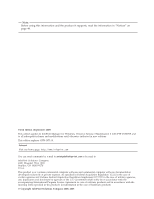Ricoh InfoPrint Pro C900AFP Planning Guide - Page 5
Contents, Using AFP resources
 |
View all Ricoh InfoPrint Pro C900AFP manuals
Add to My Manuals
Save this manual to your list of manuals |
Page 5 highlights
Contents Figures v PostScript printers 11 PPDS printers 11 Tables vii | IPDS Printers 11 Supported data streams 14 About this publication ix Organization of this publication ix Most recent information ix The InfoPrint publication library ix InfoPrint Manager common publication library . ix InfoPrint Manager for AIX publication library . . x InfoPrint Manager for Windows publication library xi Related publications xi What's new in InfoPrint Manager for Windows Release 3 xi Support for Windows Vista and Windows Server 2008 xi Support for IBM Java Runtime Environment Version 5.0 xii Support for Managed IPDS Dialog (MID) . . . xii Support for color management resources added to selected transforms xii Support for Unicode Extended Code Pages . . . xii Support for page count for AFP xii Support for separator pages for AFP Download Plus xii Support for BCOCA desired symbol width . . xiii Dropped support xiii Chapter 1. Introducing InfoPrint Manager for Windows 1 Optimizing your print resources 1 Understanding the InfoPrint Manager server . . . 2 Basic print flow 2 Logical destinations 3 Queues 3 Actual destinations 4 Host receivers 4 Documents and jobs 4 Auxiliary sheets 4 Media 5 Resource contexts 5 Transforms 5 Sizing your InfoPrint Manager environment . . . 5 Understanding server configuration options . . . . 7 Standard server environment 7 InfoPrint Manager interfaces 8 Comparing InfoPrint Manager on different platforms 9 Understanding common features 9 Understanding InfoPrint Manager for AIX features 10 Understanding InfoPrint Manager for Windows features 10 Supported printers 11 PCL printers 11 Chapter 2. Planning for configuration 15 Understanding destination configuration models . . 15 The default model 15 The pool model 16 The desktop model 17 The funnel model 17 The hourglass model 18 Chapter 3. Planning to print with host systems 19 Comparing DPF and MVS Download. . . . . . 20 Print shop scenarios 21 A black box shop 21 Printing from the LAN and the host: option one 21 Printing from the LAN and the host: option two 21 Spooling jobs to be printed later 21 Distributed print shop using remote spooling . . 22 Managing resources with MVS Download . . . . 22 Managing resources with DPF 23 Chapter 4. Using AFP resources . . . . 25 Chapter 5. Planning to share printers 27 Methods for sharing printers 27 Sharing the communication link with IPDS printers 28 Sharing the communication link with PostScript, PCL, or PPDS printers 28 Submitting jobs to the same print queue . . . . 29 Sharing printers between host and LAN applications 29 Printing from existing host applications . . . . 29 Printing from existing LAN applications. . . . 30 Chapter 6. Verifying prerequisites . . . 33 Verifying hardware prerequisites 33 Server hardware prerequisites 33 Client hardware prerequisites 33 Verifying software prerequisites 34 Server software prerequisites 34 | AFP Download Plus prerequisites 34 Client software prerequisites 35 Chapter 7. Migrating to InfoPrint Manager for Windows Version 2 Release 3 37 Migrating to InfoPrint Manager for Windows Version 2 Release 3 37 © Copyright InfoPrint Solutions Company 2000, 2009 iii