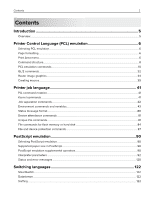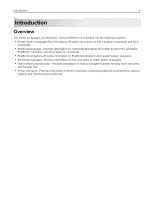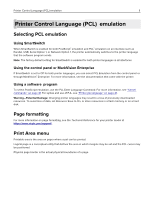Ricoh P C200W Printer Languages and Interfaces Technical Reference - Page 4
Flash memory and hard disk, Printer interfaces, Setting up the communications port
 |
View all Ricoh P C200W manuals
Add to My Manuals
Save this manual to your list of manuals |
Page 4 highlights
Contents 4 Default printer language for an interface port 123 Flash memory and hard disk 124 Resource data collection (download target 124 Viewing the contents of a flash memory or hard disk 125 Example of directory ...125 Password protection ...127 Rewriting the flash memory content...127 Accessing files with PostScript emulation 128 Performance...131 Job buffering ...131 Printer interfaces 132 Setting up the communications port ...132 Choosing an interface ...132 Network support ...133 Input buffer ...133

Contents
4
Default printer language for an interface port
...........................................................................................
123
Flash memory and hard disk
......................................................................
124
Resource data collection (download target)
...............................................................................................
124
Viewing the contents of a flash memory or hard disk
.............................................................................
125
Example of directory
.........................................................................................................................................
125
Password protection
..........................................................................................................................................
127
Rewriting the flash memory content
..............................................................................................................
127
Accessing files with PostScript emulation
...................................................................................................
128
Performance
.........................................................................................................................................................
131
Job buffering
........................................................................................................................................................
131
Printer interfaces
.........................................................................................
132
Setting up the communications port
............................................................................................................
132
Choosing an interface
......................................................................................................................................
132
Network support
.................................................................................................................................................
133
Input buffer
...........................................................................................................................................................
133