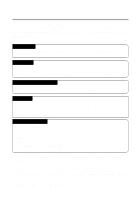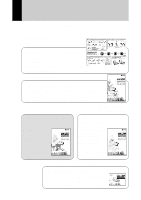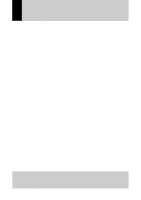Ricoh RDC-I700 User Manual
Ricoh RDC-I700 Manual
 |
View all Ricoh RDC-I700 manuals
Add to My Manuals
Save this manual to your list of manuals |
Ricoh RDC-I700 manual content summary:
- Ricoh RDC-I700 | User Manual - Page 1
Communication/Internet Operation Manual To ensure correct use of your camera, read this manual carefully before use. Keep the manual handy for future use. - Ricoh RDC-I700 | User Manual - Page 2
Thank you for purchasing a Ricoh RDC-i700. This manual explains the correct handling procedures and precautions for your camera. To ensure the best performance, please read the manual thoroughly before using the camera. Keep the manual handy for quick future reference. Ricoh Co., Ltd. Test Shots - Ricoh RDC-I700 | User Manual - Page 3
the package ➜ Read This Before Proceeding! These instructions explain the procedure for checking the contents of the package and loading the battery to enable you to use the camera straightaway. Basic operation ➜ Camera Operation Manual This manual explains in detail the preparations to take - Ricoh RDC-I700 | User Manual - Page 4
The Internet 14 What is the Internet 14 Using the Internet with This Camera 14 How the Internet Works 15 Requirements for Accessing the Internet 16 Address 40 At the end of this manual troubleshooting for error messages, alphabetical index and index by functions are listed for your - Ricoh RDC-I700 | User Manual - Page 5
Selecting a Dial-Up Account 52 Setting FTP Upload 53 Chapter 3 Connecting Communication Equipment Connecting the Camera to Communication Equipment 56 Connecting Methods 56 Connecting the Camera to an Ordinary Telephone Line 57 Removing the Communication Card 59 Checking the Modem Settings 60 - Ricoh RDC-I700 | User Manual - Page 6
Bookmark or History 108 Capturing a Web Page 109 Uploading an HTML File 110 HTML Template 111 Transferring the HTML Template File from a PC to the Camera ...... 112 Creating an HTML File 114 Setting Upload 116 Uploading an HTML File 117 Viewing the HTML Templates on a PC 117 Appendix - Ricoh RDC-I700 | User Manual - Page 7
Tips Terms for Communication Settings 21 PPP 26 IP Address and Domain Name 26 Name Server 26 SMTP and POP 33 FTP ...53 CC ...74 Uploaded Image 82 Reply and Forward 92 Scroll 102 URL 106 Link 106 5 - Ricoh RDC-I700 | User Manual - Page 8
Functional Contents Choose the function you want to use and follow the procedure on each page. When You Use the Quick Send ... Chapter 2 Setting the Communication Function ( Mode) • Setting a Dial-Up Account → P.24 • Setting the E-Mail Function → P.32 • Registering an Address in the Address - Ricoh RDC-I700 | User Manual - Page 9
When You Use the Direct Upload ... Chapter 2 Setting the Communication Function ( • Setting a Dial-Up Account → P.24 • Setting Direct Upload → P.48 Mode) ➜ ➜➜ Connecting to a Personal Computer (a separate volume) • Chapter 7, "Setting the Receiving PC for Direct Upload" * This section describes - Ricoh RDC-I700 | User Manual - Page 10
When You Check the Received Mail or Use the other Mail Functions ... Chapter 2 Setting the Communication Function ( • Setting a Dial-Up Account → P.24 • Setting the E-Mail Function → P.32 Mode) ➜➜ Chapter 3 Connecting Communication Equpment • → P.55 Chapter 5 Using the Comunication and Internet - Ricoh RDC-I700 | User Manual - Page 11
Uploading the HTML File (FTP Upload) Chapter 2 Setting the Communication Function ( • Setting a Dial-Up Account → P.24 • Setting FTP Upload → P.53 Mode) ➜➜ Chapter 3 Connecting Communication Equpment • → P.55 Chapter 5 Using the Comunication and Internet Function ( Mode) • Uploading an HTML File - Ricoh RDC-I700 | User Manual - Page 12
- Ricoh RDC-I700 | User Manual - Page 13
Communication and Internet Functions 12 Internet Function 12 Other Communication Function ... 13 The Internet 14 What is the Internet 14 Using the Internet with This Camera 14 How the Internet Works 15 Requirements for Accessing the Internet 16 Provider 17 Dial-Up Function 17 Flow Chart 18 - Ricoh RDC-I700 | User Manual - Page 14
images. → P.110 "Uploading an HTML File" q Viewing the Web Page You can view a Web page on the Internet using the Web browser provided in the camera. → P.101 "Viewing the Web Page" Send an e-mail with an attachment Computer The Internet Dial-up lines View a Web page Upload the image to the - Ricoh RDC-I700 | User Manual - Page 15
Before Using the Communication and Internet Functions Other Communication Function q Sending Images to a Computer You can upload images recorded in the camera directly to a folder in the computer (server). You can use this function, for example, to send images which you have taken while being away - Ricoh RDC-I700 | User Manual - Page 16
by telephone line. The world's largest computer network connected in this way is the Internet. Network Using the Internet with This Camera q Obtaining Information from a Web Page Numerous organizations, companies, individuals, etc. make a wide variety of information available on a Web page on the - Ricoh RDC-I700 | User Manual - Page 17
Note • The Internet uses an information system called WWW (World Wide Web) or simply Web. Web information is supplied in the form of pages and the homepage serves as the gateway to the Web pages. q Communicating by E-Mail E-mail (electronic mail) is the system of exchanging messages (mail) using - Ricoh RDC-I700 | User Manual - Page 18
needed for viewing a Web page or sending e-mail is already loaded in the camera. q Communication Card By inserting a communication card in the camera, you can use the communication and Internet functions. Details are given in Chapter 3. → P.55 "Connecting Communication Equipment" q Telephone - Ricoh RDC-I700 | User Manual - Page 19
own services and charges vary accordingly. For the latest information on providers, see Internet-related magazines, etc. Dial-Up Function The dial-up IP connection is used to make a connection to the Internet only when necessary. Normally, it is for accessing the Internet using the RDC-i700. To - Ricoh RDC-I700 | User Manual - Page 20
. You will need the information supplied by the provider or system administrator. → P.19 "Chapter 2" Connect the Communication Equipment ➜ Connect the camera to the communication equipment. There are various ways of doing this. Choose the connection method best suited to the environment. → P.55
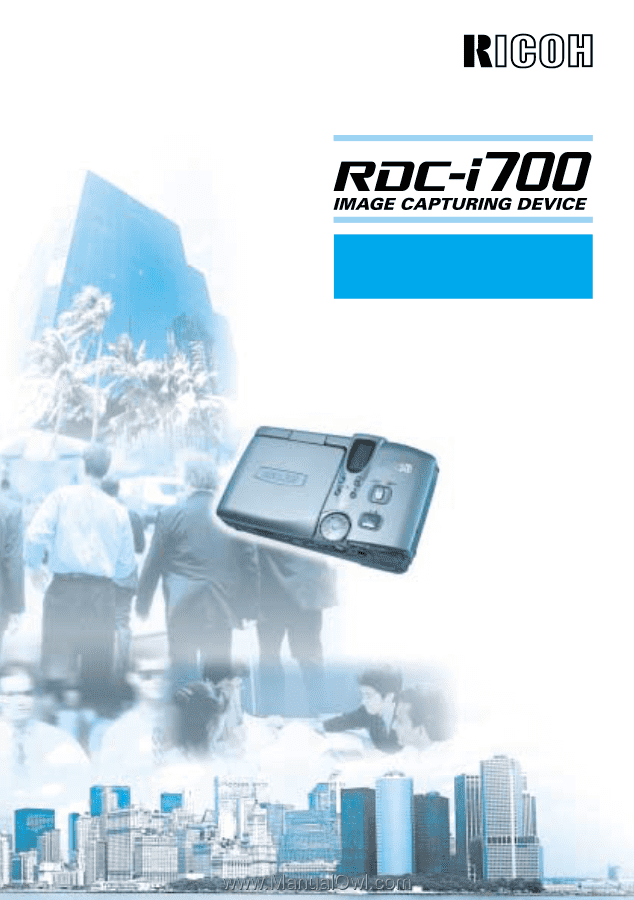
Communication/Internet
Operation Manual
To ensure correct use of your
camera, read this manual
carefully before use. Keep the
manual handy for future use.
Communication/Internet Operation Manual