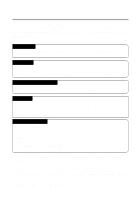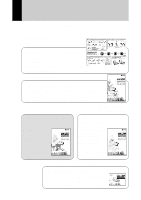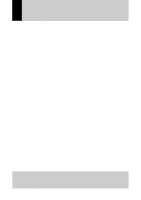4
Chapter 5
Using the Communication and Internet
Functions
Using the Communication and Internet Functions
.............................
84
Types of Functions
...............................................................................
84
Using E-Mail
........................................................................................
85
Displaying the Mail Menu
.....................................................................
85
Composing Mail
....................................................................................
86
Sending Mail
.........................................................................................
87
Checking Incoming Mail (Inbox)
..........................................................
88
Replying to and Forwarding Mail
.........................................................
91
Resending Mail Waiting to be Sent (Outbox)
......................................
92
Sending Mail that is Still Composed (Draft Mail)
.................................
93
Using Direct Upload
............................................................................
95
Setting Upload
......................................................................................
95
Uploading a File
...................................................................................
97
Using Fax Upload
...............................................................................
98
Setting Upload
......................................................................................
98
Sending a File
......................................................................................
99
Checking the Fax List
........................................................................
100
Viewing the Web Page
.....................................................................
101
Opening the Web Browser Screen
....................................................
101
Operations on the Web Browser Screen
...........................................
102
Using the Tool Buttons
.......................................................................
103
Displaying / Hiding the Tools
.............................................................
104
Viewing a Web Page
..........................................................................
104
Moving a Page
...................................................................................
107
Registering Favorites
.........................................................................
107
Viewing a Web page Using the Bookmark or History
.......................
108
Capturing a Web Page
.......................................................................
109
Uploading an HTML File
...................................................................
110
HTML Template
..................................................................................
111
Transferring the HTML Template File from a PC to the Camera
......
112
Creating an HTML File
.......................................................................
114
Setting Upload
....................................................................................
116
Uploading an HTML File
....................................................................
117
Viewing the HTML Templates on a PC
.............................................
117
Appendix
Troubleshooting
................................................................................
122
Index
..................................................................................................
127