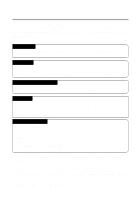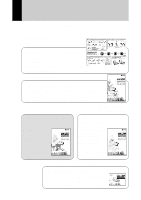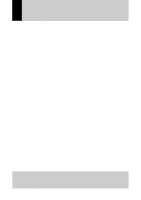3
Registering a Template
.......................................................................
41
Adding a New Template
.......................................................................
41
Editing a Template
...............................................................................
42
Deleting a Template
.............................................................................
43
Setting Quick Send
.............................................................................
44
Setting Operation
.................................................................................
44
Setting Direct Upload
..........................................................................
48
Setting the Web Page
.........................................................................
50
Setting the Web Environment
..............................................................
50
Selecting a Dial-Up Account
................................................................
52
Setting FTP Upload
.............................................................................
53
Chapter 3
Connecting Communication Equipment
Connecting the Camera to Communication Equipment
.....................
56
Connecting Methods
............................................................................
56
Connecting the Camera to an Ordinary Telephone Line
....................
57
Removing the Communication Card
....................................................
59
Checking the Modem Settings
............................................................
60
Chapter 4
Sending Images After Shooting
Image Upload Function
.......................................................................
64
Upload Method
.....................................................................................
64
Selecting an Image
..............................................................................
65
Sending an Image Using Quick Send
................................................
67
Sending an Image Directly to a Computer
.........................................
69
Setting Upload
......................................................................................
69
Uploading an Image
.............................................................................
70
Sending an Image as an Attachment
.................................................
72
Setting Upload
......................................................................................
72
Uploading an Image
.............................................................................
75
Sending an Image to a Fax
.................................................................
77
Setting Upload
......................................................................................
77
Sending an Image
................................................................................
81