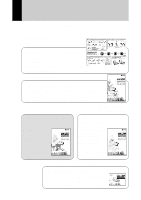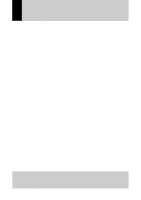Ricoh RDC-I700 User Manual - Page 8
Functional Contents
 |
View all Ricoh RDC-I700 manuals
Add to My Manuals
Save this manual to your list of manuals |
Page 8 highlights
Functional Contents Choose the function you want to use and follow the procedure on each page. When You Use the Quick Send ... Chapter 2 Setting the Communication Function ( Mode) • Setting a Dial-Up Account → P.24 • Setting the E-Mail Function → P.32 • Registering an Address in the Address Book → P.37 • Setting Quick Send → P.44 ➜➜ Chapter 3 Connecting Communication Equpment • → P.55 Chapter 4 Sending Images After Shooting ( Mode) • Sending an Image Using Quick Send → P.67 When You Send the Image Using the E-Mail ... Chapter 2 Setting the Communication Function ( • Setting a Dial-Up Account → P.24 • Setting the E-Mail Function → P.32 Mode) ➜➜ Chapter 3 Connecting Communication Equpment • → P.55 Uploading the Image in Mode Chapter 4 Sending Images After Shooting ( Mode) • Sending an Image as an Attachment → P.72 Uploading the Image in Mode Chapter 5 Using the Comunication and Internet Function ( Mode) • Using E-Mail → P.85 6