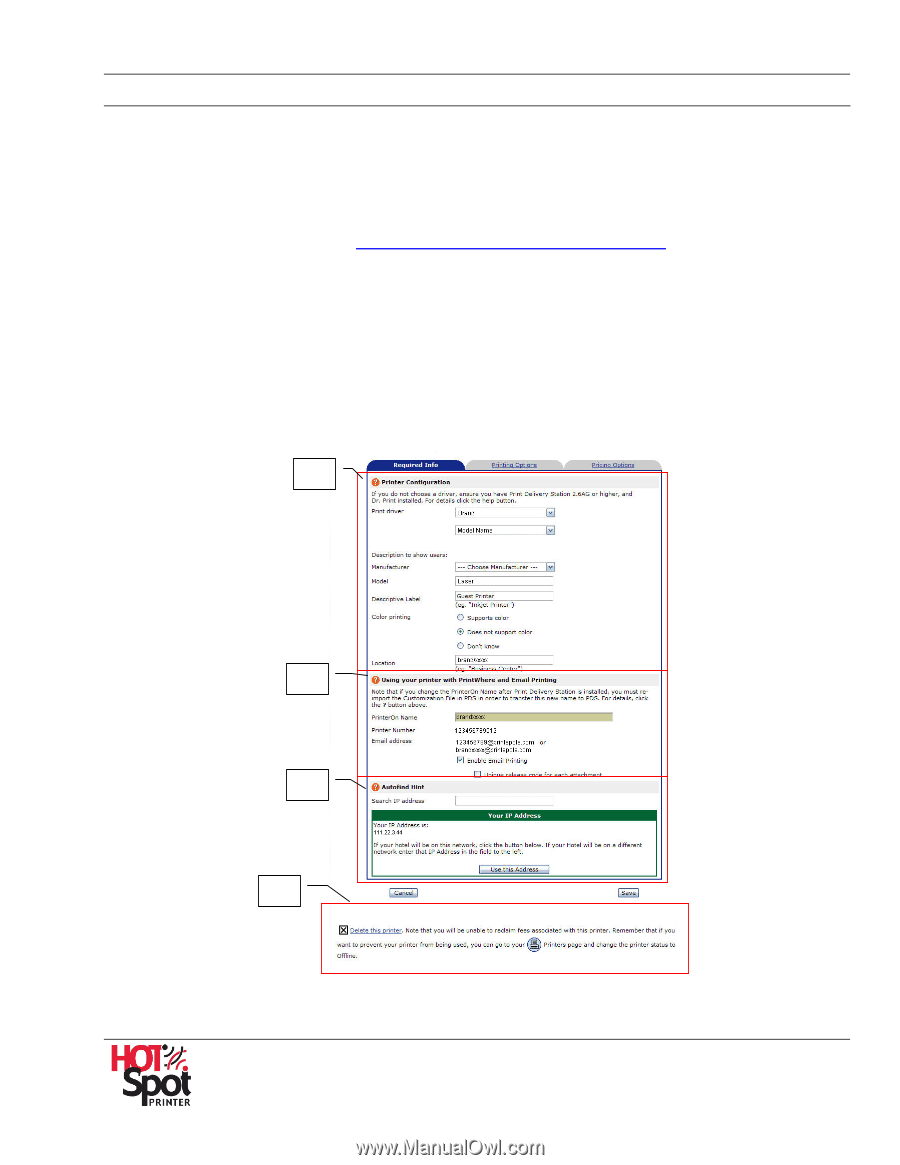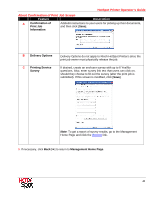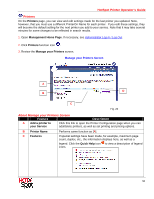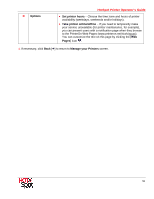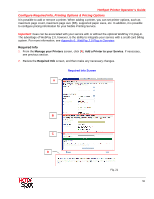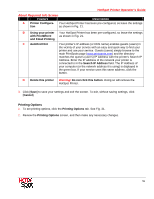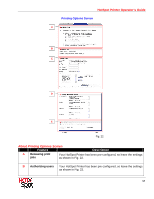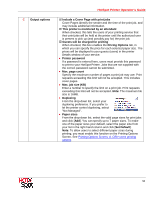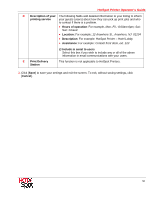Ricoh SP C420DN-KP Operation Guide - Page 53
Con Required Info, Printing Options & Pricing Options, Required Info
 |
UPC - 026649066245
View all Ricoh SP C420DN-KP manuals
Add to My Manuals
Save this manual to your list of manuals |
Page 53 highlights
HotSpot Printer Operator's Guide Configure Required Info, Printing Options & Pricing Options It is possible to add or remove a printer. When adding a printer, you can set printer options, such as maximum page count, maximum page size (KB), supported paper sizes, etc. In addition, it is possible to configure pricing information for your Mobile Printing Service. Important: Fees can be associated with your service with or without the optional WebPay 2.0 plug-in. The advantage of WebPay 2.0, however, is the ability to integrate your service with a credit card billing system. For more information, see Appendix 6: WebPay 2.0 Plug-in Overview. Required Info 1. From the Manage your Printers screen, click [A], Add a Printer to your Service. If necessary, see previous section. 2. Review the Required Info screen, and then make any necessary changes. Required Info Screen A B C D Fig. 21 53