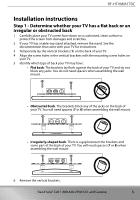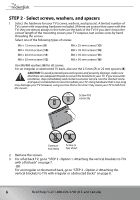Rocketfish RF-G1501 User Guide - Page 9
Attaching the horizontal brackets, STEP 4
 |
View all Rocketfish RF-G1501 manuals
Add to My Manuals
Save this manual to your list of manuals |
Page 9 highlights
RF-HTVMM170C STEP 4 - Attaching the horizontal brackets 1 Slide the horizontal brackets (2) through the slots in the vertical brackets (1), as shown below. Make sure that the brackets are centered. 2 Secure the horizontal brackets (2) to the vertical brackets (1) with the M4 x 18 screws (17). Tighten the screws until they are snug against the horizontal brackets. Do not over tighten. You'll need 2 Horizontal brackets (Qty.2) 17 (Qty.4) Phillips screwdriver Need help? Call 1-800-620-2790 (U.S. and Canada) 9

9
Need help? Call 1-800-620-2790 (U.S. and Canada)
RF-HTVMM170C
STEP 4 -
Attaching the horizontal brackets
1
Slide the horizontal brackets (
2
) through the slots in the vertical brackets (
1
), as
shown below. Make sure that the brackets are centered.
2
Secure the horizontal brackets (
2
) to the vertical brackets (
1
) with the M4 x 18
screws (
17
). Tighten the screws until they are snug against the horizontal
brackets. Do not over tighten.
You’ll need
17
(Qty.4)
Phillips screwdriver
2
Horizontal
brackets (Qty.2)