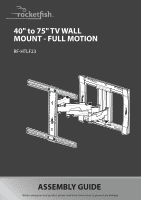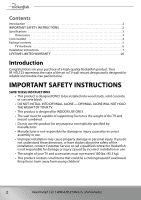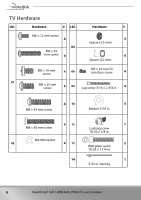Rocketfish RF-HTLF23 User Guide
Rocketfish RF-HTLF23 Manual
 |
View all Rocketfish RF-HTLF23 manuals
Add to My Manuals
Save this manual to your list of manuals |
Rocketfish RF-HTLF23 manual content summary:
- Rocketfish RF-HTLF23 | User Guide - Page 1
40" to 75" TV WALL MOUNT - FULL MOTION RF-HTLF23 ASSEMBLY GUIDE Before using your new product, please read these instructions to prevent any damage. - Rocketfish RF-HTLF23 | User Guide - Page 2
of a high-quality Rocketfish product. Your RF-HTLF23 represents the state of the art in TV wall-mount design and is designed for reliable and trouble-free performance. IMPORTANT SAFETY INSTRUCTIONS SAVE THESE INSTRUCTIONS • This product is designed ONLY to be installed into wood studs, solid - Rocketfish RF-HTLF23 | User Guide - Page 3
RF-HTLF23 Specifications • Maximum TV weight: 100 lbs. (45.3 kg) • Screen size: From 40 in. to 75 in. (101.6 cm to 190.5 cm) diagonal • Overall dimensions (H × W): 17.7 × 25.1 in. (45 cm × 63.9 cm) • Wall-mount weight: 18.8 lbs. (8.5 kg) • For customer service, call: 1-800-620-2790 Dimensions 25.14" - Rocketfish RF-HTLF23 | User Guide - Page 4
needed You need the following tools to assemble your new TV wall mount: Measuring tape Pencil Phillips screwdriver Wood Stud Wall Level Drill Socket wrench with 1/2" (13 mm) socket or adjustable wrench Tape Concrete or Concrete Block Wall Edge-to-edge stud finder 7/32" (5.5 mm) wood drill bit - Rocketfish RF-HTLF23 | User Guide - Page 5
RF-HTLF23 Package contents Make sure that you have all the hardware necessary to assemble your new TV wall mount: 04 Horizontal bracket (2) 08 Wall plate (1) 05 Vertical bracket (1) 07 Template (1) 11 Arm assembly (1) Need help? Call 1-800-620-2790 (U.S. and Canada) 5 - Rocketfish RF-HTLF23 | User Guide - Page 6
screw 4 4 Spacer (2.5 mm) 4 Spacer (22 mm) M8 × 16 mm screw 4 06 M5 × 10 mm TV interface screw 4 01 M8 × 25 mm screw 4 09 Lag screw 5/16 × 2 3/4 in. 4 4 10 -32 × 3/8 in. M6/M8 washer 02 4 13 2 Wall plate screw 10-24 × 1 1/4 in. 14 1 5/32 in. hex key 6 Need help? Call 1- - Rocketfish RF-HTLF23 | User Guide - Page 7
RF-HTLF23 Concrete Installation Kit CMK1 (not included) Contact customer service at 1-800-359-5520 to have these additional parts shipped directly to you. Lbl. Hardware # C1 Lag screw 5/16 × 2 3/4 in. 4 C2 Washer 5/16 in. 4 Concrete anchors C3 (Fischer UX10 x 60R) 4 Installation - Rocketfish RF-HTLF23 | User Guide - Page 8
. You need 2.5 mm or 22 mm spacers (03) when assembling the wall mount. • Irregularly-shaped back: There is a gap between the brackets and some part of the back of your TV. You need 2.5 mm or 22 mm spacers (03) when assembling the wall mount. 6 Remove the brackets. 8 Need help? Call 1-800-620-2790 - Rocketfish RF-HTLF23 | User Guide - Page 9
RF-HTLF23 STEP 2 - Select screws, washers, and spacers 1 Select the hardware for your TV (screws, washers, and spacers). A limited number of TVs come with mounting hardware included. (If screws came with your TV, they are almost always in the holes on the back of your TV.) If you don't know the - Rocketfish RF-HTLF23 | User Guide - Page 10
horizontal brackets (04) with the screw holes on the back of your TV. 2 Place the washers (02) over the holes in the brackets that align with the screw holes on the back of your TV, then insert the screws that you selected in STEP 2 (01) through the - Rocketfish RF-HTLF23 | User Guide - Page 11
RF-HTLF23 STEP 3 - Option 2: Attaching the horizontal brackets to a TV with irregular or obstructed back CAUTION: To avoid personal injury or property damage, do not use power tools. 1 Place the spacers you selected in STEP 2 (03) over the screw holes on the back of your TV. 2 Align the horizontal - Rocketfish RF-HTLF23 | User Guide - Page 12
(05) on top of the horizontal brackets (04). Make sure that the bracket is centered. 2 Secure the vertical bracket to the horizontal brackets with the TV interface screws (06). Tighten the screws until they are snug against the vertical brackets. Do not over tighten. 04 05 04 05 06 You'll - Rocketfish RF-HTLF23 | User Guide - Page 13
RF-HTLF23 STEP 5 - Determine wall-mount location Note: Your TV should be high enough so your eyes are level with the middle of the screen from a seated position (normally, 40 to 60 inches from the - Rocketfish RF-HTLF23 | User Guide - Page 14
1: Installing on a wood stud wall Note: Drywall covering the wall must not exceed 5/8" (16 mm). 1 Locate the stud, then verify the center of the stud with an edge-to-edge stud finder. 2 Make sure that the distance between the studs is 16 in. (40.6 cm). 16" (40.6 cm) Note: Drywall covering the wall - Rocketfish RF-HTLF23 | User Guide - Page 15
RF-HTLF23 3 Align the center of the wall plate template (07) at the height you determined in the previous step and make sure that it is level. Tape the template to the wall. 2 3/4 in (69 mm) 7/32 in (5.5 mm) 07 4 Drill four pilot holes through the template to a depth of 2 3/4 in. (7 cm) using a 7/32 - Rocketfish RF-HTLF23 | User Guide - Page 16
) with the pilot holes, insert the lag screws (09) through washers (10) and into the holes in the wall plate, then tighten the lag screws only until they are firm against the wall plate assembly. 10 09 08 CAUTION: Avoid potential injuries or property damage! DO NOT over-tighten the lag screws - Rocketfish RF-HTLF23 | User Guide - Page 17
RF-HTLF23 STEP 6 - Option 2: Installing on a solid concrete or concrete block wall CAUTION: To prevent property damage or personal injury, never drill into the mortar between the blocks. Mount the wall plate directly onto the concrete surface. 1 Align the center of the wall plate template (07) at - Rocketfish RF-HTLF23 | User Guide - Page 18
of 3 in. (7.6 cm) using a 3/8 in. (10 mm) diameter masonry drill bit, then remove the template. 3 in. (76 mm) 07 3 Insert the concrete wall anchors (C3) (see Concrete Installation Kit CMK1 (not included) on page 7) into the pilot holes and use a hammer to make sure that the anchors are flush with - Rocketfish RF-HTLF23 | User Guide - Page 19
RF-HTLF23 4 Align the wall plate (08) with the anchors, insert the lag screws (C1) through the washers (C2) and into the holes in the wall plate assembly, then tighten the lag screws only until they are firm against the wall plate. CAUTION: Avoid potential injuries or property damage! DO NOT over- - Rocketfish RF-HTLF23 | User Guide - Page 20
the arm assembly to the wall plate 1 Hang the arm (11) onto the wall plate (08) by first hooking the top of the arm assembly into the wall plate channel, then lowering the bottom of the assembly into place. 11 08 You'll need 11 Arm assembly (1) 13 Wall plate screw (2) 14 Hex key - Rocketfish RF-HTLF23 | User Guide - Page 21
RF-HTLF23 2 Use the hex key (14) to secure the arm assembly to the wall plate (08) with the wall plate screws (13). CAUTION: These wall plate screws must be installed to secure your TV onto the wall plate assembly. 13 14 08 11 Need help? Call 1-800-620-2790 (U.S. and Canada) 21 - Rocketfish RF-HTLF23 | User Guide - Page 22
the arm assembly (11) by first hooking the top support of the vertical bracket (05) onto the assembly, then resting your TV into place. You hear an audible click when your TV is in place. 05 05 11 11 You'll need 12 locking screw (1) 14 Hex key 22 Need help? Call 1-800 - Rocketfish RF-HTLF23 | User Guide - Page 23
RF-HTLF23 2 Use the hex key (14) to lock your TV to the arm assembly with the locking screw (12). IMPORTANT: The locking screw must be installed to secure your TV onto the arm assembly. 05 HEAVY! You may need assistance 11 with this step. 12 14 Need help? Call 1-800-620-2790 (U.S. and Canada - Rocketfish RF-HTLF23 | User Guide - Page 24
, then routing cables along the arms and inserting them into the channels on the arms to provide a clean look to your installation. 11 STEP 10 - Adjust tilt Note: After your TV is in place, tighten the tilt tension knob to prevent unwanted movement. • Loosen the tension knob with your fingers or the - Rocketfish RF-HTLF23 | User Guide - Page 25
RF-HTLF23 STEP 10 - Adjust the level 1 Loosen the locking screw (12). 2 Turn the leveling screw (L) with a Phillips screwdriver to level your TV. 3 Retighten the screw (12). 12 12 14 L 14 Removing your TV from the wall mount 1 Disconnect all cables, then pull down the release cord located below - Rocketfish RF-HTLF23 | User Guide - Page 26
replaced under this warranty become the property of Rocketfish and are not returned to you. If service of Products or parts are required after the warranty not cover? This warranty does not cover: • Customer instruction/education • Installation • Set up adjustments • Cosmetic damage • Damage due to - Rocketfish RF-HTLF23 | User Guide - Page 27
RF-HTLF23 • Accidental damage • Misuse • Abuse • Negligence • Commercial purposes/use, Connection to an incorrect voltage or power supply • Attempted repair by any person not authorized by Rocketfish to service the Product • Products sold "as is" or "with all faults" • Consumables, including - Rocketfish RF-HTLF23 | User Guide - Page 28
Part # 6907-302025 www.rocketfishproducts.com 1-800-620-2790 (U.S. and Canada) ROCKETFISH is a trademark of Best Buy and its affiliated companies. Registered in some countries. Distributed by Best Buy Purchasing, LLC 7601 Penn Ave South, Richfield, MN
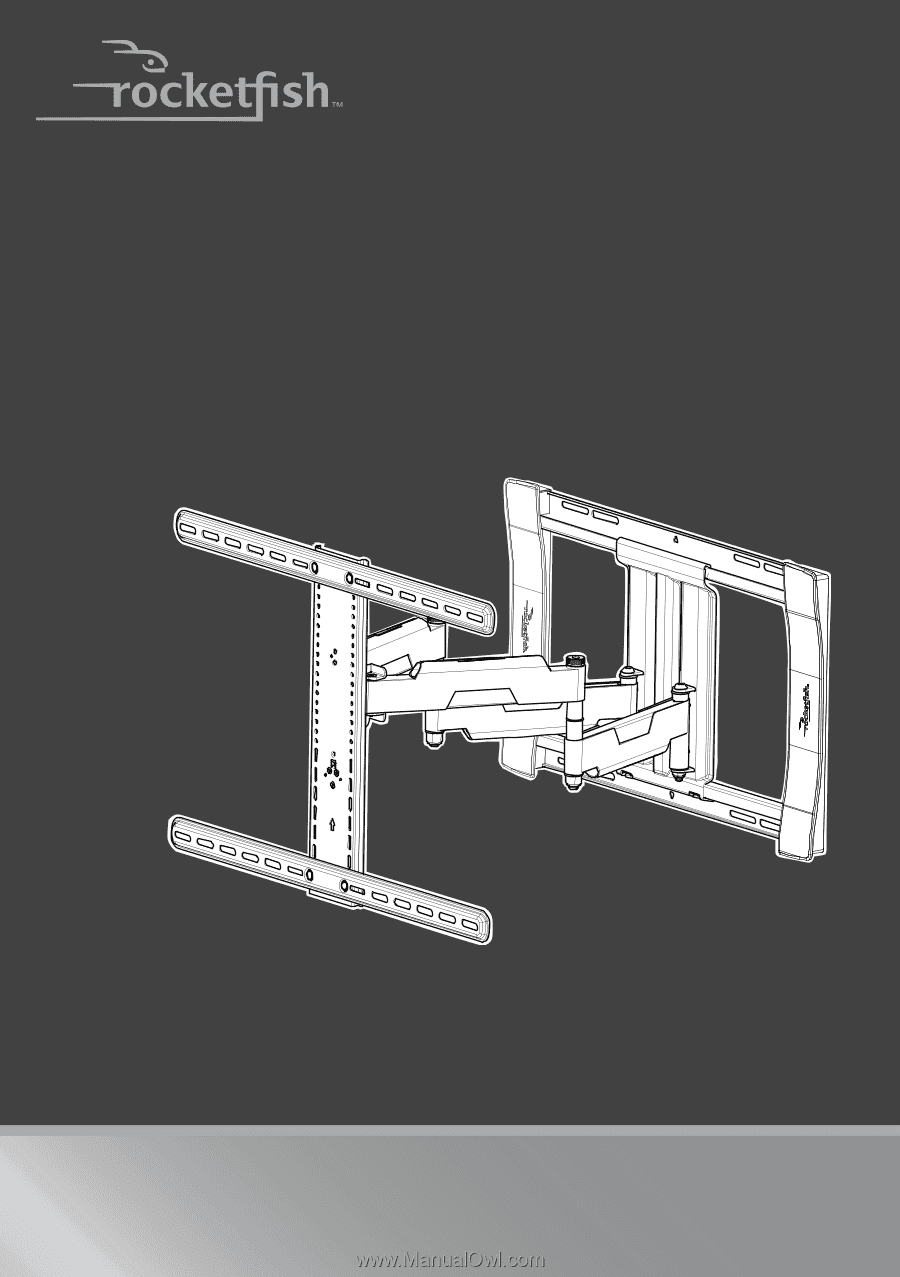
40" to 75" TV WALL
MOUNT - FULL MOTION
RF-HTLF23
ASSEMBLY GUIDE
Before using your new product, please read these instructions to prevent any damage.