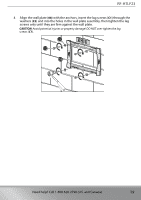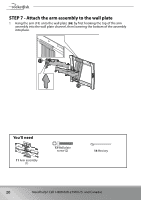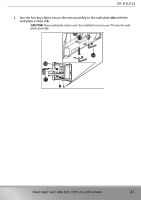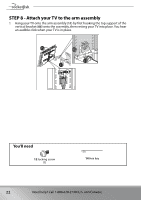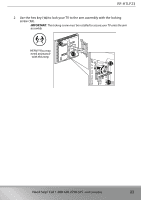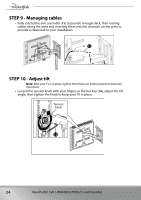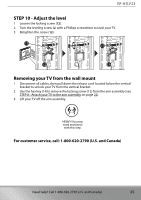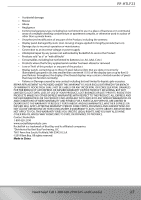Rocketfish RF-HTLF23 User Guide - Page 24
STEP 9 - Managing cables, STEP 10 - Adjust tilt, angle
 |
View all Rocketfish RF-HTLF23 manuals
Add to My Manuals
Save this manual to your list of manuals |
Page 24 highlights
STEP 9 - Managing cables • Fully extend the arm assembly (11) to provide enough slack, then routing cables along the arms and inserting them into the channels on the arms to provide a clean look to your installation. 11 STEP 10 - Adjust tilt Note: After your TV is in place, tighten the tilt tension knob to prevent unwanted movement. • Loosen the tension knob with your fingers or the hex key (14), adjust the tilt angle, then tighten the knob to keep your TV in place. Tension knob 14 24 Need help? Call 1-800-620-2790 (U.S. and Canada)

24
Need help? Call 1-800-620-2790 (U.S. and Canada)
STEP 9 - Managing cables
•
Fully extend the arm assembly (
11
) to provide enough slack, then routing
cables along the arms and inserting them into the channels on the arms to
provide a clean look to your installation.
STEP 10 - Adjust tilt
Note:
After your TV is in place, tighten the tilt tension knob to prevent unwanted
movement.
•
Loosen the tension knob with your fingers or the hex key (
14
), adjust the tilt
angle, then tighten the knob to keep your TV in place.
11
14
Tension
knob