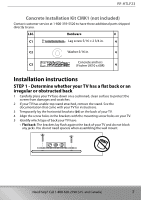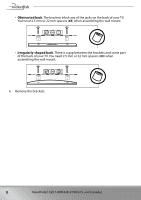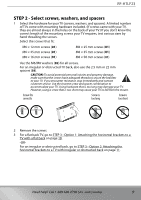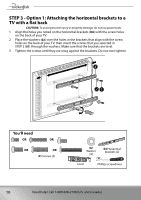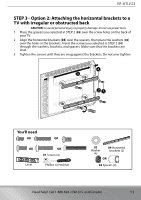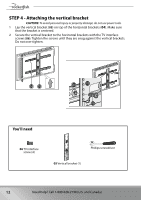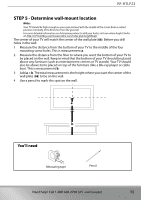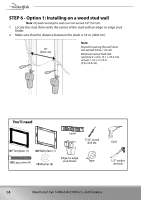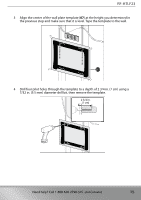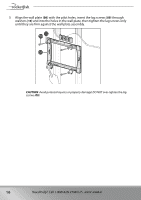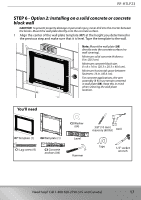Rocketfish RF-HTLF23 User Guide - Page 12
STEP 4 - Attaching the vertical bracket
 |
View all Rocketfish RF-HTLF23 manuals
Add to My Manuals
Save this manual to your list of manuals |
Page 12 highlights
STEP 4 - Attaching the vertical bracket CAUTION: To avoid personal injury or property damage, do not use power tools. 1 Lay the vertical bracket (05) on top of the horizontal brackets (04). Make sure that the bracket is centered. 2 Secure the vertical bracket to the horizontal brackets with the TV interface screws (06). Tighten the screws until they are snug against the vertical brackets. Do not over tighten. 04 05 04 05 06 You'll need 06 TV interface screw (4) Phillips screwdriver 05 Vertical bracket (1) 12 Need help? Call 1-800-620-2790 (U.S. and Canada)

12
Need help? Call 1-800-620-2790 (U.S. and Canada)
STEP 4 - Attaching the vertical bracket
CAUTION:
To avoid personal injury or property damage, do not use power tools.
1
Lay the vertical bracket (
05
) on top of the horizontal brackets (
04
). Make sure
that the bracket is centered.
2
Secure the vertical bracket to the horizontal brackets with the TV interface
screws (
06
). Tighten the screws until they are snug against the vertical brackets.
Do not over tighten.
You’ll need
04
05
04
05
06
06
TV interface
screw (4)
Phillips screwdriver
05
Vertical bracket (1)