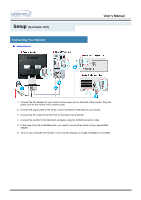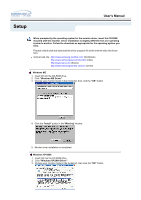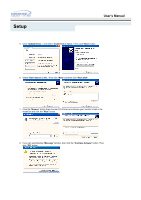Samsung 152T User Manual (user Manual) (ver.1.0) (English) - Page 20
Attaching a base Option - 152b
 |
View all Samsung 152T manuals
Add to My Manuals
Save this manual to your list of manuals |
Page 20 highlights
Setup (SyncMaster 152T/152B) User's Manual Attaching a base (Option) Attaching a base NOTE: This monitor accepts a 75mm x 75mm VESA-compliant mounting interface pad. Squeeze the folded monitor stand into the VESA mounting bracket. Then fasten it using the four supplied nuts with the monitor, mounting pad and VESA mounting bracket aligned. 1. VESA Mounting Brkt 2. Mounting interface pad

User’s Manual
Setup
(SyncMaster 152T/152B)
Attaching a base
NOTE: This monitor accepts a 75mm x 75mm VESA-compliant mounting interface pad.
Squeeze the folded monitor stand into the VESA mounting bracket. Then fasten it using the
four supplied nuts with the monitor, mounting pad and VESA mounting bracket aligned.
1.
VESA Mounting Brkt
2.
Mounting interface pad
Attaching a base (Option)