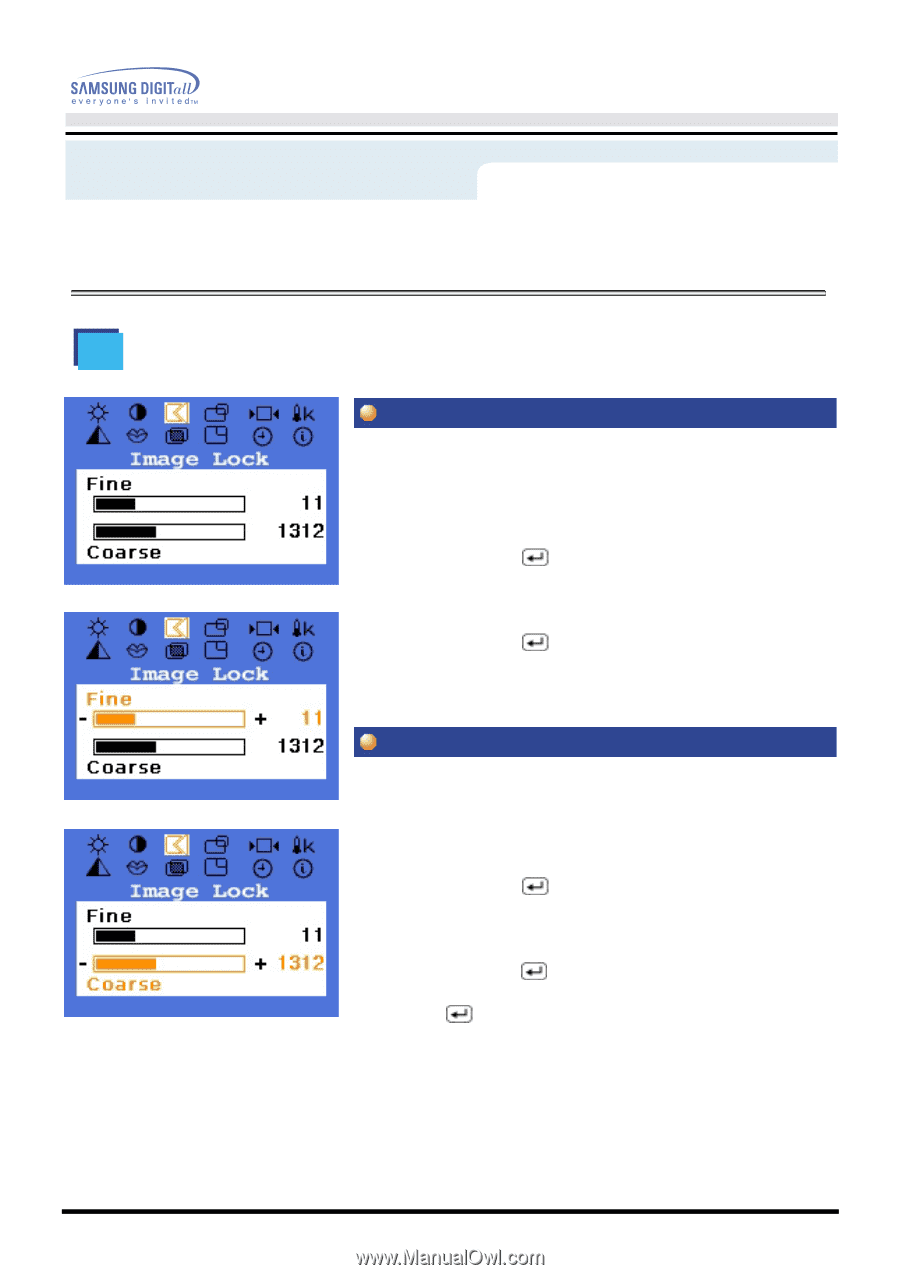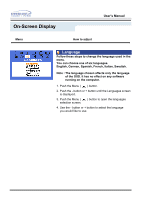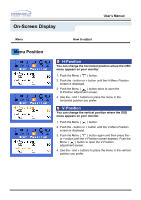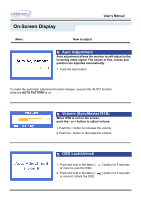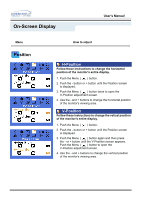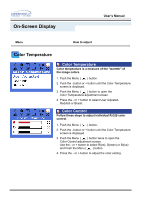Samsung 171V User Manual (user Manual) (ver.1.0) (English) - Page 36
Coarse
 |
View all Samsung 171V manuals
Add to My Manuals
Save this manual to your list of manuals |
Page 36 highlights
On-Screen Display User's Manual Menu Image Lock How to adjust Fine Image Lock is used to fine tune and get the best image by removing noises that creates unstable images with jitters and shimmers. If satisfactory results are not obtained using the Fine adjustment, use the Coarse adjustment and then use Fine again. 1. Push the Menu ( ) button. 2. Push the - button or + button until the Image Lock screen is displayed. 3. Push the Menu ( ) button twice to open the Fine adjustment screen. 4. Use the - or + buttons to remove any noise. Coarse Image Lock is used to fine tune and get the best image by removing noises that creates unstable images with jitters and shimmers. If satisfactory results are not obtained using the Fine adjustment, use the Coarse adjustment and then use Fine again. 1. Push the Menu ( ) button. 2. Push the - button or + button until the Image Lock screen is displayed. 3. Push the Menu ( ) button again and then press the - or + button until the Coarse screen appears. Push the Menu ( ) button to open the Coarse adjustment screen. 4. Use the - or + buttons to remove any noise.