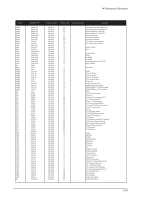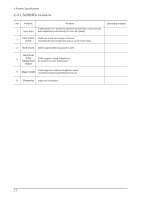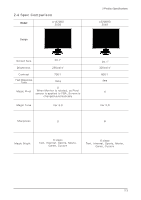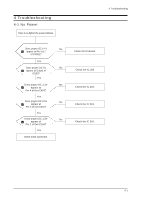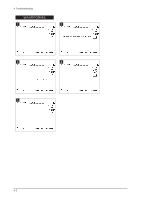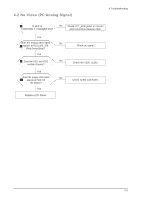Samsung 203B Service Manual - Page 29
LS20BRD feature - specifications
 |
UPC - 729507703824
View all Samsung 203B manuals
Add to My Manuals
Save this manual to your list of manuals |
Page 29 highlights
2 Product Specifications 2-3 LS20BRD feature No Feature Feature If 204B turns on in some resolution for the first time, it can execute 1 Auto Auto Auto adjustment automatically for the high Quality 2 Auto Power 204B can check the change of Source on/off Automatically and change the source to the active Input 3 Wall mount 204B supports Wall mount(100 X 100) Operating method Gamma & 4 Color 204B supports 3 step Adjustment temperature for Gamma & Color temperature Adjust 5 204B supports 6 different brightness mode Magic Bright (Text/Internet/game/sport/Movie/Custom) 6 Sharpness Adjust the Sharpness 2-2

2 Product Specifications
2-2
2-3 LS20BRD feature
No
Feature
Feature
Operating method
If 204B turns on in some resolution for the first time, it can execute
Auto adjustment automatically for the high Quality
204B can check the change of Source
Automatically and change the source
to the active Input
204B supports Wall mount(100 X 100)
204B supports 3 step Adjustment
for Gamma & Color temperature
204B supports 6 different brightness mode
(Text/Internet/game/sport/Movie/Custom)
Auto Auto
Auto Power
on/off
Wall mount
Gamma &
Color
temperature
Adjust
Magic Bright
Adjust the Sharpness
Sharpness
1
2
3
4
5
6