Samsung 211MP Owners Instructions - Page 26
PC functions and adjustments - Image Lock & Position
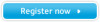 |
View all Samsung 211MP manuals
Add to My Manuals
Save this manual to your list of manuals |
Page 26 highlights
Adjusting Your LCD TV/Monitor PC functions and adjustments - Image Lock & Position Main Menu Sub-Menus Function Descriptions PC Image Image Lock Position Color Adjust Recall ¨¨¨ ¨¨ 1024x768 48kHz 59Hz Move Select Exit Image Lock is used to fine tune and get the best image by removing noises that create unstable images with jitters and shimmers. This function may change the width of the image. Use the H-Position menu to center the image on the screen. PC Image Lock Coarse Fine Move Select Exit The Coarse and Fine adjustments allow you to fine tune the image quality of your LCD TV/Monitor to your preference. Use the œ / √ buttons to remove any noise. If satisfactory results are not obtained using the Fine adjustment, use the Coarse adjustment and then use Fine again. When Coarse value is wrong. When Fine value is wrong. PC Image Image Lock Position Color Adjust Recall ¨¨¨ ¨¨ 1024x768 48kHz 59Hz Move Select Exit PC Position H-Position V-Position Use the œ / √ buttons to adjust the positions (Horizontal/Vertical). Move Select Exit œ H-Position √ œ V-Position √ ➣ The AUTO button allows to self-adjust to the incoming video signal. 26 The values of fine, coarse and position are adjusted automatically.















