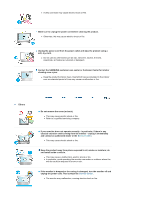Samsung 320P-BLACK User Manual (user Manual) (ver.1.0) (English) - Page 8
When not using the product for an extended period of time, keep - 32
 |
View all Samsung 320P-BLACK manuals
Add to My Manuals
Save this manual to your list of manuals |
Page 8 highlights
Adjust the resolution and frequency to the level appropriate for the model. z An inappropriate resolution may cause undesirable picture quality. 32 inch (80 cm) - 1360 X 768 Viewing the monitor continuously at a too close angle may result in damage to your eyesight. To ease eye strain, take at least a five-minute break after every hour of using the monitor. Do not install the product on an unstable, uneven surface or a location prone to vibrations. z Dropping the product may cause damage to the product or the person carrying it. Using the product in a location prone to vibrations may shorten the lifetime of the product or may cause the product to catch fire. When moving the monitor, turn off and unplug the power cord. Make sure that all cables, including the antenna cable and cables connected to other devices, are disconnected before moving the monitor. z Failure to disconnect cables may damage it and cause fire or electric shock. Make sure there are more than two people when moving the product. z Dropping the product may cause a malfunction or injury to the person carrying it. Place the product out of children's reach, as they could damage by hanging onto it. z A falling product may cause injury to the person or even fatality. When not using the product for an extended period of time, keep the product unplugged. z Otherwise, this may cause heat emission from the accumulated dirt or degraded insulation, causing electric shock or fire. Do not place your children's favorite toys or any other objects of interest on the product. z Children may try to climb on the product to retrieve an object. The product could fall, causing causing injury or even fatality. When removing batteries from the remote control, ensure that the children