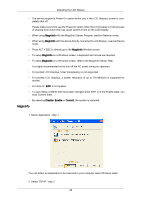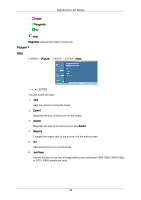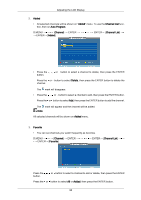Samsung 400CXn User Manual - Page 111
Picture, Size, MagicInfo, Zoom1, Wide Fit, Just Scan
 |
UPC - 729507809540
View all Samsung 400CXn manuals
Add to My Manuals
Save this manual to your list of manuals |
Page 111 highlights
Adjusting the LCD Display • HDMI • MagicInfo • TV Note MagicInfo supports the CXN-2 model only. Picture Size D.MENU →[Picture] → ENTER → ENTER→[Size] → , → ENTER You can switch the Size. 1. 16:9 Sets the picture to 16:9 wide mode. 2. Zoom1 Magnifies the size of the picture on the screen. 3. Zoom2 Magnifies the size of the picture more than Zoom1. 4. Wide Fit Enlarges the aspect ratio of the picture to fit the entire screen. 5. 4:3 Sets the picture to 4:3 normal mode. 6. Just Scan Use the function to see the full image without any cutoff when HDMI (720p/1080i/1080p) or DTV (1080i) signals are input. 88
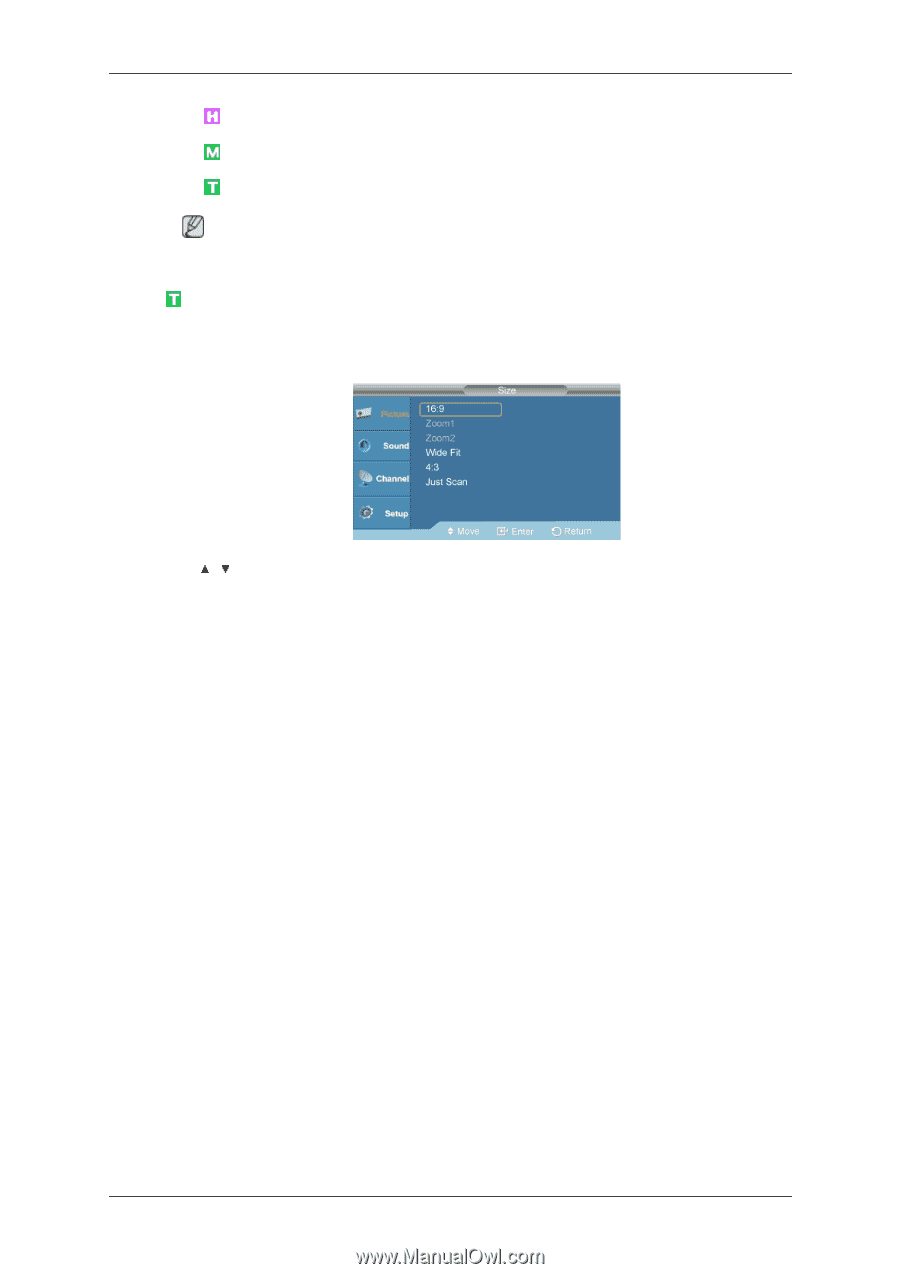
•
HDMI
•
MagicInfo
•
TV
Note
MagicInfo
supports the CXN-2 model only.
Picture
Size
D.MENU
→
[
Picture
]
→
ENTER
→
ENTER
→
[
Size
]
→
,
→
ENTER
You can switch the Size.
1.
16:9
Sets the picture to 16:9 wide mode.
2.
Zoom1
Magnifies the size of the picture on the screen.
3.
Zoom2
Magnifies the size of the picture more than
Zoom1
.
4.
Wide Fit
Enlarges the aspect ratio of the picture to fit the entire screen.
5.
4:3
Sets the picture to 4:3 normal mode.
6.
Just Scan
Use the function to see the full image without any cutoff when HDMI (720p/1080i/1080p)
or DTV (1080i) signals are input.
Adjusting the LCD Display
88