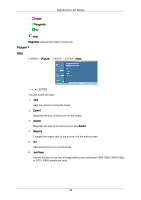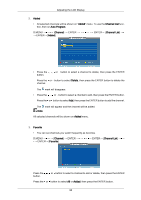Samsung 400CXn User Manual - Page 115
Added, Channel List, Auto Program, Channel, Delete, Favorite
 |
UPC - 729507809540
View all Samsung 400CXn manuals
Add to My Manuals
Save this manual to your list of manuals |
Page 115 highlights
Adjusting the LCD Display 2. Added • All selected channels will be shown on "Added" menu. To use the Channel List function, first run Auto Program. D.MENU Channel] → ENTER ENTER→ [Channel List] → → ENTER→ [Added] • Press the , , or button to select a channel to delete, then press the ENTER button. Press the or button to select Delete, then press the ENTER button to delete the channel. The mark will disappear. • Press the , , or button to select a channel to add, then press the ENTER button. Press the or button to select Add, then press the ENTER button to add the channel. The mark will appear and the channel will be added. Note All selected channels will be shown on Added menu. 3. Favorite • You can set channels you watch frequently as favorites. D.MENU Channel] → ENTER ENTER→ [Channel List ENTER→ [Favorite] Press the , , or button to select a channel to add or delete, then press the ENTER button. Press the or button to select All or Added, then press the ENTER button. 92