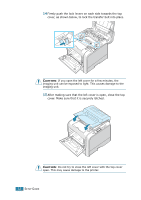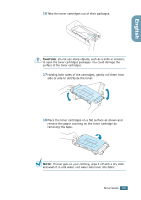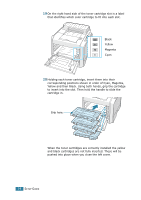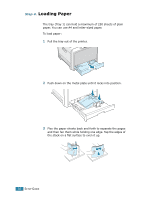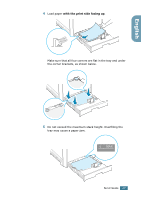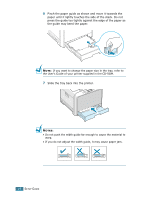Samsung 500N Quick Guide (ENGLISH) - Page 16
Step 4. Loading Paper, Step 4.
 |
UPC - 635753700107
View all Samsung 500N manuals
Add to My Manuals
Save this manual to your list of manuals |
Page 16 highlights
Step 4. Loading Paper The tray (Tray 1) can hold a maximum of 250 sheets of plain paper. You can use A4 and letter-sized paper. To load paper: 1 Pull the tray out of the printer. 2 Push down on the metal plate until it locks into position. 3 Flex the paper sheets back and forth to separate the pages and then fan them while holding one edge. Tap the edges of the stack on a flat surface to even it up. 16 SETUP GUIDE
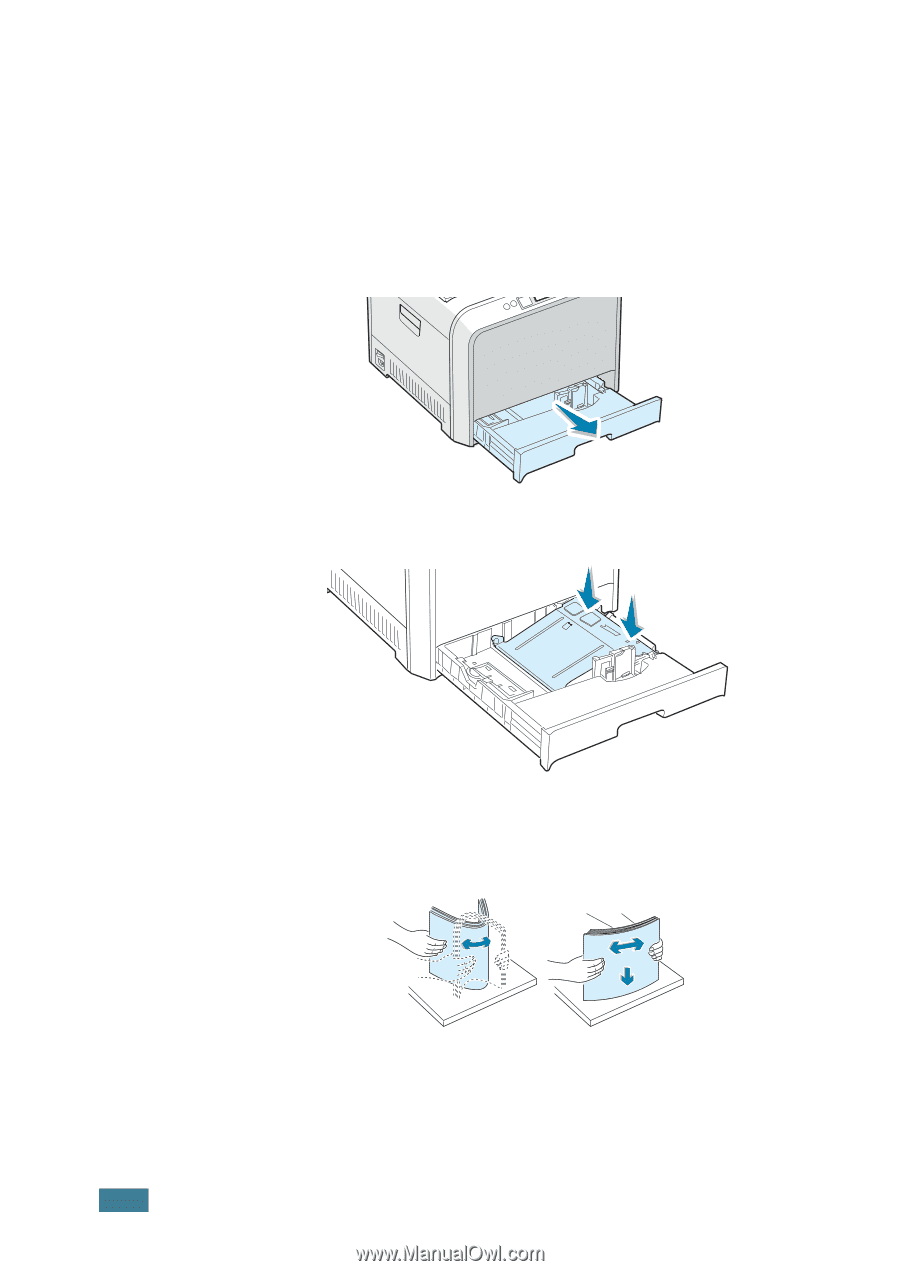
S
ETUP
G
UIDE
16
Step 4.
Loading Paper
The tray (Tray 1) can hold a maximum of 250 sheets of plain
paper. You can use A4 and letter-sized paper.
To load paper:
1
Pull the tray out of the printer.
2
Push down on the metal plate until it locks into position.
3
Flex the paper sheets back and forth to separate the pages
and then fan them while holding one edge. Tap the edges of
the stack on a flat surface to even it up.