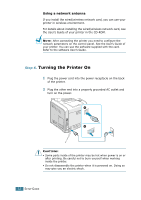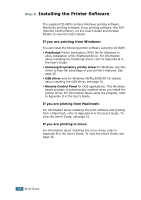Samsung 500N Quick Guide (ENGLISH) - Page 26
Auto Install
 |
UPC - 635753700107
View all Samsung 500N manuals
Add to My Manuals
Save this manual to your list of manuals |
Page 26 highlights
2 When the following window opens, connect your printer to the computer and turn the printer on. Then click Next. If the printer is already connected and turned on, this screen does not appear. Skip to the next step. 3 Choose the installation type. •Auto Install: Installs the common software for your printer, such as printer driver, USB driver, PS driver and User's Guide. This is recommended for most users. 26 SETUP GUIDE
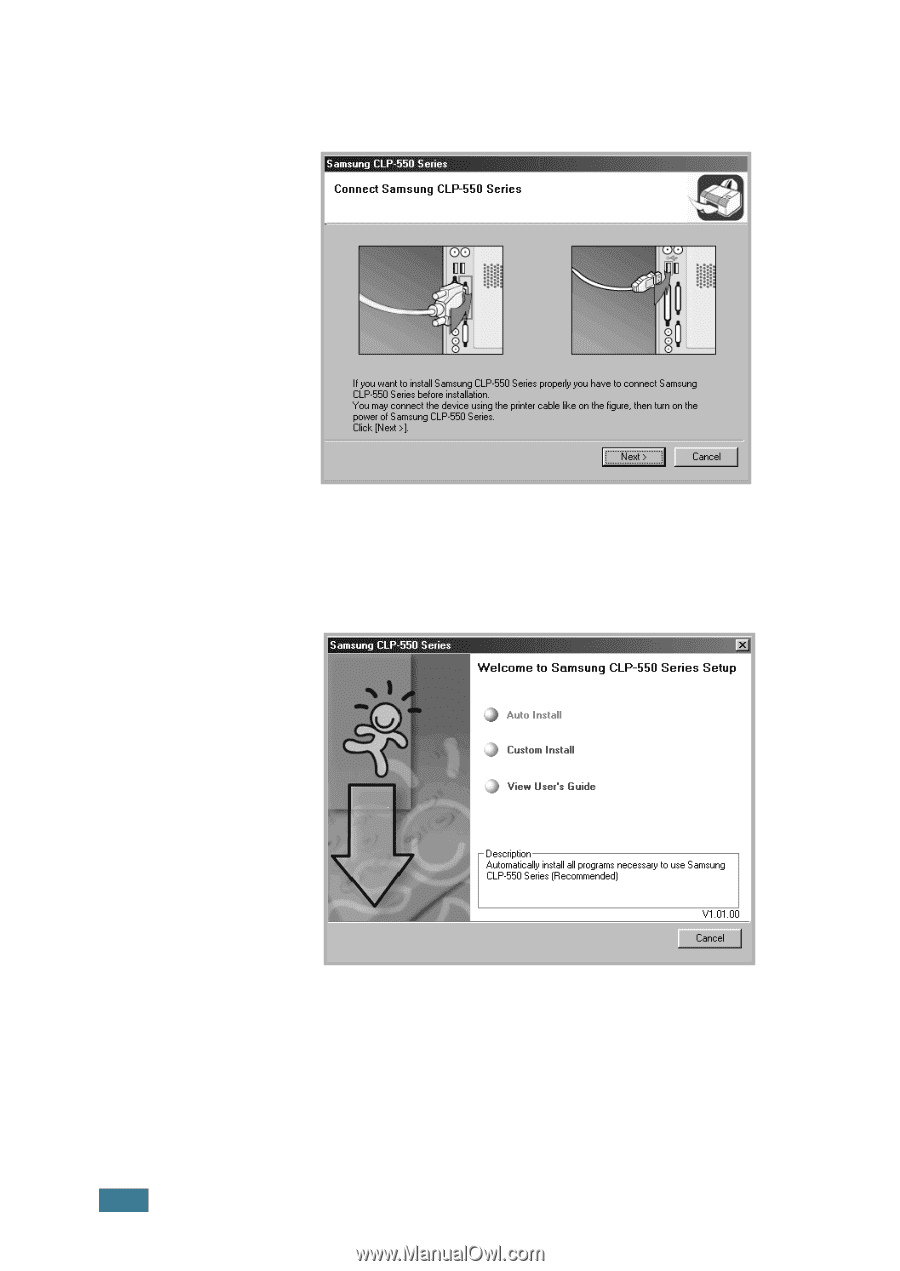
S
ETUP
G
UIDE
26
2
When the following window opens, connect your printer to
the computer and turn the printer on. Then click
Next
.
If the printer is already connected and turned on, this
screen does not appear. Skip to the next step.
3
Choose the installation type.
•
Auto Install
: Installs the common software for your
printer, such as printer driver, USB driver, PS driver and
User’s Guide. This is recommended for most users.