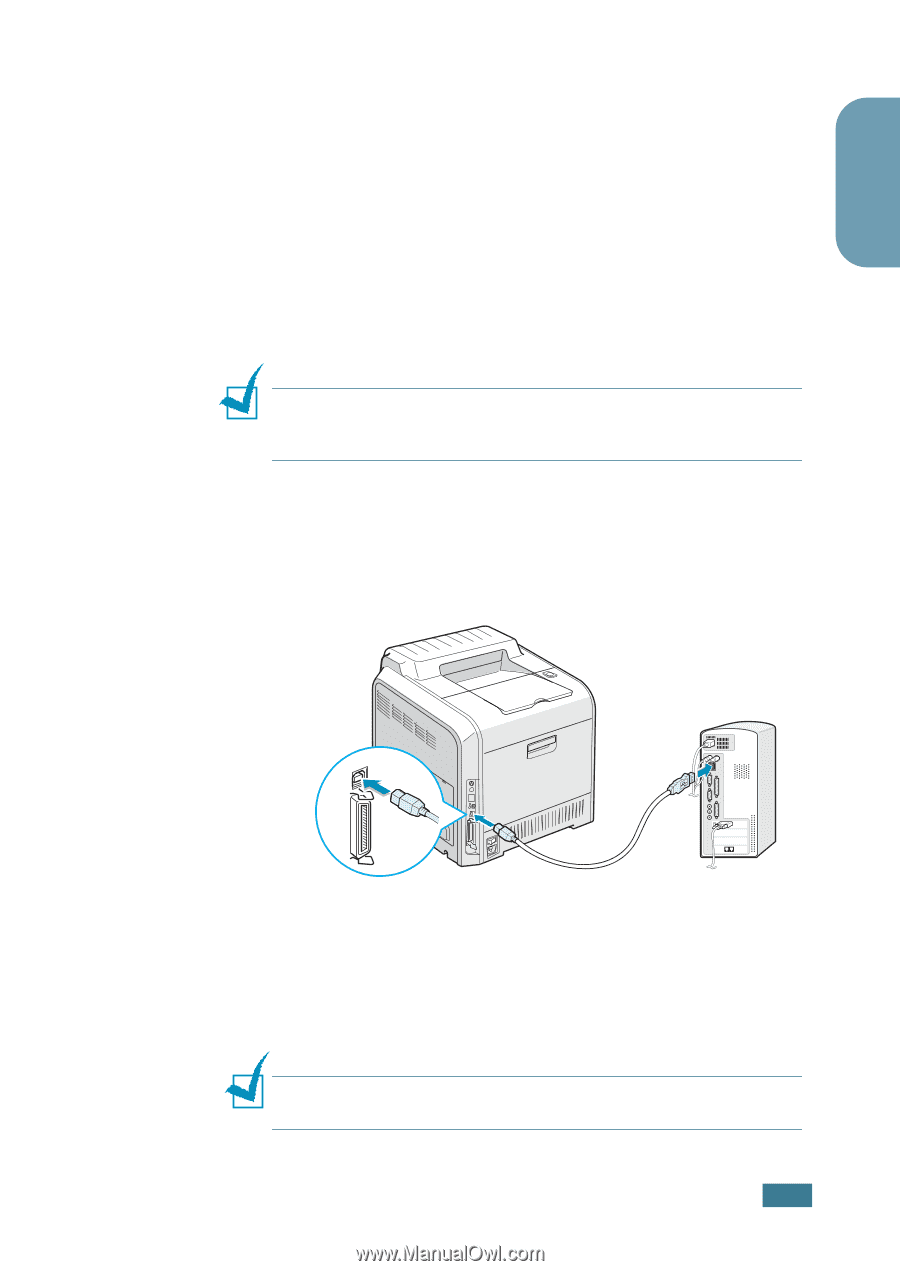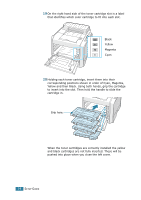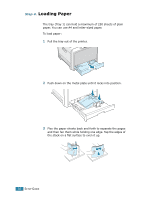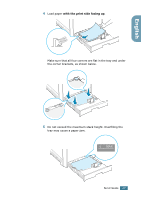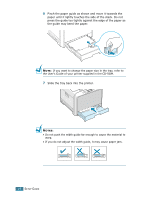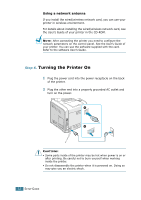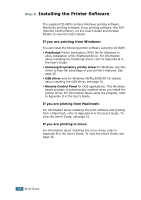Samsung 500N Quick Guide (ENGLISH) - Page 19
Step 5. Connecting a Printer Cable, For Local Printing
 |
UPC - 635753700107
View all Samsung 500N manuals
Add to My Manuals
Save this manual to your list of manuals |
Page 19 highlights
English Step 5. Connecting a Printer Cable For Local Printing To print from your computer in a local environment, you need to connect your printer to the computer with either a parallel interface cable or a Universal Serial Bus (USB) cable. If you are a Macintosh user, you can use only a USB cable for local printing. Using a USB Cable NOTE: Connecting the printer to the USB port of the computer requires a certified USB cable. You will need to buy a USB 2.0 compliant cable that is within 3m in length. 1 Make sure that both the printer and the computer are turned off. 2 Plug the USB printer cable into the connector on the back of the printer. To the USB port on your computer 3 Connect the other end of the cable to the USB port on your computer. See the User's Guide of your computer, if you need help. NOTE: To print using the USB interface, you must run Windows 98/Me/2000/XP, or Macintosh with OS 8.6~9.2/10.1~10.3. SETUP GUIDE 19