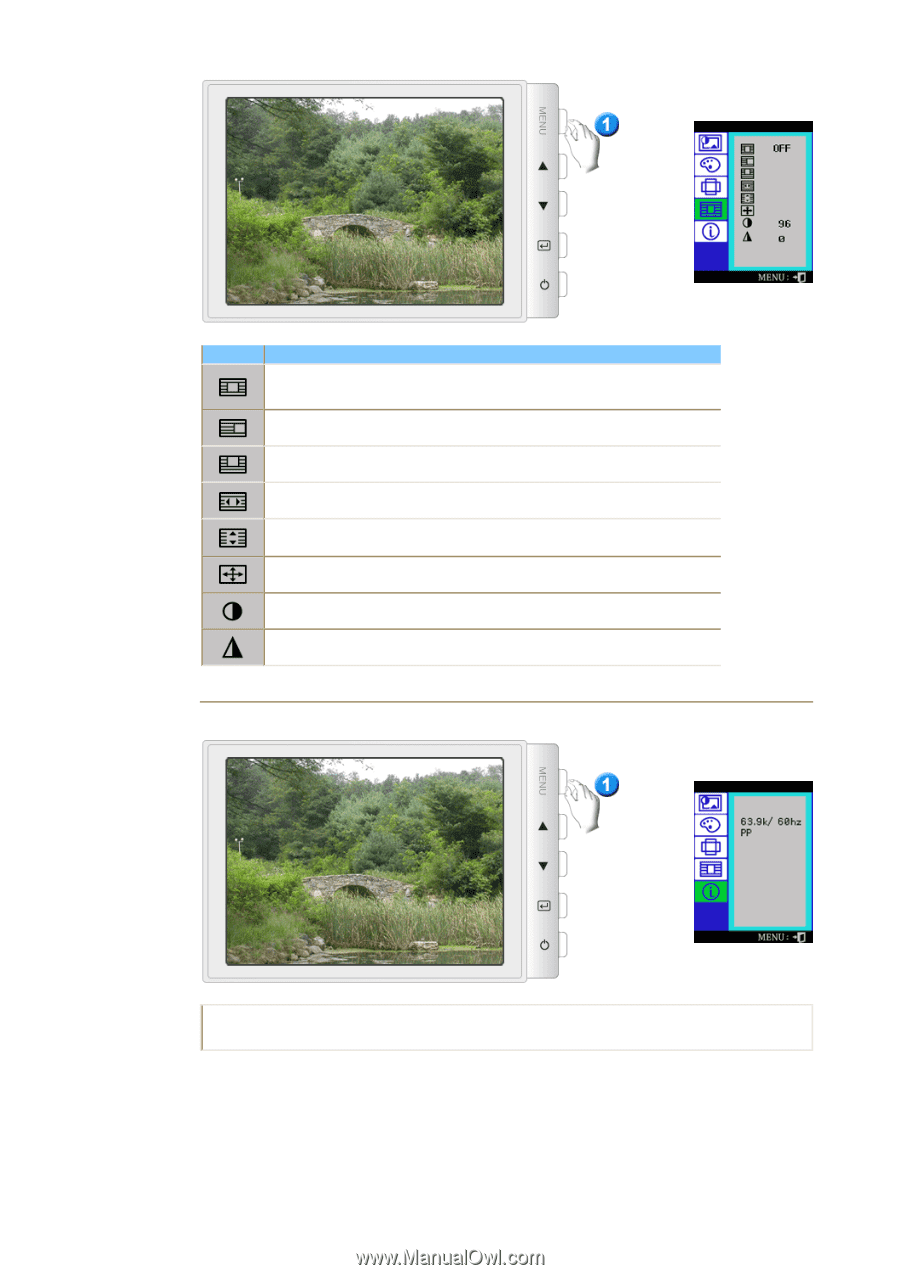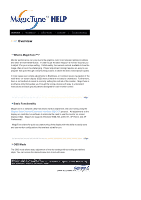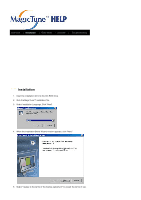Samsung 997MB User Manual (ENGLISH) - Page 33
This function is to use the co ntrast o f the H ig hlight Zone .
 |
UPC - 729507708225
View all Samsung 997MB manuals
Add to My Manuals
Save this manual to your list of manuals |
Page 33 highlights
OSD Descrip tion Used to t urn t he Highlight Z one f eatures on or off. Note : When "OFF " is selected, th e user can not choose a ny other Highlight Z one featur es . This function is to move th e Highlight Z one h orizontally. This function is to move th e Highlight Z one vertically. This function is to adjust the horizontal size of the H ighligh t Zon e. This function is to adjust the vertica l size of the Highlig ht Z one. This function is to execute th e Highlight Z one. This function is to use the co ntrast o f the H ig hlight Zone . This function is to adjust the sha rpn ess of the H igh light Z one. You can see th e fre quency (u ser control mode) used by th e user, the polarit y o f the op erationa l signals, the d efault frequ ency (defa ult mode) set wh en you bu y t he mon itor and the resolu tio n le ve l. Note : The se screens do n ot allo w any chan ges to the set ting s, they are for inf orma tio n only.