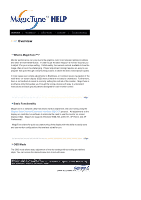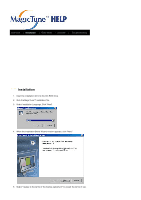Samsung 997MB User Manual (ENGLISH) - Page 39
OSD Mode, Button Tab Definition
 |
UPC - 729507708225
View all Samsung 997MB manuals
Add to My Manuals
Save this manual to your list of manuals |
Page 39 highlights
Overview | Installation | OSD Mode | Uninstall | Troubleshooting MagicTune allows for quick accurate tuning of the display with the ability to easily save and use monitor configurations that are best suited for you. z OSD mode may appear inconsistent with the explanation in guidance book depending on specification of each monitor. OSD Mode The OSD mode makes ers the adjustment of settings on all monitors easy. When selected , each tab on top of the control window displays the general descriptions of the sub -menu items for adjustment. When selected, each tab displays a list of menus. For quick adjustment of the monitor settings, the OSD mode allows easy and convenient access to all tabs and sub -menu items. Button Tab Definition OK Applies any changes made and exits MagicTune. Reset Restores the monitor values displayed on the active control window to the manufacturer-re commended values . Exits MagicTune without applying the changes made. If you have