Samsung BD-E6500 Smart Hub Manual User Manual Ver.1.0 (English) - Page 25
Enter the address of - browser
 |
View all Samsung BD-E6500 manuals
Add to My Manuals
Save this manual to your list of manuals |
Page 25 highlights
5 Move to the item, and then press the e button. • : You can select and set one of the sites you frequently access as the Home screen. • : You can set the page currently displayed in the web browser as the home screen. • : You can set the start page by bookmark. • : You can enter an address manually that will be set as the Home screen. 6 Enter the address of the page you want to use as the Home screen, and then press the e button to apply the changes. 25 - English
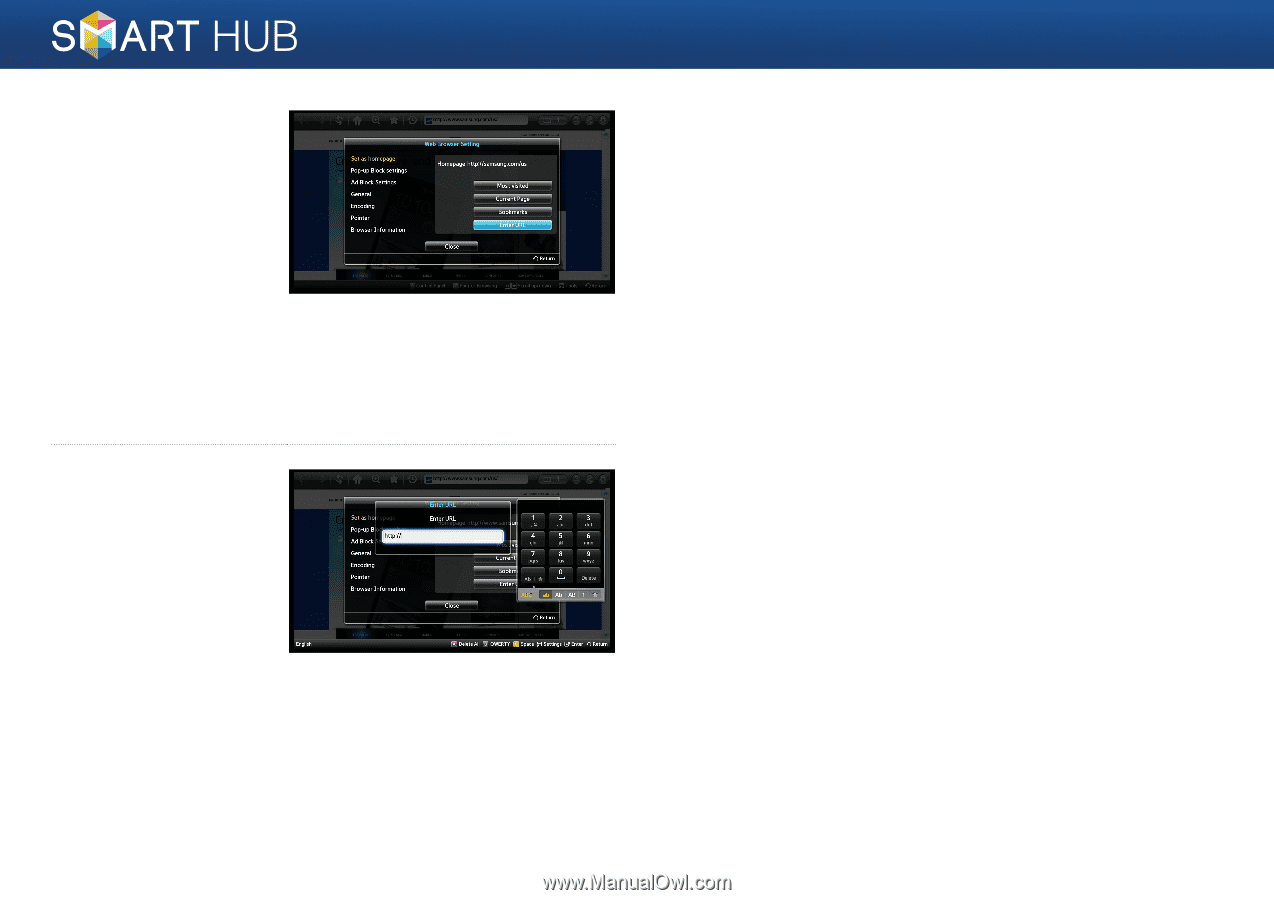
25 - English
5
Move to the <
Enter
URL
> item, and then
press the
e
button.
•
<
Most Visited
> : You
can select and set
one of the sites you
frequently access as the
Home screen.
•
<
Current Page
> : You can set the page currently displayed in the web
browser as the home screen.
•
<
Bookmarks
> : You can set the start page by bookmark.
•
<
Enter URL
>: You can enter an address manually that will be set as the
Home screen.
6
Enter the address of the
page you want to use
as the Home screen,
and then press the
e
button to apply the
changes.













