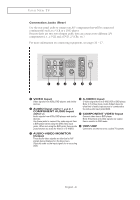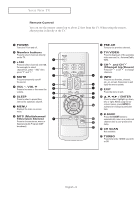Samsung CL-29M21FQ User Manual (user Manual) (ver.1.0) (English) - Page 7
Connection Jacks (Side), terminals and cable jacks.
 |
View all Samsung CL-29M21FQ manuals
Add to My Manuals
Save this manual to your list of manuals |
Page 7 highlights
YOUR NEW TV Connection Jacks (Side) You can connect an A/V component that is used only occasionally, such as a camcorder or video game. (For information on connecting equipment, see page 18.) Œ AUDIO INPUT jacks Used to connect the audio signals from a camcorder or video game. ´ VIDEO INPUT jack Used to connect a video signal from a camcorder or video game. • Please be sure to match the color coded input terminals and cable jacks. English - 7
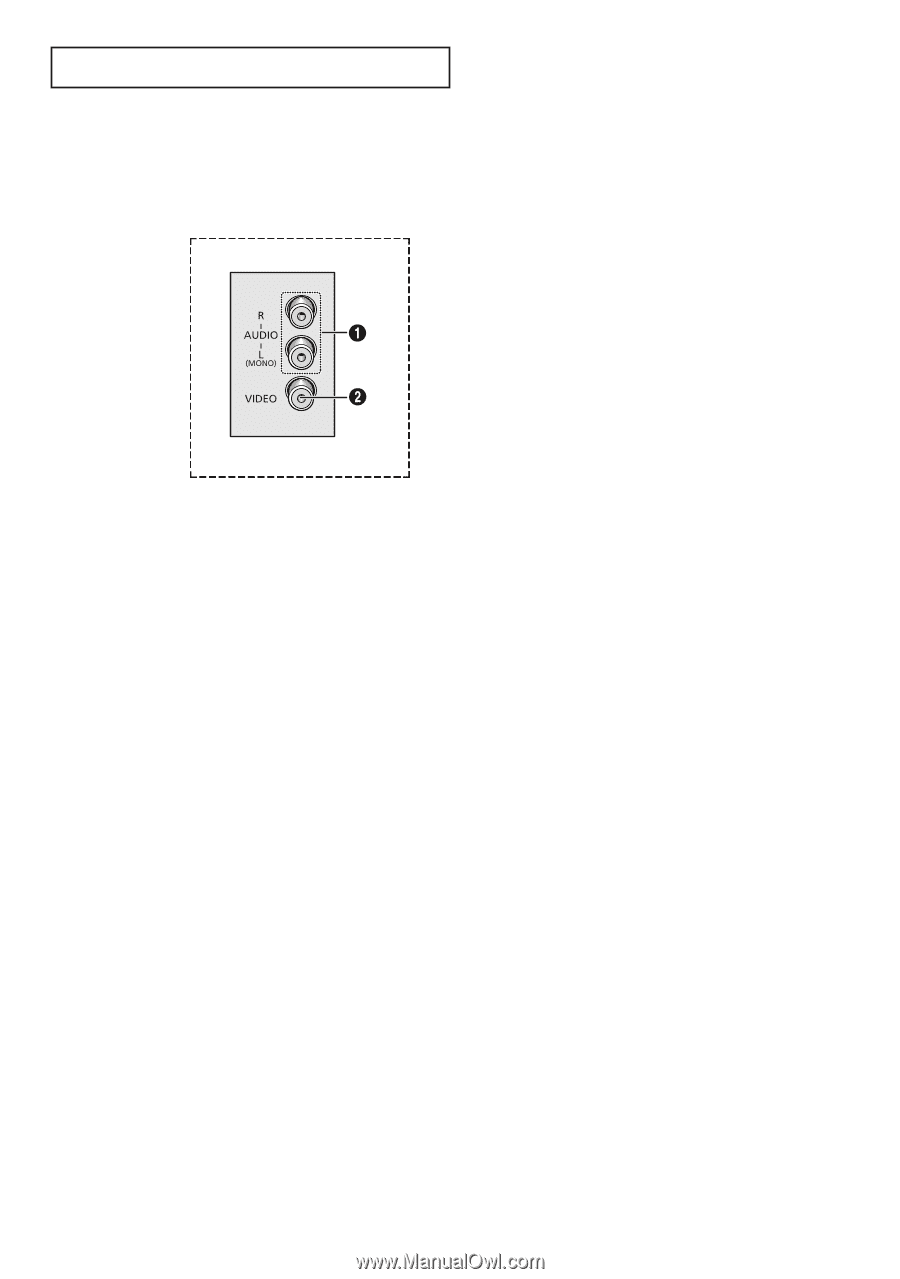
Y
OUR
N
EW
TV
English - 7
Connection Jacks (Side)
You can connect an A/V component that is used only occasionally, such as a camcorder
or video game. (For information on connecting equipment, see page 18.)
Œ
AUDIO INPUT jacks
Used to connect the audio signals from a camcorder or
video game.
´
VIDEO INPUT jack
Used to connect a video signal from a camcorder or video
game.
•
Please be sure to match the color coded input
terminals and cable jacks.