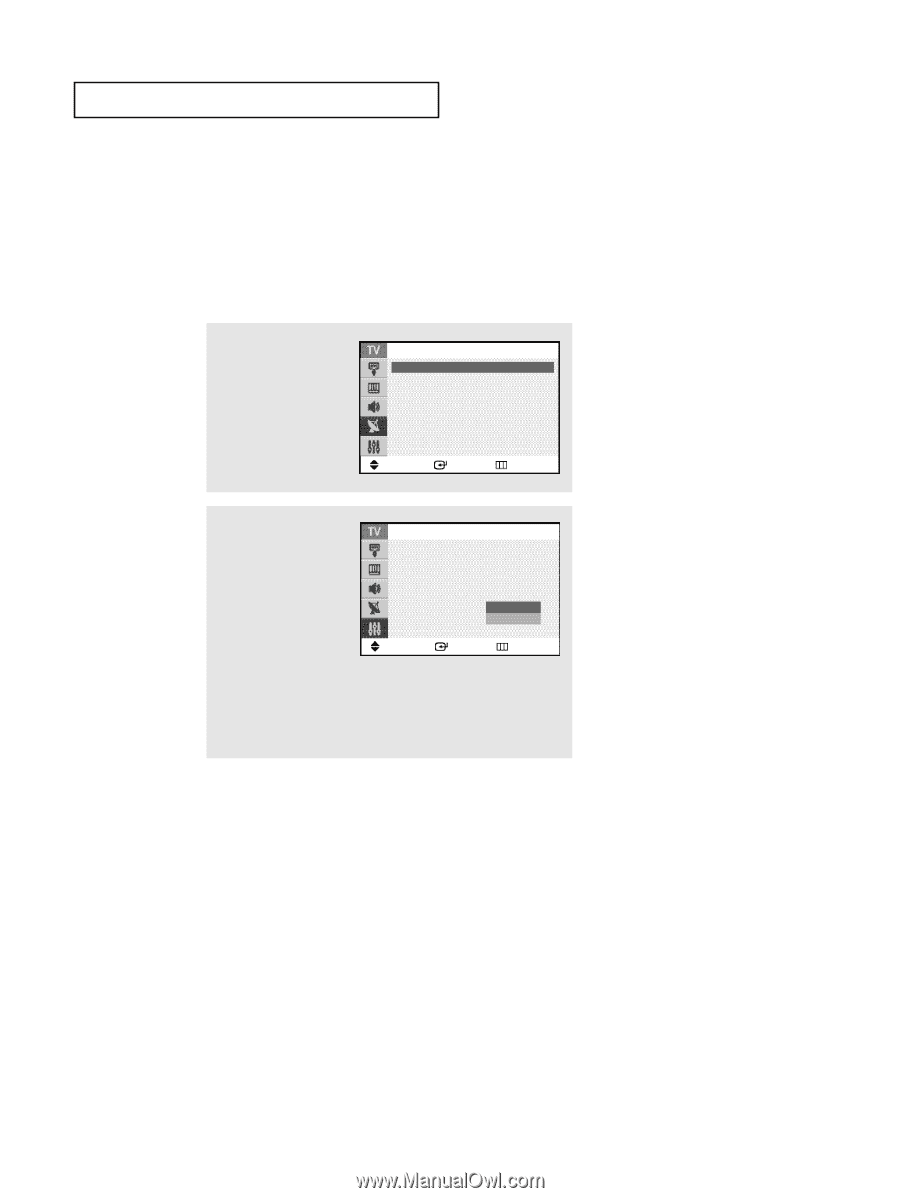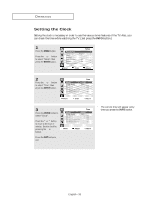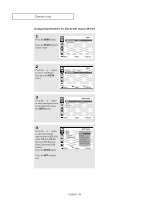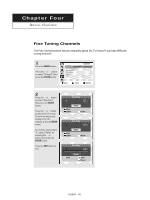Samsung CL-29M21FQ User Manual (user Manual) (ver.1.0) (English) - Page 38
LNA (Low Noise Amplifier) (depending on themodel)
 |
View all Samsung CL-29M21FQ manuals
Add to My Manuals
Save this manual to your list of manuals |
Page 38 highlights
SPECIAL FEATURES LNA (Low Noise Amplifier) (depending on the model) When a weak broadcast signal causes an unclear, noisy picture, the "LNA" feature improves the picture quality by setting to "On". If you experience noise on a certain channel, set the "LNA" to "On" for this channel, to obtain the optimum picture. 1 Press the MENU button. Press the ▲ or ▼ button to select "Channel", then press the ENTER button. Air/Cable Auto Program Add/Delete Fine Tune Name LNA Channel : Air ˆ ˆ ˆ ˆ ˆ : Off ˆ Move Enter Return 2 Press the or button to select "LNA", then press the ENTER button. Press the or button to select "On" or "Off", then press the ENTER button. Press the EXIT button to exit.. Channel Air/Cable Auto Program Add/Delete Fine Tune Name LNA : Air : OOfff On Move Enter Return English - 38