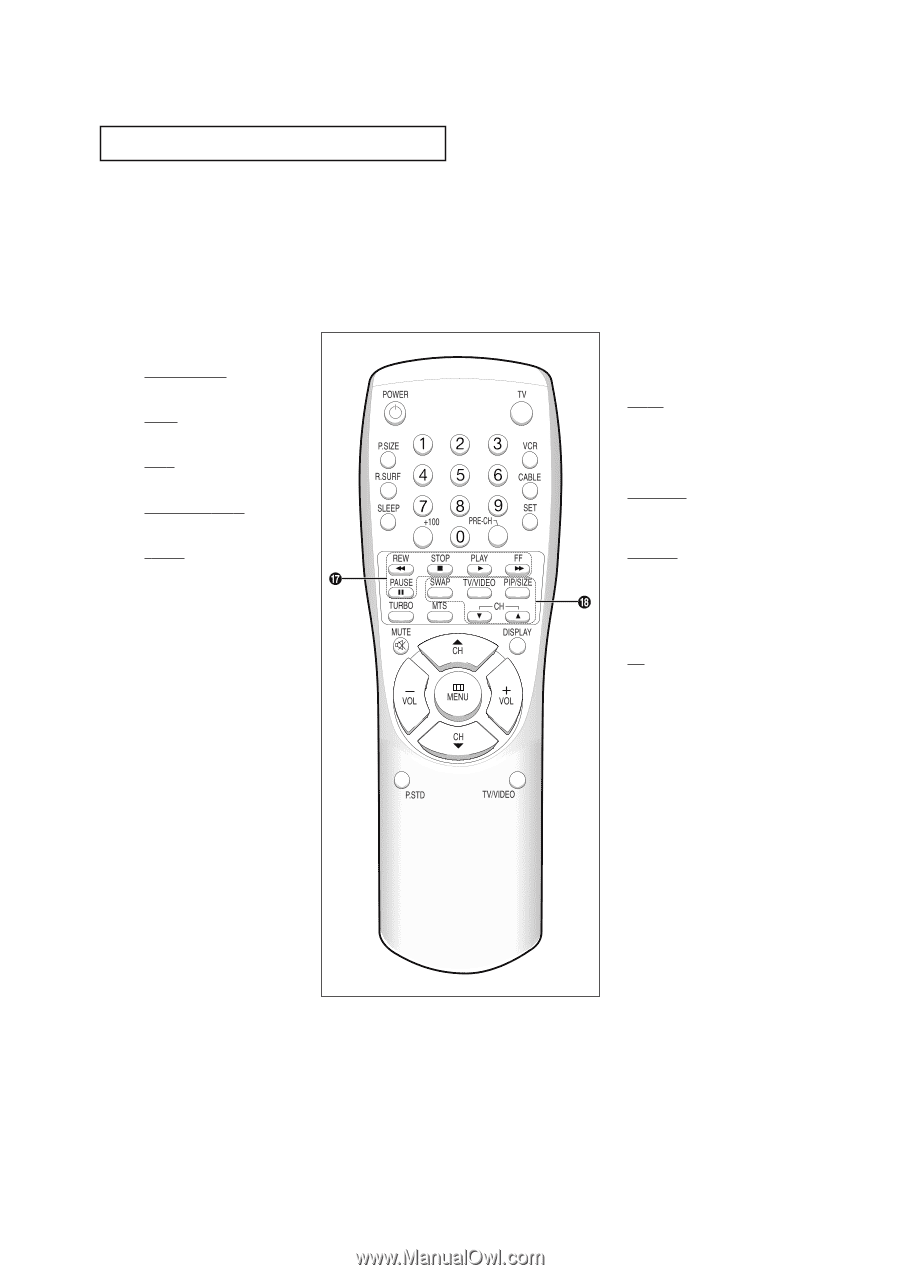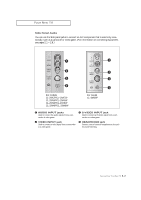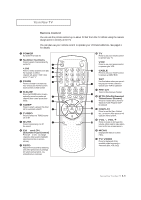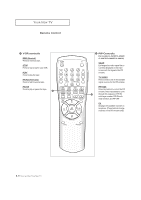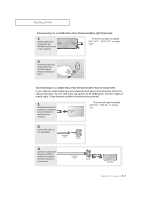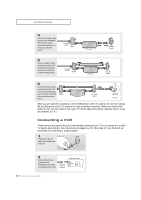Samsung CL-34M9P User Manual (user Manual) (ver.1.0) (English) - Page 12
Remote Control, VCR controls, PIP Controls
 |
View all Samsung CL-34M9P manuals
Add to My Manuals
Save this manual to your list of manuals |
Page 12 highlights
YOUR NEW TV Remote Control ˜ VCR controls REW (Rewind) Press to rewind a tape. STOP Press to stop a tape in your VCR. PLAY Press to play the tape. FF (Fast Forward) Press to fast forward a tape. PAUSE Press to play or pause the tape. ¯ PIP Controls (For models CL-29A5P/CL-29A6P/ CL-29A7P/CL-29M6P/CL-34M9P) SWAP Exchanges the video signal that is currently displayed on the main screen with the signal in the PIP window. TV/VIDEO Press to select one of the available signal sources for the PIP window. PIP/SIZE Press this button to control the PIP window. Press repeatedly to cycle through this sequence: PIP ON with large window, PIP ON with small window, and PIP OFF. CH Displays the available channels in sequence. (These buttons change channels in the PIP window only). 1.6 CHAPTER ONE: YOUR NEW TV