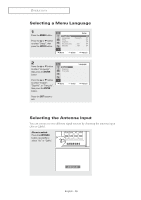Samsung CS-29M20SSQ User Manual (user Manual) (ver.1.0) (English) - Page 29
Alternate method, PROG., English - 29
 |
View all Samsung CS-29M20SSQ manuals
Add to My Manuals
Save this manual to your list of manuals |
Page 29 highlights
OPERATION Alternate method: Simply press the AUTO PROG. button on the remote control to memorize the channels menu. Auto Program Air Cable Air+Cable Move Enter Exit Auto Program Enter Start 0% Exit • All available channels are automatically stored in memory when channels are selected by the direct tuning function. • The TV must be connected to an antenna in order to receive TV signals. Even if a particular channel is deleted from the memory, you can always tune to that channel directly by using the number buttons on the remote control. English - 29
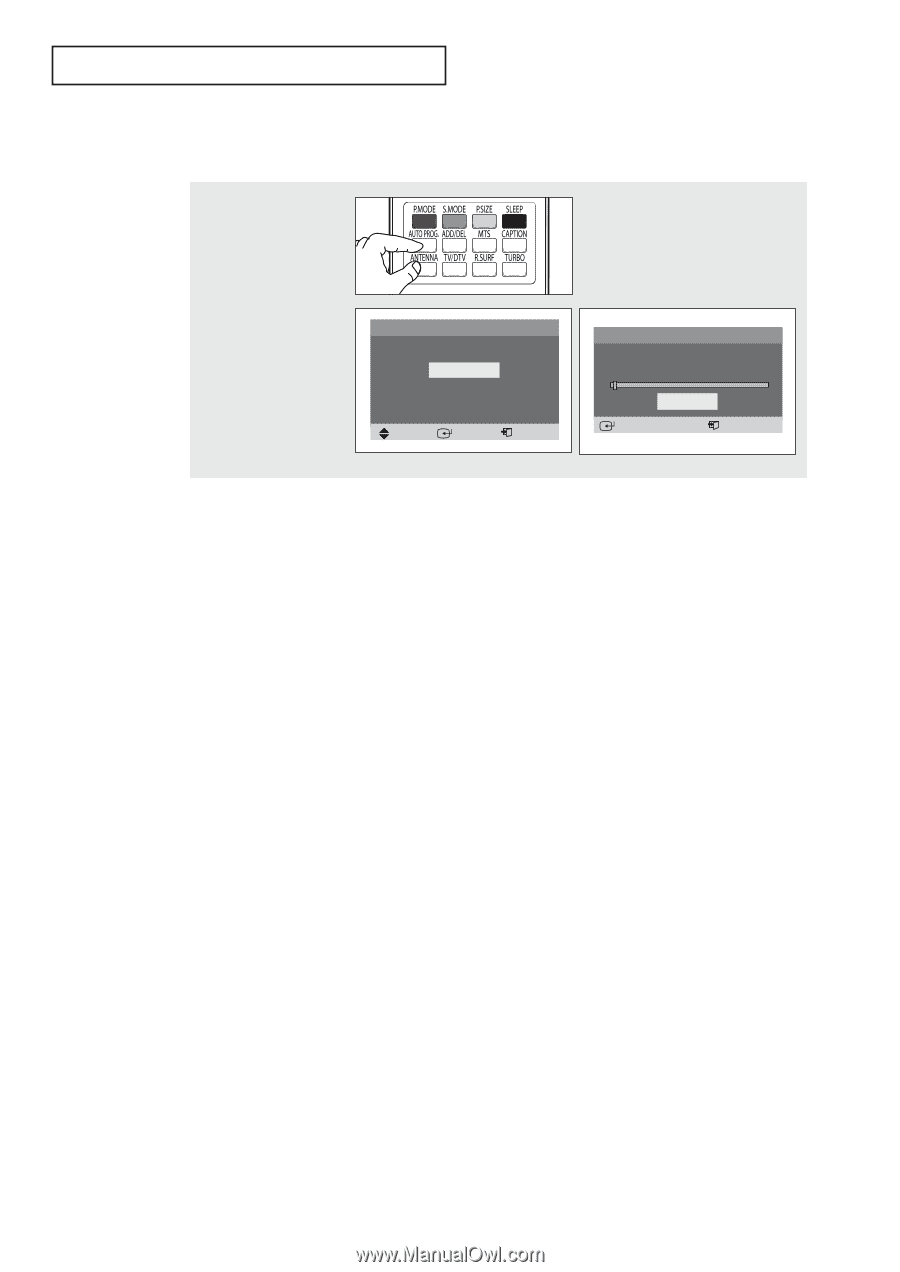
O
PERATION
English - 29
•
All available channels are automatically stored in memory when channels are selected by
the direct tuning function.
•
The TV must be connected to an antenna in order to receive TV signals. Even if a particular
channel is deleted from the memory, you can always tune to that channel directly by using
the number buttons on the remote control.
Alternate method:
Simply press the
AUTO
PROG.
button on the
remote control to
memorize the channels
menu.
Auto Program
Enter
Exit
0%
Start
Auto Program
Move
Enter
Exit
Air
Cable
Air+Cable