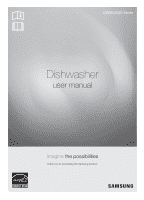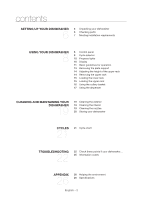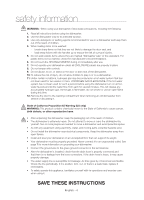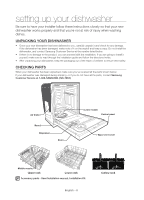Samsung DW80J3020UW/AA User Manual
Samsung DW80J3020UW/AA Manual
 |
View all Samsung DW80J3020UW/AA manuals
Add to My Manuals
Save this manual to your list of manuals |
Samsung DW80J3020UW/AA manual content summary:
- Samsung DW80J3020UW/AA | User Manual - Page 1
DW80J3020 Series Dishwasher user manual imagine the possibilities Thank you for purchasing this Samsung product. - Samsung DW80J3020UW/AA | User Manual - Page 2
contents SETTING UP YOUR DISHWASHER 6 6 Unpacking your dishwasher 6 Checking parts 7 Meeting installation requirements USING YOUR DISHWASHER 8 8 Control panel 9 Cycle selector 10 Progress lights 10 Display 11 Basic guidelines for operation 13 Removing the plate support 14 Adjusting the height of - Samsung DW80J3020UW/AA | User Manual - Page 3
. It is your responsibility to use caution when installing, maintaining, and operating your dishwasher. Samsung will not be liable for any damage resulting from improper use. IMPORTANT SAFETY INSTRUCTIONS What the icons and signs in this user manual mean : Hazards or unsafe practices that may result - Samsung DW80J3020UW/AA | User Manual - Page 4
electricity, water, and moving parts, potential hazards exist. Do not install the dishwasher near electrical components. Keep the dishwasher away from open flames. Install and level your dishwasher on an uncarpeted floor that can support its weight. Your dishwasher must be properly grounded. Never - Samsung DW80J3020UW/AA | User Manual - Page 5
service any part of your dishwasher yourself. Disassembly, repairs, and modifications are permitted by authorized service technicians only. Work done by an unauthorized person may void your warranty. • Before disposing of your dishwasher, remove the door of the washing compartment or the door latch - Samsung DW80J3020UW/AA | User Manual - Page 6
dishwasher was damaged during shipping, or if you do not have all the parts, contact Samsung Customer Service at 1-800-SAMSUNG (726-7864) Air brake Base Dispenser Door Lower nozzle Control panel Vapor vent cover Middle nozzle Upper rack Lower rack Accessory parts - User/Installation manual - Samsung DW80J3020UW/AA | User Manual - Page 7
install your dishwasher on a platform or poorly supported structure. Your dishwasher must be properly installed in accordance with the Installation Guide before you use it. If you did not receive an Installation Guide with your dishwasher, you can obtain one by visiting our website at www.samsung - Samsung DW80J3020UW/AA | User Manual - Page 8
you select the Sanitize option, the "Sanitize" lamp blinks when the water temperature reaches the sanitary temperature (over Dishwashers. Certified residential dishwashers are not intended for licensed food establishments. Your dishwasher is NSF Certified. The cycle that is NSF certified is the Heavy - Samsung DW80J3020UW/AA | User Manual - Page 9
using your dishwasher 6 DISPLAY 7 START Displays information (Low Rinse, Control Lock). The "Low Rinse" light turns on , the original cycle is reset. CYCLE SELECTOR DW80J3020 Series 1 1 Auto 2 Normal 3 Heavy 4 Quick+ 2 3 4 This cycle detects the level of soil and automatically initiates the - Samsung DW80J3020UW/AA | User Manual - Page 10
indicator lights are turned off and the "End" light is illuminated for 10 minutes. If you open the door when the "End" light is illuminated, it turns off immediately. When the dishwasher starts a cycle, the light corresponding to the current operation turns on to show the progress of the cycle - Samsung DW80J3020UW/AA | User Manual - Page 11
. (If the door is opened while the dishwasher is running, a safety mechanism is activated and stops the cycle.) You should use rinse aids for better drying performance. You can further improve drying performance by also selecting the Sanitize option. If the "Low Rinse" lamp lights during a cycle - Samsung DW80J3020UW/AA | User Manual - Page 12
. and any other waste such as toothpicks, paper, etc. from the dishes as these may cause damage to the dishes, create noise, or cause the dishwasher to malfunction. • Select the appropriate cycle depending on the level of soil and the type of dishes. • Use only the proper amount of detergent and - Samsung DW80J3020UW/AA | User Manual - Page 13
and pans. To remove the plate support, lift up the handles (A). To refit the plate support, align it so it is in place, and then push down on the handles (A). To fold down the fold-down tines on the lower rack, remove the rack from the dishwasher, turn the rack over, grasp the - Samsung DW80J3020UW/AA | User Manual - Page 14
can adjust the height of the upper rack in your Samsung dishwasher so that the lower rack can accommodate larger sized dishes must be installed for the dishwasher to operate properly. CAUTION If you attempt to operate the dishwasher without the rack, noise will occur and the dishwasher will perform - Samsung DW80J3020UW/AA | User Manual - Page 15
the right. Load large items such as pans and pots into the dishwasher so their open sides face downwards. We recommend loading cups, stemware, place setting 12 place setting Using the glass support You can load cups or glasses onto the glass support. This is also very convenient for washing wine - Samsung DW80J3020UW/AA | User Manual - Page 16
using your dishwasher Loading the large items You can load large items such as The spoon stands as seen from above with the suggested placement of cutlery items. Match the numbers in the diagram to the numbers in the list of cutlery items above. You can use the cutlery basket with the cover - Samsung DW80J3020UW/AA | User Manual - Page 17
the recommended amount of detergent to the main wash dispenser. See the table below. Cover latch 3. Close the dispenser cover. You will hear a 'click' when it is closed correctly. 4. When you select the Heavy cycle, add the recommended amount of detergent to the pre-wash dispenser. See the table - Samsung DW80J3020UW/AA | User Manual - Page 18
Filling the rinse aid dispenser Your dishwasher has been designed to use liquid rinse aid. The use of a rinse aid greatly improves the drying performance after the final rinse. 1. Turn the dispenser - Samsung DW80J3020UW/AA | User Manual - Page 19
by sprinkling water over it and avoid letting water come into contact with any of the electrical parts. If your dishwasher has a stainless steel door panel, you can clean it with a stainless steel cleaner for home appliances or a similar product using a clean, soft cloth. CLEANING THE INTERIOR - Samsung DW80J3020UW/AA | User Manual - Page 20
by turning the cap clockwise. 5. Check whether the nozzle is engaged correctly by rotating it by hand. 1 2 Cap nozzle STORING YOUR DISHWASHER If you need to store your dishwasher for an extended period of time, first drain and disconnect it. If you leave water in the hoses and internal components - Samsung DW80J3020UW/AA | User Manual - Page 21
Cycles cycles CYCLE CHART Cycle Auto Normal Heavy Prewash1 ( : Basic, ●: Optional) Prewash2 Main wash Rinse1 Rinse2 Rinse3 Last Rinse [Sanitize] Dry Water [gal(ℓ)] ● 122 - 138 °F ● (50 - 59 °C) - 138 °F (59 °C) 162 °F (72 °C) 3.6 - 6.7 (13.7 - 25.2) ● - Samsung DW80J3020UW/AA | User Manual - Page 22
troubleshooting CHECK THESE POINTS IF YOUR DISHWASHER... PROBLEM ACTION • Make sure the door is latched and closed completely. Make sure the upper rack is properly joined with the duct nozzle. Also, make sure the upper rack is properly assembled with no imbalances. • Make sure the door is - Samsung DW80J3020UW/AA | User Manual - Page 23
Troubleshooting PROBLEM Food particles remain on dishes. (Not cleaning properly.) ACTION • An incorrect cycle was selected. Select a cycle according to the soil level of the dishes as directed in this manual. • No dishwasher detergent or not enough detergent is being used. Use an automatic - Samsung DW80J3020UW/AA | User Manual - Page 24
troubleshooting PROBLEM ACTION There is yellow or brown film on the inside of the dishwasher . • See the maintenance section of this user manual and clean the spray arms. • Dishes are normal. Steam comes through the vent by the door latch during drying and water draining. Control Lock is - Samsung DW80J3020UW/AA | User Manual - Page 25
to your house circuit breaker panel, set the dishwasher's circuit breaker switch to off, and then contact your installer or a plumber to fix the leak. If the problem continues, contact an authorized Samsung service center. For any codes not listed above, call 1-800-SAMSUNG (726-7864) English - 25 - Samsung DW80J3020UW/AA | User Manual - Page 26
door so that animals and small children cannot get trapped inside the appliance. • Do not exceed the detergent quantities recommended in the detergent manufacturers' instructions. SPECIFICATIONS Model DW80J3020 Series Type Built-in Dishwasher Wash capacity Power Rated power uasge Dimensions - Samsung DW80J3020UW/AA | User Manual - Page 27
infestations. This limited warranty does not cover problems resulting from incorrect electric current, voltage or supply, light bulbs, house fuses, house wiring, cost of a service call for instructions, or fixing installation errors. SAMSUNG does not warrant uninterrupted or error-free operation of - Samsung DW80J3020UW/AA | User Manual - Page 28
from state to state. To obtain warranty service, please contact SAMSUNG at: In USA Samsung Electronics America, Inc. 85 Challenger Road Ridgefield Park, NJ 07660 1-800-SAMSUNG (726-7864) www.samsung.com/us/support In CANADA Samsung Electronics Canada Inc. 2050 Derry Road West Mississauga, Ontario - Samsung DW80J3020UW/AA | User Manual - Page 29
memo - Samsung DW80J3020UW/AA | User Manual - Page 30
memo - Samsung DW80J3020UW/AA | User Manual - Page 31
memo - Samsung DW80J3020UW/AA | User Manual - Page 32
bit.ly/samsungdishwashers Questions or Comments? COUNTRY U.S.A CALL 1-800-SAMSUNG (726-7864) MEXICO 01-800-SAMSUNG(726-7864) OR VISIT US ONLINE AT www.samsung.com/us/support www.samsung.com/mx/support DD81-01825B-00 - Samsung DW80J3020UW/AA | User Manual - Page 33
Serie DW80J3020 Lavavajillas manual del usuario imagine las posibilidades Gracias por adquirir este producto Samsung. - Samsung DW80J3020UW/AA | User Manual - Page 34
contenido CONFIGURACIÓN DE SU LAVAVAJILLAS 6 6 Desempaque de la lavavajillas 6 Verificación de las piezas 7 Cumplimiento de los requisitos de instalación USO DE LA LAVAVAJILLAS 8 8 Panel de control 9 Selector de ciclos 10 Indicadores de progreso 10 Pantalla 11 Pautas básicas para el - Samsung DW80J3020UW/AA | User Manual - Page 35
precaución cuando instale, realice el mantenimiento y ponga en funcionamiento la máquina lavavajillas. Samsung no se responsabiliza por ningún daño ocasionado por el uso inadecuado. INSTRUCCIONES DE SEGURIDAD IMPORTANTES Significado de los íconos y señales de este manual - Samsung DW80J3020UW/AA | User Manual - Page 36
con cualquier equipo que use electricidad, agua y piezas movibles, existen riesgos potenciales. No instale la lavavajillas cerca de componentes eléctricos. Mantenga la lavavajillas alejada de llamas abiertas. Instale y nivele la lavavajillas sobre una superficie no alfombrada que pueda soportar su - Samsung DW80J3020UW/AA | User Manual - Page 37
información sobre seguridad • Mantenga el detergente de la lavavajillas fuera del alcance de los niños. El detergente causa un efecto adverso en los órganos del cuerpo humano. Contiene sustancias para otorgar brillo y es corrosivo. Evite que el detergente entre en contacto con la piel o los ojos. • - Samsung DW80J3020UW/AA | User Manual - Page 38
copia. No instale la lavavajillas y comuníquese con el Servicio al cliente de Samsung al número SAMSUNG (726-7864). Freno de aire Base Dosificador Puerta Boquilla inferior Panel de control Tapa de la ventilación de vapor Boquilla intermedia Estante superior Estante inferior Accesorios - Manual - Samsung DW80J3020UW/AA | User Manual - Page 39
de seguridad, su lavavajillas debe estar instalada sobre un piso de construcción sólida. Nunca instale la lavavajillas sobre una plataforma o sobre una estructura con soportes poco resistentes. La lavavajillas con la lavavajillas, puede obtener una en nuestro sitio Web www.samsung.com. Español - 7 - Samsung DW80J3020UW/AA | User Manual - Page 40
sido diseñadas para los establecimientos alimentarios autorizados. Su lavavajillas ha sido certificada por NSF. El ciclo certificado por NSF es el ciclo Heavy (Muy sucio) con la opción de desinfección seleccionada. Español - 8 - Samsung DW80J3020UW/AA | User Manual - Page 41
(INICIO) Muestra información (Low Rinse (Producto de enjuague bajo), Control Lock (Bloqueo controles)). El indicador "Low Rinse (Producto de enjuague Utilice este ciclo para la vajilla que utiliza cotidianamente en la cena. 3 Heavy (Muy sucio) Utilice este ciclo para vajilla muy sucia. 4 Quick+ - Samsung DW80J3020UW/AA | User Manual - Page 42
el progreso del ciclo. Cuando se completa un paso del ciclo, se apaga el indicador correspondiente. PANTALLA Serie DW80H3020 1 2 Low Rinse 1 (Producto de enjuague bajo) Cuando "Low Rinse (Producto de enjuague bajo)" permanece encendido, el dosificador de producto para el está vacío o casi vac - Samsung DW80J3020UW/AA | User Manual - Page 43
el botón POWER (Encendido), se enciende y apaga toda la pantalla y se enciende la luz del último ciclo que se finalizó. - Si se enciende "Low Rinse (Producto de enjuague bajo)", debe reponer el producto de enjuague para mejorar el desempeño del lavado y del secado. 4. Seleccione el ciclo de limpieza - Samsung DW80J3020UW/AA | User Manual - Page 44
uso de la lavavajillas No deben lavarse los siguientes artículos ADVERTENCIA • Objetos de acrílico o aluminio: Los platos con un borde dorado impreso pueden decolorarse. • Platos tratados con adhesivo: Es posible que los plásticos, la madera, el marfil, el cobre y la hojalata que hayan sido tratados - Samsung DW80J3020UW/AA | User Manual - Page 45
en tres posiciones distintas para que coincida con el tamaño y la forma de la vajilla. Para ajustar los dientes, sujete la manija de la parte posterior del estante y empuje hacia la derecha o hacia la izquierda. Consulte la ilustración inferior. En el estante inferior, puede retirarse fácilmente el - Samsung DW80J3020UW/AA | User Manual - Page 46
uso de la lavavajillas AJUSTE DE LA ALTURA DEL ESTANTE SUPERIOR Puede ajustar la altura del estante superior de su lavavajillas Samsung para dar cabida a platos de mayor tamaño en el estante inferior. Según la altura del estante superior que establezca, en el estante inferior puede ubicar - Samsung DW80J3020UW/AA | User Manual - Page 47
se enfrenten unos a otros. Asegúrese de que la vajilla cargada no interfiera con la rotación de la boquilla que se encuentra en la parte inferior del estante superior. (Para verificarlo, haga rotar la boquilla a mano.) Para cargar la vajilla, tire del estante superior dejando el espacio suficiente - Samsung DW80J3020UW/AA | User Manual - Page 48
en la cubierta de la canasta para evitar roturas o decoloración. NO permita que ningún artículo llegue hasta la parte inferior. 1 Tenedores pequeños 2 Cucharas 3 Cuchillos 4 Cucharas y tenedores grandes 5 Tenedores medianos 6 Elementos restantes 12 3 4 5 Disposición sugerida para 12 lugares - Samsung DW80J3020UW/AA | User Manual - Page 49
Pestillo de la tapa 3. Cierre la tapa del dosificador. Cuando se cierre correctamente, escuchará un "clic". "Clic" 4. Cuando seleccione el ciclo Heavy (Muy sucio), agregue la cantidad recomendada de detergente en el dosificador de prelavado. Consulte la tabla que se encuentra a continuación. La - Samsung DW80J3020UW/AA | User Manual - Page 50
uso de la lavavajillas Llenado del dosificador de producto de enjuague Se ha diseñado la lavavajillas para que utilice un producto líquido para el enjuague. El uso de un producto de enjuague mejora mucho el desempeño luego del enjuague final. 1. Gire la perilla del dosificador en sentido contrario a - Samsung DW80J3020UW/AA | User Manual - Page 51
al retirar las boquillas, ya que pueden romperse. Boquilla inferior 1. Verifique que los orificios de la boquilla no estén obstruidos con partículas de comida. 2. Si se necesita realizar la limpieza, empuje la boquilla hacia arriba para retirarla. 3. Limpie la boquilla y vuelva a colocarla en su - Samsung DW80J3020UW/AA | User Manual - Page 52
boquilla para verificar que haya quedado instalada correctamente. Boquilla superior 1. Verifique que los orificios de la boquilla no estén obstruidos con partículas de comida. 2. Si hace falta limpiar la boquilla, retírela. 3. Para retirar la boquilla quite primero el estante superior, afloje la tapa de - Samsung DW80J3020UW/AA | User Manual - Page 53
Normal 113 ˚F (45 ˚C) 118 - 145 ˚F (48 - 63 ˚C) ● - 136 - 149 ˚F (58 - 65 ˚C) 2.8 - 7.2 (10.7 - 27.2) 162 ˚F (72 ˚C) Heavy (Muy sucio) 140 ˚F (60 ˚C) 158 ˚F (70 ˚C) 8.6 (32.5) 162 ˚F (72 ˚C) Quick+ (Rápido+) - 140 ˚F (60 ˚C) - - 140 - Samsung DW80J3020UW/AA | User Manual - Page 54
solución de problemas CONTROLE ESTOS PUNTOS SI SU LAVAVAJILLAS... PROBLEMA SOLUCIÓN No enciende. (La lavavajillas no funciona) • Verifique que la puerta esté trabada y completamente cerrada. Verifique que el estante superior esté unido correctamente a la boquilla del conducto. Verifique también - Samsung DW80J3020UW/AA | User Manual - Page 55
solución de problemas PROBLEMA Quedan partículas de comida en la vajilla. (No limpia correctamente.) SOLUCIÓN • No se ha seleccionado el ciclo adecuado. Seleccione un ciclo de acuerdo con el nivel de suciedad de la vajilla, tal como lo indica este manual. • El detergente no es para lavavajillas o - Samsung DW80J3020UW/AA | User Manual - Page 56
El cable de alimentación puede estar desconectado. Conecte el cable de alimentación. indicador encendido. • Consulte la sección de mantenimiento de este manual del usuario y limpie los brazos aspersores. Las boquillas no rotan con suavidad. • La vajilla bloquea la boquilla. Después de cargar la - Samsung DW80J3020UW/AA | User Manual - Page 57
alto de agua Cierre la llave y vaya al panel del disyuntor de su casa, desconecte el disyuntor de la lavavajillas y contacte a un servicio técnico de Samsung autorizado. Control de pérdidas Si se produce una fuga en la conexión de la válvula de suministro de agua, cierre la llave y vaya al panel - Samsung DW80J3020UW/AA | User Manual - Page 58
apéndice AYUDA AL MEDIO AMBIENTE • Su lavavajillas está fabricada con materiales reciclables. Si decide deshacerse de ella, siga la normativa local relacionada con la eliminación de desechos. Corte el cable de alimentación para que el aparato no pueda conectarse a una fuente de alimentación. • - Samsung DW80J3020UW/AA | User Manual - Page 59
de la marca SAMSUNG, tal como lo provee y distribuye SAMSUNG ELECTRONICS AMERICA, INC./ CANADÁ: SAMSUNG ELECTRONICS CANADA, INC. (SAMSUNG) y lo entrega en el manual de instrucciones, instrucciones de mantenimiento y ambientales que están cubiertas y recomendadas en el manual de instrucciones; - Samsung DW80J3020UW/AA | User Manual - Page 60
Road Ridgefield Park, NJ 07660 1-800-SAMSUNG (726-7864) www.samsung.com/us/support En CANADA Samsung Electronics Canada Inc. 2050 Derry Road West Mississauga, Ontario L5N 0B9 Canada 1-800-SAMSUNG (726-7864) www.samsung.com/ca/support (English) www.samsung.com/ca_fr/support (French) Español - 28 - Samsung DW80J3020UW/AA | User Manual - Page 61
notas - Samsung DW80J3020UW/AA | User Manual - Page 62
notas - Samsung DW80J3020UW/AA | User Manual - Page 63
notas - Samsung DW80J3020UW/AA | User Manual - Page 64
bit.ly/samsungdishwashers ¿Tiene alguna pregunta o algún comentario? PAÍS U.S.A MEXICO LLAME AL 1-800-SAMSUNG (726-7864) 01-800-SAMSUNG(726-7864) O VISÍTENOS EN LÍNEA EN www.samsung.com/us/support www.samsung.com/mx/support DD81-01825B-00

Dishwasher
user manual
imagine
the possibilities
Thank you for purchasing this Samsung product.
DW80J3020 Series