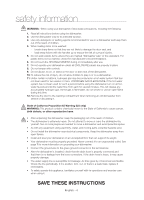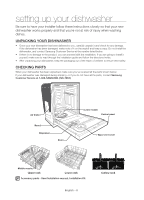Samsung DW80J3020UW/AA User Manual - Page 9
Cycle Selector
 |
View all Samsung DW80J3020UW/AA manuals
Add to My Manuals
Save this manual to your list of manuals |
Page 9 highlights
using your dishwasher 6 DISPLAY 7 START Displays information (Low Rinse, Control Lock). The "Low Rinse" light turns on when you need to refill the rinse aid agent and the "Control Lock" light turns on/off when you activate Control Lock/ Unlock. To start the cycle, press the POWER button, select the cycle and options you want, and then press the START button to begin the cycle. To cancel a cycle currently running and drain the dishwasher, hold down the START button for three (3) seconds. You can select the Sanitize option before starting a cycle. If you change the cycle after selecting an option, the original cycle is reset. CYCLE SELECTOR DW80J3020 Series 1 1 Auto 2 Normal 3 Heavy 4 Quick+ 2 3 4 This cycle detects the level of soil and automatically initiates the optimal cycle after a few minutes of operation. Use this cycle for regular dinner dishes. Use this cycle for heavily soiled dishes. Use this cycle for lightly soiled dishes. English - 9