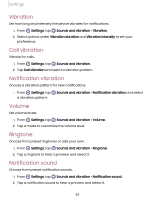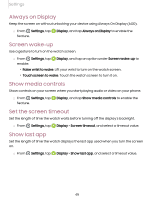Samsung Galaxy Watch5 Bluetooth User Manual - Page 66
Device, maintenance
 |
View all Samsung Galaxy Watch5 Bluetooth manuals
Add to My Manuals
Save this manual to your list of manuals |
Page 66 highlights
Settings Font Customize the font style and size on your watch. 0 0 ◌ From Settings, tap Display, and tap an option under Font to customize: • Font style: View and select a font. • Bold font: Enable to display text in bold. • Font size: Choose from small, medium, and large. Touch sensitivity Set the watch to allow use of the touch screen with gloves on. 0 0 1. From Settings, tap Display > Touch sensitivity. C> 2. Tap to enable this feature. Show charging info Display the battery level until full. 0 0 ◌ From Settings, tap Display > Show charging info to enable the feature. Device maintenance View the status of your device's battery, storage, and memory. You can also automatically optimize your device's system resources. Battery | Power saving mode | Watch only mode | Text to speech | Date and time | Orientation | Connect to a new phone | Reset the Watch | Location Battery View your battery level percentage and remaining hours. 0 ◌ From Settings, tap watch. Battery to view the remaining battery life for your 66