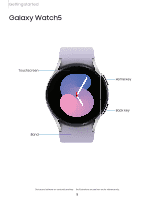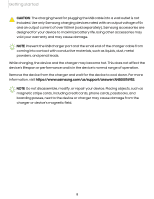Samsung Galaxy Watch5 Bluetooth User Manual - Page 8
performance
 |
View all Samsung Galaxy Watch5 Bluetooth manuals
Add to My Manuals
Save this manual to your list of manuals |
Page 8 highlights
Getting started CAUTION The charging head for plugging the USB cable into a wall outlet is not included. Use only Samsung charging devices rated with an output voltage of 5v and an output current of over 150mA (sold separately). Samsung accessories are designed for your device to maximize battery life. Using other accessories may void your warranty and may cause damage. NOTE Prevent the USB charger port and the small end of the charger cable from coming into contact with conductive materials, such as liquids, dust, metal powders, and pencil leads. While charging, the device and the charger may become hot. This does not affect the device's lifespan or performance and is in the device's normal range of operation. Remove the device from the charger and wait for the device to cool down. For more information, visit https://www.samsung.com/us/support/answer/ANS00076952. NOTE Do not disassemble, modify, or repair your device. Placing objects, such as magnetic stripe cards, including credit cards, phone cards, passbooks, and boarding passes, next to the device or charger may cause damage from the charger or device's magnetic field. 8