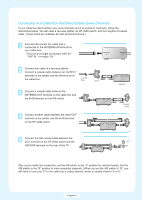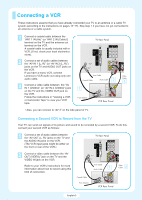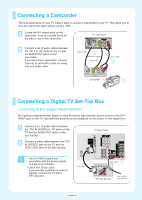Samsung HC-R4245W Quick Guide (easy Manual) (ver.1.0) (English) - Page 6
Connecting a Camcorder, Connecting a Digital TV Set-Top Box
 |
View all Samsung HC-R4245W manuals
Add to My Manuals
Save this manual to your list of manuals |
Page 6 highlights
Connecting a Camcorder The side panel jacks on your TV make it easy to connect a camcorder to your TV. They allow you to view the camcorder tapes without using a VCR. 1 Locate the A/V output jacks on the camcorder. They are usually found on the side or rear of the camcorder. TV Side Panel 2 Connect a set of audio cables between the "AV 3 (L, R)" jacks on the TV and the AUDIO OUT jacks on the camcorder. If you have mono camcorder, connect L(mono) to camcorder audio out using only one audio cable. S-Video Cable 3 or Video Cable Audio Cable 2 Camcorder 1 Connecting a Digital TV Set-Top Box Connecting to DVI (Digital Visual Interface) By inputting a high-bandwidth Digital Content Protection high-definition picture source to the DVI INPUT jack on the TV, high-definition pictures can be displayed on the screen in their digital form. 1 Connect a set of audio cables between the "DVI IN (AUDIO) (L, R)" jacks on the TV and the AUDIO OUT jacks on the Set-Top Box. 2 Connect a video cable between the "DVI IN (VIDEO)" jack on the TV and the VIDEO OUT jack on the Set-Top Box. TV Rear Panel • The DVI INPUT jack is not compatible with the picture signal of a personal computer. • Use a DVI 25-pin cable (commercially available) in order to digitally connect the TV with a DTV decoder. 2 DVI Cable 1 Audio Cable DTV Set-Top Box From Cable or From Antenna English-6