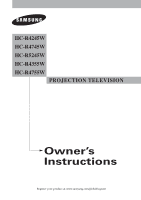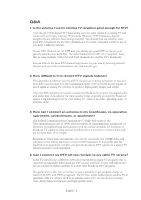English - 6
Chapter 1: Your New TV
List of Features
........................................................................................................................
8
Accessories
..............................................................................................................................
8
Familiarizing Yourself with Your New TV
................................................................................
9
Control Buttons
........................................................................................................
9
Connection Jacks (Side)
............................................................................................
10
Connection Jacks (Rear)
............................................................................................
11
Remote Control
........................................................................................................
12
Chapter 2: Installation
Connecting VHF and UHF Antennas
......................................................................................
14
Antennas with 300-ohm Flat Twin Leads
..................................................................
14
Antennas with 75-ohm Round Leads
........................................................................
15
Separate VHF and UHF Antennas
..............................................................................
15
Connecting Cable TV
..............................................................................................................
16
Cable without a Cable Box
........................................................................................
16
Cable with a Cable Box that Descrambles All Channels
............................................
16
Connecting to a Cable Box that Descrambles Some Channels
....................................
17
Connecting a VCR
..................................................................................................................
18
Connecting a Second VCR to Record from the TV
....................................................
19
Connecting a Camcorder
........................................................................................................
19
Connecting a DVD Player or DTV Set-Top Box (480i, 480p, 720p, 1080i)
..............................
20
Connecting to Y, P
B
, P
R
..............................................................................................
20
Connecting to Regular Audio and Video Jacks
..........................................................
20
Connecting a Digital TV Set-Top Box
......................................................................................
21
Connecting to DVI (Digital Visual Interface)
............................................................
21
Connecting a Digital Audio System
........................................................................................
22
Connecting to an Analog Amplifier
........................................................................................
22
Installing Batteries in the Remote Control
..............................................................................
23
Chapter 3: Operation
Turning the TV On and Off
....................................................................................................
24
Plug & Play Feature
................................................................................................................
24
Adjusting the Screen Automatically (Self Focus)
......................................................................
26
Deactivating the Automatic Execution of the Self Focus
............................................
27
Removing the “Self Focus” Message from the Display
................................................
27
Adjusting Convergence Manually
..........................................................................................
28
Viewing the Menus and On-Screen Displays
..........................................................................
30
Viewing the Menus
....................................................................................................
30
Viewing the Display
..................................................................................................
30
Selecting a Menu Language
....................................................................................................
31
Selecting the Antenna Input
....................................................................................................
31
Memorizing the Channels
......................................................................................................
32
Selecting the Video Signal Source
..............................................................................
32
Storing Channels in Memory
....................................................................................
33
Adding and Erasing Channels
................................................................................................
34
Changing Channels
................................................................................................................
35
Using the Channel Buttons
........................................................................................
35
Using the Number Buttons
........................................................................................
35
Using the “
-
” Button
................................................................................................
35
Using the Previous Channel
......................................................................................
35
Selecting Your Favorite Channels
............................................................................................
36
To Store Your Favorite Channels
................................................................................
36
To View Your Favorite Channels
................................................................................
36
Labeling the Channels
............................................................................................................
37
Viewing the Channel Lists
......................................................................................................
38
Editing the Channel Lists
........................................................................................................
39
Picture Control
........................................................................................................................
40
Using Automatic Picture Settings
..............................................................................
40
Customizing the Picture
............................................................................................
41
Resetting the Picture Settings to the Factory Defaults
................................................
42
C
ONTENTS