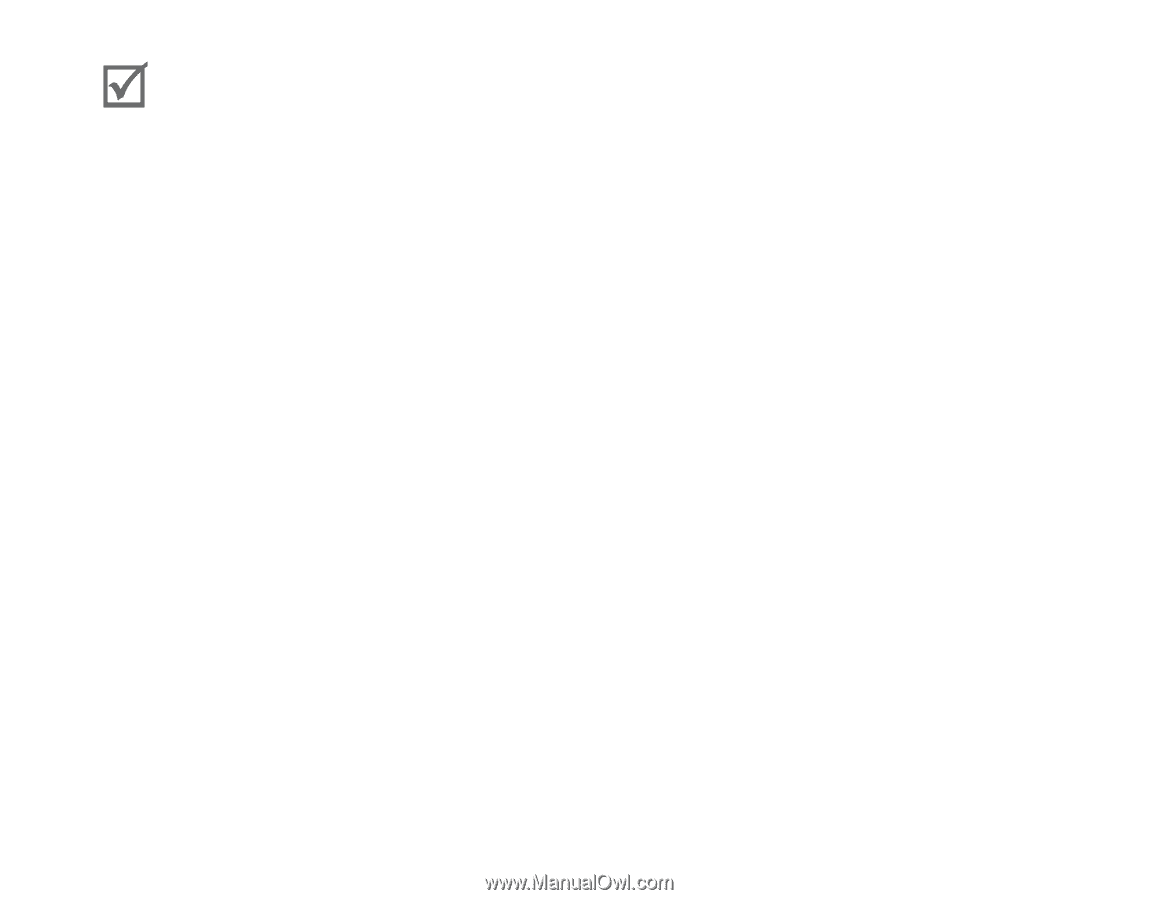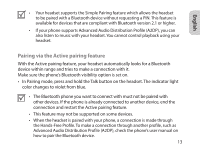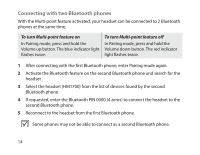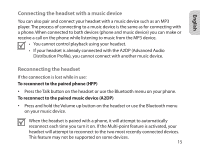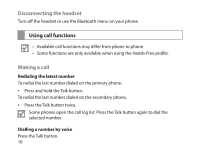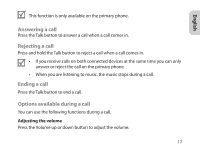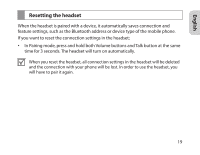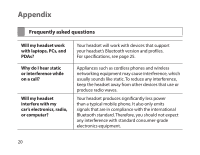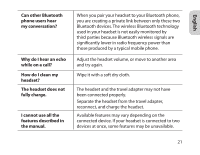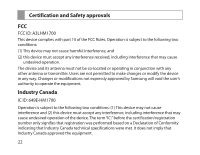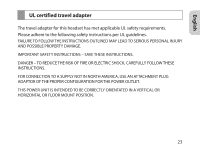Samsung HM1700 User Manual (user Manual) (ver.1.0) (English(north America), Fr - Page 20
Muting the microphone, Transferring a call from the phone to the headset, Placing a call on hold
 |
View all Samsung HM1700 manuals
Add to My Manuals
Save this manual to your list of manuals |
Page 20 highlights
You will hear a beep when the volume level of the headset reaches it's lowest or highest level. Muting the microphone Press and hold the Volume up or down button to turn the microphone off so that the person with whom you are speaking cannot hear you. When the microphone is turned off, the headset beeps at regular intervals. Press and hold the Volume up or down button again to turn the microphone back on. Transferring a call from the phone to the headset Press the Talk button to transfer a call from the phone to the headset. Placing a call on hold Press and hold the Talk button to place the current call on hold. Answering a second call • Press the Talk button to end the first call and answer a second call. • Press and hold the Talk button to place the first call on hold and answer a second call. To switch between the current call and the held call, press and hold the Talk button. 18