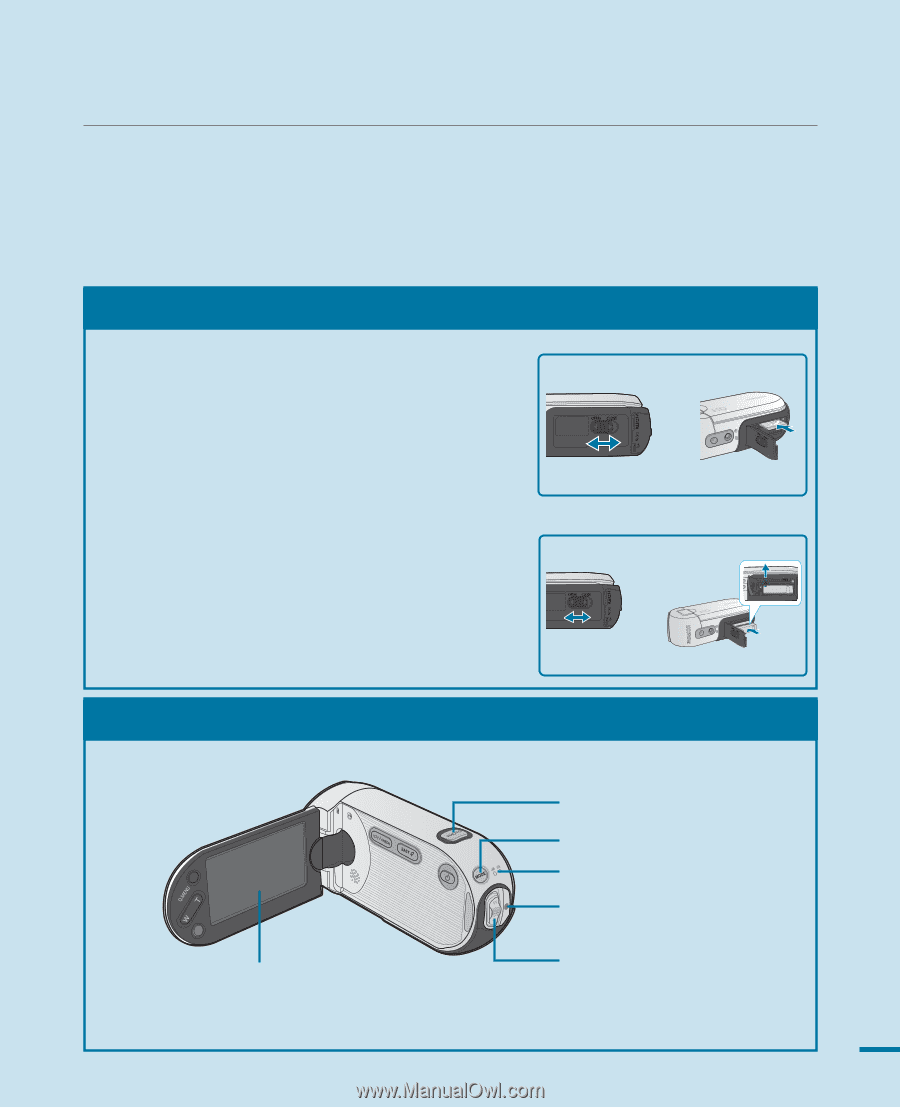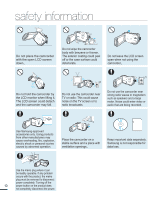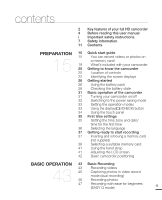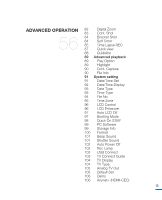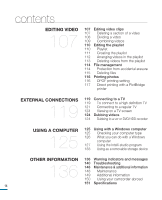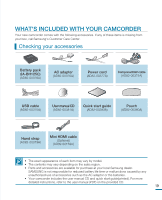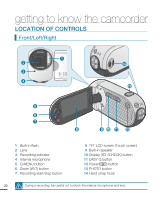Samsung HMX-R10SN User Manual (ENGLISH) - Page 19
quick start guide, You can record videos or photos on a memory card
 |
View all Samsung HMX-R10SN manuals
Add to My Manuals
Save this manual to your list of manuals |
Page 19 highlights
quick start guide This quick start guide introduces the basic operation and features of your camcorder. See the reference pages for more information. You can record videos or photos on a memory card! You can record videos in H.264 format that is convenient to email and share with your friends and family. You can also take photos with your camcorder. STEP1: Get ready 1. Insert a memory card. page 37 • You can use commercially available SDHC(SD High Capacity) or SD memory cards with this camcorder. TM 2. Insert the battery into the battery slot. page 26 STEP2: Record with your camcorder CMOS 9.0 MEGA PIXELS LCD screen Your camcorder turns on when you open the LCD screen. PHOTO button MODE button MODE lamp Recording start/stop button Zoom lever 15