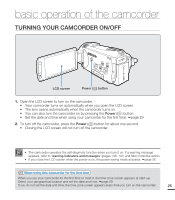Samsung HMX-S10BN User Manual (user Manual) (ver.1.0) (English) - Page 30
getting started, ATTACHING/DETACHING THE BATTERY
 |
UPC - 036725303263
View all Samsung HMX-S10BN manuals
Add to My Manuals
Save this manual to your list of manuals |
Page 30 highlights
getting started ATTACHING/DETACHING THE BATTERY Purchase extra batteries to allow continuous use of your camcorder. To attach the battery Align the battery grooves with the battery compartment, and then slide the battery into place in the direction of the arrow. To detach the battery Slide the Battery release switch and pull out the battery. • Gently slide the Battery release switch in the direction as shown in the figure. • Samsung is not responsible for problems that are caused by using unapproved batteries. If you use batteries from other manufacturers, there is a danger of overheating, fire, or explosion. 20 • Detach the battery from the camcorder with care to prevent it from falling.

20
To attach the battery
Align the battery grooves with the battery
compartment, and then slide the battery into
place in the direction of the arrow.
To detach the battery
Slide the
Battery release
switch and pull out
the battery.
Gently slide the
Battery release
switch in
the direction as shown in the figure.
•
ATTACHING/DETACHING THE BATTERY
Purchase extra batteries to allow continuous use of your camcorder.
Samsung is not responsible for problems that are caused by using unapproved batteries. If you use
batteries from other manufacturers, there is a danger of overheating, fire, or explosion.
Detach the battery from the camcorder with care to prevent it from falling.
•
•
getting started