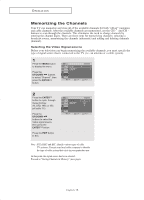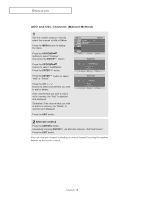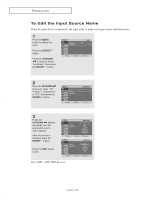Samsung LT-P1745 User Manual (ENGLISH) - Page 24
To select the Input Source
 |
View all Samsung LT-P1745 manuals
Add to My Manuals
Save this manual to your list of manuals |
Page 24 highlights
O P E R AT I O N To select the Input Source Use to select TV or other external input sources connected to the TV. Use to select the screen of your choice. 1 Press the MENU button to display the on-screen menu. Press the ENTER button. 2 Press the ENTER button to select "TV", then press the ENTER button. 3 Press the UP/DOWN buttons to select the Input source, then press ENTER . Note: You can also press the SOURCE button on the remote to choose the Input source. English-19

English-
19
O
PERATION
To select the Input Source
Use to select TV or other external input sources connected to the TV.
Use to select the screen of your choice.
1
Press the
MENU
button
to display the on-screen
menu.
Press the
ENTER
button.
2
Press the
ENTER
button to select “TV”,
then press the
ENTER
button.
3
Press the
UP/DOWN
buttons to select the
Input source, then
press
ENTER
.
Note: You can also press the SOURCE button on the remote to
choose the Input source.