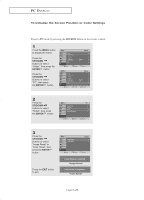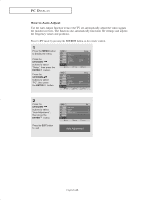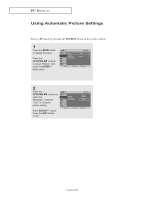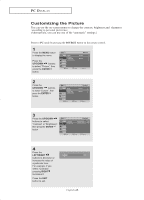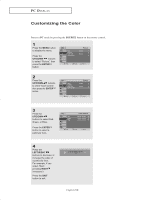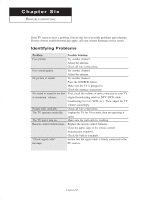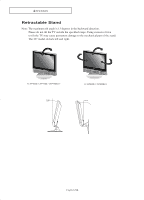Samsung LT-P1745 User Manual (ENGLISH) - Page 55
Customizing the Color, ISPLAY, Preset to, mode by pressing the, button on the remote control.
 |
View all Samsung LT-P1745 manuals
Add to My Manuals
Save this manual to your list of manuals |
Page 55 highlights
PC DISPLAY Customizing the Color Preset to PC mode by pressing the SOURCE button on the remote control. 1 Press the MENU button to display the menu. Press the UP/DOWN buttons to select "Picture", then press the ENTER button. 2 Press the UP/DOWN buttons to select "Color Control", then press the ENTER button. 3 Press the UP/DOWN buttons to select Red, Green, or Blue. Press the ENTER button to select a particular item. 4 Press the LEFT/RIGHT buttons to decrease or increase the value of a particular item. For example, if you select "Red", pressing RIGHT increases it. Press the EXIT button to exit. English-50

English-
50
PC D
ISPLAY
Customizing the Color
Preset to
PC
mode by pressing the
SOURCE
button on the remote control.
1
Press the
MENU
button
to display the menu.
Press the
UP/DOWN
buttons
to select “Picture”, then
press the
ENTER
button.
3
Press the
UP/DOWN
buttons to select Red,
Green, or Blue.
Press the
ENTER
button to select a
particular item.
4
Press the
LEFT/RIGHT
buttons to decrease or
increase the value of
a particular item.
For example, if you
select “Red”,
pressing
RIGHT
increases it.
Press the
EXIT
button to exit.
2
Press the
UP/DOWN
buttons
to select “Color Control”,
then press the
ENTER
button.