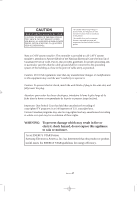C
ONTENTS
2
C
ONTENTS
Fine Tuning Channels . . . . . . . . . . . . . . . . . . . . . . . . . . . . . . . . . . . . . .35
Viewing Picture-in-Picture
. . . . . . . . . . . . . . . . . . . . . . . . . . . . . . . . . .36
Activating Picture-in-Picture
. . . . . . . . . . . . . . . . . . . . . . . . .36
Swapping the Contents of the PIPand Main image . . . . . . . .37
Changing the PIP Channel
. . . . . . . . . . . . . . . . . . . . . . . . . . .37
Changing the Size of the PIPWindow . . . . . . . . . . . . . . . . . .37
Changing the Screen Size . . . . . . . . . . . . . . . . . . . . . . . . . . . . . . . . . . .38
Freezing the Picture . . . . . . . . . . . . . . . . . . . . . . . . . . . . . . . . . . . . . . . .38
Adjusting the Background Color . . . . . . . . . . . . . . . . . . . . . . . . . . . . . .39
Setting the DNIe
. . . . . . . . . . . . . . . . . . . . . . . . . . . . . . . . . . . . . . . . . .40
To Enjoy Dolby Digital Sound
. . . . . . . . . . . . . . . . . . . . . . . . . . . . . . .41
Turning the Dolby ProLogic II On
. . . . . . . . . . . . . . . . . . . .41
Turning the Dynamic Range On
. . . . . . . . . . . . . . . . . . . . . .42
Speaker Settings . . . . . . . . . . . . . . . . . . . . . . . . . . . . . . . . . . .43
Level . . . . . . . . . . . . . . . . . . . . . . . . . . . . . . . . . . . . . . . . . . . .44
Time Delay . . . . . . . . . . . . . . . . . . . . . . . . . . . . . . . . . . . . . . .45
TRADEMARK & LAVEL LICENSE NOTICE
. . . . . . . . . .46
Ideal Speaker Placement . . . . . . . . . . . . . . . . . . . . . . . . . . . . .46
Changing the STEREO Settings
. . . . . . . . . . . . . . . . . . . . . . . . . . . . . .47
Selecting the Sound
. . . . . . . . . . . . . . . . . . . . . . . . . . . . . . . . . . . . . . .48
To Select an External Output Device
. . . . . . . . . . . . . . . . . . . . . . . . . .49
Adjusting the Headphone Sound
. . . . . . . . . . . . . . . . . . . . . . . . . . . . .50
Setting the Clock
. . . . . . . . . . . . . . . . . . . . . . . . . . . . . . . . . . . . . . . . .51
Setting the On/Off Timer
. . . . . . . . . . . . . . . . . . . . . . . . . . . . . . . . . . .52
Setting the Sleep Timer
. . . . . . . . . . . . . . . . . . . . . . . . . . . . . . . . . . . .54
Using the V-Chip . . . . . . . . . . . . . . . . . . . . . . . . . . . . . . . . . . . . . . . . . .55
Setting Up Your Personal ID Number (PIN)
. . . . . . . . . . . . .55
How to Enable/Disable the V-Chip . . . . . . . . . . . . . . . . . . . . .56
How to Set up Restrictions Using the “TVguidelines” . . . . .56
How to Set up Restrictions using the MPAA Ratings:
G, PG, PG-13, R, NC-17, X . . . . . . . . . . . . . . . . . . . . . . . . . .58
How to Reset the TV after the V-Chip
Blocks a Channel (“Emergency Escape”)
. . . . . . . . . . . . . . .59
Chapter 5: PC Display
. . . . . . . . . . . . . . . . .60
Using Your TV as a Computer (PC) Display . . . . . . . . . . . . . . . . . . . . .60
How to Set up Your PC Software (Windows only)
. . . . . . . .60
Adjusting the Screen Quality . . . . . . . . . . . . . . . . . . . . . . . . .61
Changing the Screen Position . . . . . . . . . . . . . . . . . . . . . . . . .62
To Initialize the Screen Settings
. . . . . . . . . . . . . . . . . . . . . .63
How to DVI Select . . . . . . . . . . . . . . . . . . . . . . . . . . . . . . . . .64
How to Auto Adjust
. . . . . . . . . . . . . . . . . . . . . . . . . . . . . . . .65
Chapter 6: Troubleshooting . . . . . . . . . . . . .66
Identifying Problems . . . . . . . . . . . . . . . . . . . . . . . . . . . . . . . . . . . . . . .66
Appendix . . . . . . . . . . . . . . . . . . . . . . . . . . . .68
Installing Stand . . . . . . . . . . . . . . . . . . . . . . . . . . . . . . . . . . . . . . . . . . .68
Using the Anti-Theft Kensington Lock . . . . . . . . . . . . . . . . . . . . . . . . .69
How to Install the Wall Bracket
. . . . . . . . . . . . . . . . . . . . . . . . . . . . . .70
Pin Assignments
. . . . . . . . . . . . . . . . . . . . . . . . . . . . . . . . . . . . . . . . . .72
Specifications
. . . . . . . . . . . . . . . . . . . . . . . . . . . . . . . . . . . . . . . . . . . .73
Display Modes . . . . . . . . . . . . . . . . . . . . . . . . . . . . . . . . . . . . . . . . . . . .74